Why You Need to Verify ReCaptcha in CyberFlix

Nowadays, streaming movies and TV shows is definitely a preferred way of consuming media for millions of people around the world. This way you’re able to watch what you want, when you want to watch it. Besides the paid services like Netflix, HBO:GO, or Hulu, there are also many free alternatives.
One of the most popular such services is CyberflixTV. Installed as an APK file, you can use it on your Android smartphone, computer, TV, or any of the popular streaming devices. Since it uses multiple sources to fetch content for you, you might sometimes bump into mandatory reCaptcha requests.
Why Does ReCaptcha Appear?
Using CyberflixTV is real easy. With its minimalistic and user-friendly interface, there’s not much more to it than playing the content you want to watch. Once you press play, Cyberflix starts looking for available online sources you can use to play that film or TV show.
In order to provide good video quality and optimal streaming speeds, Cyberflix searches many web services that can provide the content you want. Unfortunately, some of them are protected by reCaptcha verification requests.
reCaptcha minimizes intrusions of online bots and automated scripts, keeping the website traffic in check. This allows people to use the website’s services as intended, but only after they provide reCaptcha answers. That way you’ll prove you’re an actual human being and not some rogue algorithm.

Verifying ReCaptcha
As mentioned above, when you want to play the content you’ve chosen to watch, CyberflixTV should show you the list of available sources. When there’s a reCaptcha request you need to verify, you’ll run into an empty sources list. If that’s the case, follow the steps below to negotiate that reCaptcha request:
- At the bottom of the screen you should see a notification saying “You need to verify a reCaptcha to get sources from [web service name]”.
- Click (or tap) the “Verify” button next to the notification.
- This will take you to the reCaptcha verification screen.
- Tick the “I’m not a robot” checkbox that appears on the screen.
- Now the verification screen will open. As with any other reCaptcha requests you might’ve encountered before, you should see a grid of several random pictures. These grids are usually three by three, but may on occasion look different.
- Follow the instructions located above the grid. In most cases, you’ll have to select images that are related to the instruction. For example, you might have to select all images that have a motorcycle in them. Since these images are usually of low quality, look closely if they contain the object you’re looking for. Sometimes, new images may appear in the place of the ones you’ve already selected. The same rules applies for these as well.
- Once you’ve selected all the correct images, click (or tap) the “Verify” button below the grid.
- If you’ve answered the reCaptcha correctly, now you should see the list of the available sources for your content.
- Select the one that suits you the best, and click “Play” in the pop-up menu that appears.
- The movie or the TV show you wanted to watch will now finally start streaming.
Please note that sometimes you’ll need to repeat the verification process, even if you’ve answered the previous one correctly. This means that you’ll just have to be patient with reCaptcha in order to watch your content.
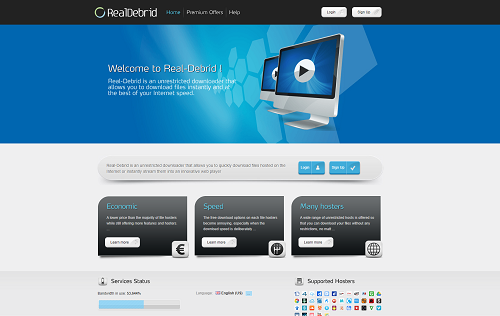
RealDebrid to the Rescue
If verifying reCaptcha multiple times a day is too annoying for you, you might consider a service such as RealDebrid. This will provide you with an unrestricted access to many premium sources, thus fully removing reCaptcha from your streaming experience.
Providing download speeds up to 1000 Mb/s, you can be certain that any buffering issues you might’ve had will now be gone. As a RealDebrid member, you’ll also get links to exclusive sources that see much less traffic than usual. This will allow you to use your entire download bandwidth to watch your favorite movies and TV shows.
Since this is a premium service, RealDebrid charges a monthly subscription for the membership. If you’d like to test it for 15 days, you can do that for a reasonably low price. If it turns out that RealDebrid is a good solution for you, you can choose one of the three plans currently available. It’s worth noting that their six-month plan provides the best value for money by far. On a monthly basis, it costs even less than their 15-day trial.
Cyberflix the Way You Want It
Now that you understand why sources don’t show up sometimes, you can safely proceed to verify reCaptcha requests any time it happens. Since this can get pretty annoying over time, remember there are solutions to this. Although it’s not free, RealDebrid is a pretty decent way to remove these reCaptcha requests.
Have you managed to get video sources after verifying a ReCaptcha? Do you find a service like RealDebrid useful? Please share your thoughts in the comments section below.
















