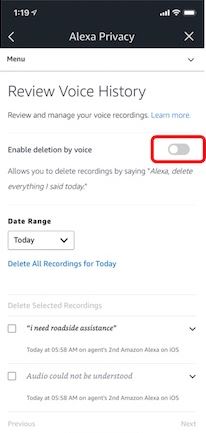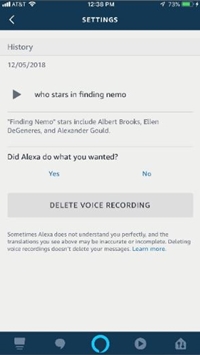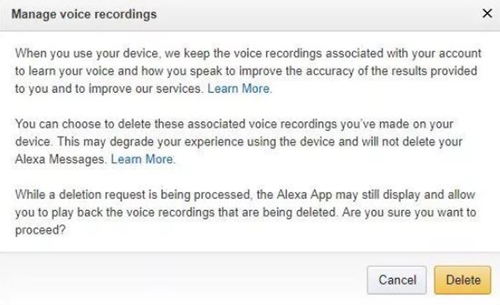How to Delete All Amazon Echo Voice History and Recordings
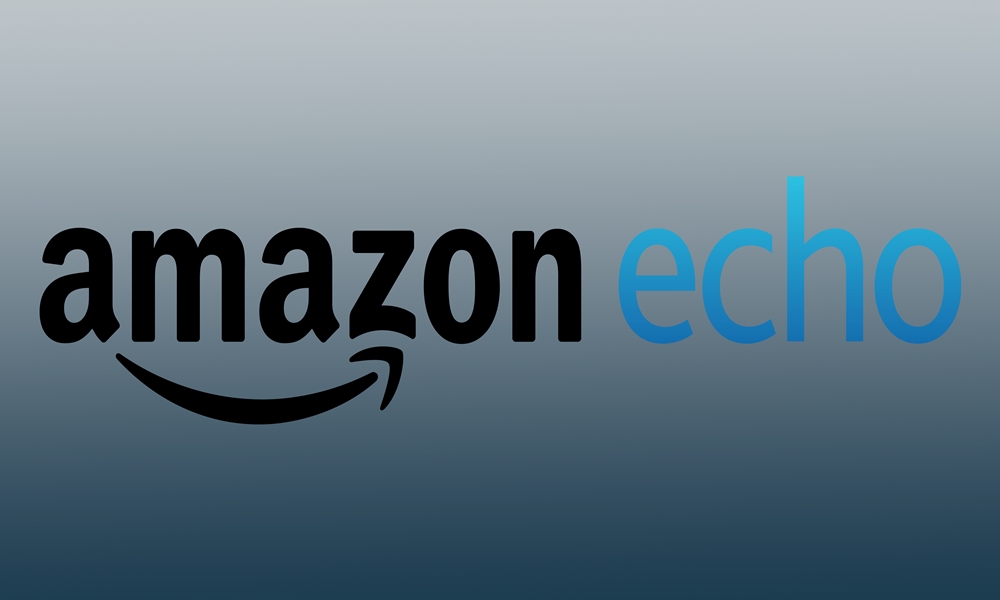
Echo and Alexa record and store a huge number of requests on a daily basis. While they’re generally very safe and secure, some users became worried about their privacy after a recent event where Alexa sent a private conversation to another user hit the headlines.
Many started inquiring how to delete the Echo voice history and recordings. Let’s investigate.
Amazon and Voice Recordings
Amazon picked up a lot of bad reputation over the years because of their policy of collecting users’ voice recordings. Similar to Apple’s Siri and Google’s Assistant, Alexa records and stores everything said after the startup phrase (most commonly, it’s just “Alexa”).

On the one side, there have been speculations that Amazon retains the recordings longer than it should. On the other side, Amazon officials are adamant in claims that Amazon was and is using the recordings to improve user experience and Alexa’s performance.
However, after Alexa accidentally sent a family’s private conversation to a stranger, the pressure on Amazon increased manifold to improve the privacy of Alexa and Echo users. Concerned and dissatisfied users also requested more control over the recordings.
Alexa users weren’t allowed to completely and permanently delete their recordings in the past. At the time of this writing, this option is still off the table. However, Amazon is making progress in that field. Finally, after years of pressure, Amazon is rolling out two voice commands that will grant the users more control over the recordings Alexa makes. The solution is far from perfect, but it’s a start.
Delete via Voice
As mentioned, Amazon has recently rolled out two voice options to delete your Echo request history. The first one is “Alexa, delete everything I said today” and the other is “Alexa, delete what I just said.”
Though they still don’t allow you to wipe all Echo recordings, they’re certainly a step in the positive direction. But to be able to delete recent recordings with voice commands, you’ll have to enable this feature in your Alexa app. Here’s how to enable deletion via voice:
- Launch the Alexa app on your tablet or smartphone.
- Open the Main menu and go to Settings.
- Next, choose Alexa Account.
- Select the Alexa Privacy tab.
- Go to Review Voice History.
- In the Review Voice History section, there’s the “Enable deletion by voice” option. Tap on the on/off slider to activate it.

- Confirm your choice by tapping on the Enable button.
Delete Recordings via App
You can also delete your recordings through the official Alexa app. They will be gone from the app and unavailable if your smartphone falls into wrong hands. However, there’s no guarantee that the recordings or their transcripts will actually get deleted from all Amazon servers.
With the warning out of the way, here’s how to delete your voice recordings via the Alexa app:
- Launch Alexa on your smartphone.
- Tap on the Menu button.
- When the Sidebar opens, go into Settings.
- Pick your Alexa account.
- Next, you should select the History tab. All your voice recordings are there.
- Pick a recording you’d like to delete.
- Tap on the Delete Voice Recording button.

NOTE: You will have to delete voice recordings one by one, as there’s no option to delete them all.
Alexa also allows you to listen to your voice recordings. If you want to listen and review them, here’s how to find them:
- Launch the Alexa app from the Home screen of your smartphone or tablet.
- Navigate to the Settings menu.
- There, enter your Alexa account.
- Next, go to the Alexa Privacy section of the menu.
- Go to Review Voice History. There, you will see a list of your voice recordings.
- Select the file you’d like to listen to and hit the Play button.
You can also use the Echo app to delete your voice history. Here’s how that works:
- Launch the Echo app on your smartphone or tablet.
- Go to Settings.
- Select the Alexa account tab.
- Go into the Alexa Privacy sub-menu.
- Finally, go to Review Voice History. There, you will get a list of requests and recordings you’ve made since the last deletion. If you haven’t deleted anything since setting up the app, all your history will be there. Select the recording you’d like to get rid of.
- Tap Delete.
- If you’d like to delete all requests you made that day, you should go for the Delete All Recordings for Today option.
While not perfect, the last option lets you delete all recordings made since midnight the night before. Alexa will continue recording immediately after the deletion process is done.
Delete via Amazon
If you’re really concerned about your recordings and want a more thorough solution, you should delete them via Amazon’s Alexa Privacy Hub. This way, you’ll be able to delete all your recordings at once. Amazon launched the Alexa Security Hub as a place where Echo and Alexa users can learn how to manage app and device privacy and find out what happens with their recordings.
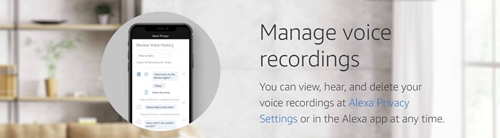
If you still want to delete your Echo history, here’s how to do it.
- Launch your browser and go to Alexa Privacy Hub.
- Click on the Privacy Settings tab.
- Scroll down and click on the “Manage smart home devices history” link.
- Sign in with your Amazon account credentials.
- Next, navigate to Your Devices.
- Browse the list and locate your Echo. Select it.
- Then, click on the Delete Voice Recordings option.
- Amazon will warn you that you’re about to delete all your recordings and you’ll see a message with the explanation why it might not be a good idea. If you’re sure you want to delete the recordings, click on the Delete button.

This method still doesn’t guarantee that Amazon will also delete the transcripts of your recordings from all its databases. If you want them removed as well, you’ll have to call Amazon’s customer service and place a formal deletion request. The number is (888) 280-4331.
Your Recordings, Your Decision
Deciding on whether to delete or keep voice recordings your Echo made is no easy choice. On the one hand, Alexa learns from your requests and adjusts to you. On the other hand, there’s a chance your recordings might end up in the wrong hands.
What’s your stance on Echo’s voice recordings? Do you think they should be deleted or kept? Do the pros outweigh the cons or vice versa? Share your thoughts in the comments below.