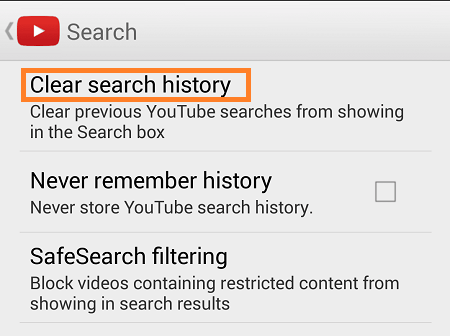How To Delete All History on YouTube

If you’ve never looked past the YouTube search box, you probably don’t know just how much activity information YouTube logs for every account. Basically, everything you do on YouTube, including leaving comments or posts in communities, has its own history library.
YouTube gives you a choice. You can choose to record your history or not. However, by default the information is collected, so chances are you have a very long list to browse through.
Keeping a history has obvious benefits. For one, it improves YouTube recommendations to suit your taste (or at least based on your history).
We all have our guilty pleasures. And if you want to keep your secret, you might want to remove some videos or searches from your YouTube history.
Keep in mind that deleting just the browser history won’t cut it. Although the video links won’t come up in the address bar, everything you’ve searched and watched on YouTube can still be seen by anyone with access to your account.
Here are a few ways to prevent this from happening.
YouTube History
When you log into your YouTube account, you’ll usually have a panel on the left side of the screen called Library. If you expand the list, you’ll notice the History button.
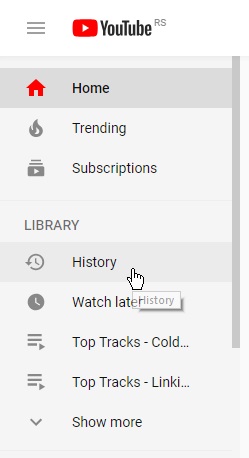
Open that and another menu will pop up on the right side of the screen. From this menu you can search for anything in your watch history. You have the following options.
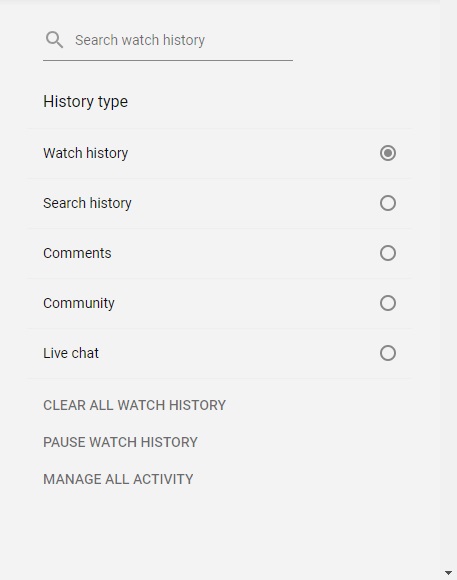
Clear All Watch History
Before you hit the Clear All button, you have to choose what type of history to delete. YouTube separates your watch history into five different categories.
1. Watch history
This displays all the videos you’ve watched. It also shows videos that you haven’t watched in their entirety. These videos are typically tagged under ‘Continue Watching’.
2. Search history
This shows everything you’ve ever typed in the YouTube search box under your account.
3. Comments
This list shows all the comments you’ve left. However, it doesn’t show the replies you’ve received. But YouTube will point out which of your comments were left as replies, as well as who the comments were replying to.
4. Community
This list displays all the community posts you’ve uploaded.
5. Live chat
These are live chat message you’ve sent.
You won’t be able to delete everything at the same time. Also, only your watch history and search history can be deleted. Select either watch history or search history and then hit the Clear All button to remove them.
Your community posts, live chat messages, and comments cannot be removed in bulk from the YouTube account interface.
Pause Watch History
This option can be useful if you want to keep your dashboard a bit cleaner. If activated, YouTube will no longer record and recommend previously watched videos from the moment this feature is activated. While it does have its use on occasion, it can make finding what you need a lot harder.
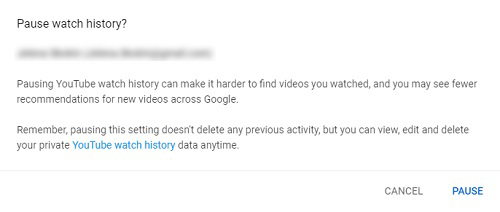
Manage All Activity
This last option is useful if you’re logged in via your Google account. It lets you manage all the activity from your Google account including those of your synced devices. It’s not limited to YouTube but rather covers everything from cookies and browsing history to travel logs and Google Maps searches.
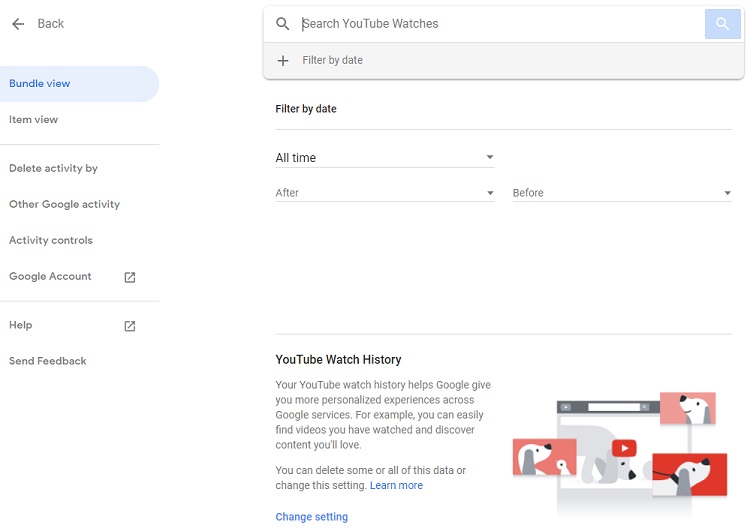
Delete Search History on iOS Devices
If you’re using an iPhone or an iPad, there’s a neat trick to clear your search history on YouTube. Closing the app will erase the search history from that device. Bring up App Switcher (swipe up halfway for iPhone X and newer, or double-tap the home button for older iPhones) and then swipe the YouTube screen up.
Once you reopen the app, the search history will be clean.
Delete Search History on Android
Clearing the search history on an Android device requires a few more steps.
-
Open the YouTube app
-
Select Menu
-
Tap Settings
-
Select Search
-
Tap ‘Clear search history’
A Final Thought
If you have access to a computer, deleting account logs such as YouTube watch and search histories is not complicated.
However, once you clear both the search history and the watch history, you might not enjoy your YouTube experience as much. It will be just like logging in for the first time or logging in with a new account.
YouTube will make generic recommendations based on your geographic location. You won’t get your preferred news updates, clips from your favorite shows, or new music videos from the bands you’re following.
That said, we understand that it may be necessary to hide your browsing history if you share a device with someone else. If so, feel free to voice your displeasure (or pleasure) in the comments section below.