How to Delete Waze from Spotify

If you’ve added Waze maps to your Spotify account, the combination may not have lived up to expectations. If that’s the case, you’ll have to reconsider your options – including deletion of the app itself.
In this article, we’ll explain how to delete Waze from Spotify and how to stop receiving unwanted notifications.
Can I Delete Waze Without Uninstalling Spotify?
Unfortunately, you can’t delete Waze from Spotify as its notifications usually continue to appear even if it’s not installed on your phone or other devices. Spotify has never found a way to solve this problem, condemning users to trial and error methods without any real solution.
When Spotify realized that many users were facing the same notification problems, they officially suggested a clean reinstall of the app to make sure the problem doesn’t resurface.
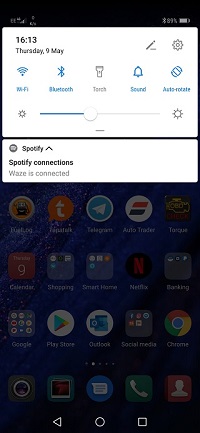
A Clean Slate
Here’s how to do a clean reinstall of Spotify on your Android phone:
- Go to your phone’s Settings.
- Select Apps.
- Find Spotify among other apps, and tap.
- For a clean reinstall, tap Storage, then Clear Data.
- Next, tap Uninstall.
- If the icon is no longer on your desktop, go to Google Play, and install Spotify.
If you have an iOS, this is the way to go:
- Tap and hold the Spotify app icon.
- Tap Delete App, and then Delete.
- Go to the App Store, find Spotify, and install it.
What Happens When You Reinstall Spotify?
Reinstalling Spotify gives the app a chance of a new start as it fixes common issues found in the user experience. Once you click Uninstall, all downloaded songs are deleted from your phone.
However, your playlists, saved songs, as well as the library, remain intact. Once you reinstall the app, all music will be available for download after signing in.
Why Did Users Want to Delete Waze?
Many Spotify users started noticing lock screen control issues that disabled them from changing songs. Plus, they started seeing “Waze is connected” or “Spotify Connection: Connected to Waze,” even if they’d never installed Waze on their phone or disabled it.
This bug appeared after new Spotify updates and mostly affected Android devices, with or without Waze. That’s what got many people worried as there was no solution to the problem.
Spotify Experiencing Problems with Other Platforms
Spotify is one of the largest music platforms in the world. As they grew, more users started experiencing issues that just got bigger. From songs that can’t play, crashing playlists, and decreasing sound quality, it became apparent that the developers were nowhere near a solution.
Hulu and Spotify
Hulu and Spotify Premium for Students + Hulu package, which offers students access to both platforms with a significant discount, was consistently signing the user out of their accounts. So far, students have either been unable to get access the package or have experienced problems with login.
Amazon and Spotify
Also, Amazon Alexa and Echo Dots have experienced connection issues with the Spotify app due to a software glitch. It seems that Spotify failed to recognize Alexa as a lot of users reported issues even after the new update.

Life Is a Highway
Now that you know what might go wrong with your Spotify music and navigation apps like Waze, and how to solve it successfully, be careful which ones you use. Most common problems can be resolved with an app reinstall, but sometimes you’ll need to dig deeper to find long-term solutions.
As most drivers nowadays need music and maps while they’re on the road, apps are updated to make our daily commutes less stressful with improved functionality, and, of course, great playlists.
Are you using Spotify while driving? What kind of music do you usually listen to in the car? Tell us more in the comments section below!
















