How to Delete a Zelle Recipient Using Bank of America

The second-largest consumer bank in the US, Bank of America is one of the founding members of Zelle and, needless to say, one of the first to support the payment service.
You can use Zelle within the Bank of America mobile banking app and from there, you can manage your Zelle recipients.
Discover how to edit Zelle recipients within the Bank of America app and how to make sure that you safely send and receive money with Zelle.
Manage Zelle Recipients in the Bank of America Mobile Banking App
If you have a Bank of America check account, then you probably have the mobile banking app. If you don’t, make sure to download and install it from App Store or Play Store. If not, you can still use BofA’s online banking portal on a web browser.
Zelle is a convenient way to transfer money and it has a lot of neat features. One of which is that you don’t have to add recipients to your contact list manually.
In fact, when you use the Zelle feature in the BofA app, that happens automatically.
This means that whenever someone sends you money for the first time, or if you’re to request it, the app adds this person to your list of recipients.
However, you can add a recipient even before any transactions take place. All you really have to do is go to “Transfer Zelle” and then “Recipients” and add the person’s email address or phone number. You can browse your entire contact list and edit or delete recipients from there.

Bank of America and Zelle: How to Send and Receive Money
If it’s your first time using the Zelle feature to send money to someone using the BofA mobile app, you might not know where to start. The process is pretty straightforward and will take just a few minutes. The following steps are specific to the BofA app but they are the same for online banking (save for the location descriptions).
- Sign in to your Bank of America app.
- At the bottom of the screen, you’ll see the “Transfer Zelle” feature. Once you tap on it, you’ll be directed to another page where you’ll have the options of “Send,” “Request,” and “Split.”
- If you choose “Send,” you’ll be prompted to either enter the recipients’ phone number, email, or add them from your “Recipient” list.
- Now, enter the amount of money you wish to send and the account and then select “Continue.”
- You’ll be asked to review and verify if the recipient’s information is correct.
- Finally, select “Send.”
This is what using Zelle within the BofA app or online banking looks like. Keep in mind that the person you’re sending money to needs to have a Zelle account at their bank as well.
Otherwise, they’ll receive a notification informing them that you’ve sent them money via Zelle and that they should set up the account to receive the money.
The great news is that the money transfer is almost instantaneous. You’ll only need to wait a few seconds, or at worst, a few minutes for the transfer to go through.
You can also use the “Request” and “Split” options in the same way when you’re expecting to split whatever bills with your friends.
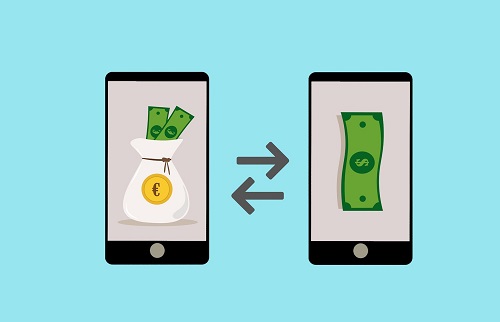
Does Bank of America Charge Transfer Fees?
Most mobile payment apps come with fees, and often hidden fees you didn’t know about. And so do banks with certain types of transfers, which can really add up.
However, there are no fees associated with Zelle whatsoever. The app doesn’t charge any transaction fees and Zelle leaves it to the banks to decide if they want to include any transaction costs. Most opted against it and of course you can expect that to include Bank of America.
However, there are transaction amount limits that vary from bank to bank. The limits might also depend on the type of account. For Bank of America, Zelle transactions are limited as follows.
For individuals, transfers are limited to 10 in 24 hours and not to exceed a total of $3,500. Alternatively, it’s 60 transfers in 30 days and $20,000 total. The limits are less restrictive for business accounts, though.
Are Your Transactions Safe with Zelle and Bank of America?
Here’s the catch with Zelle, it doesn’t provide any protection program regarding any transactions you might have. You’re pretty much on your own in terms of what you do with the Zelle app.
There isn’t any protection on behalf of Bank of America either. They both, however, will remind you in the guidelines that Zelle is best used with people you already know and trust.
Because once you send a payment to an unverified recipient, you’re not going to get your money back. If you’re buying something online like concert tickets, you should be wary of using the Zelle app or the “Transfer Zelle” feature in the Bank of America app.
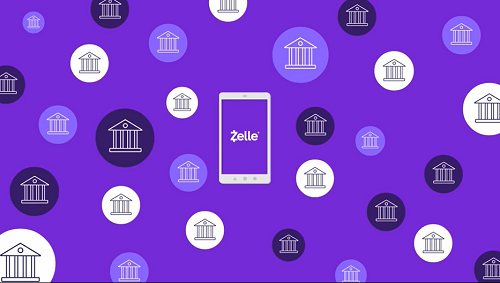
Can You Delete Zelle Transaction History?
Editing and deleting your Zelle recipients is one thing, but can you do the same with your Zelle transaction history? You can always check your Zelle transaction history in the Zelle app or your bank’s online banking or app.
For Bank of America, that option is located under “Transfer Zelle” and then “Activity.” Unfortunately, you won’t be able to delete the transaction history. The transactions list is there permanently for your own benefit.
And your privacy will remain protected. Unless you give your username and password to anyone, you won’t have to worry about the violation of that privacy.
Quick Money Transfers with Zelle and Bank of America
While you can add and delete Zelle recipients from the BofA mobile banking app, it’s a good idea not to be too quick.
Both the recipient list and transition history will give you a better overview of the transactions in Zelle. You’ll know for sure that you have the accurate information of all your friends and that you did indeed send them your share of that brunch on Sunday.
Just keep in mind to keep the Zelle transactions among trusted people and be careful about the transaction limits.
Do you use Transfer Zelle in the Bank of America app or online banking portal? Let us know in the comments section below.

















One thought on “How to Delete a Zelle Recipient Using Bank of America”