How To Detect a Hidden Spy Camera with an Android Phone

Considering the day and age we live in, being under some form of surveillance comes with the territory. However, there is a big difference between the security cameras the authorities place in public locations and any hidden cameras that may be in your home, a hotel room, and so on. The former are a necessity in our current society, but the latter are illegal and a huge invasion of your privacy. As such, it is imperative that you take action if you have any reasonable cause to suspect that someone may have placed a hidden spy camera in your vicinity.
You can find various kinds of specialized equipment that you can use to detect hidden cameras. These tools include different types of sensors, scanners, and so on. And while these will provide the best results, you can actually do a surprisingly good job of finding spy cameras using nothing more than your Android phone and an app.
How Can an App Detect a Hidden Camera?
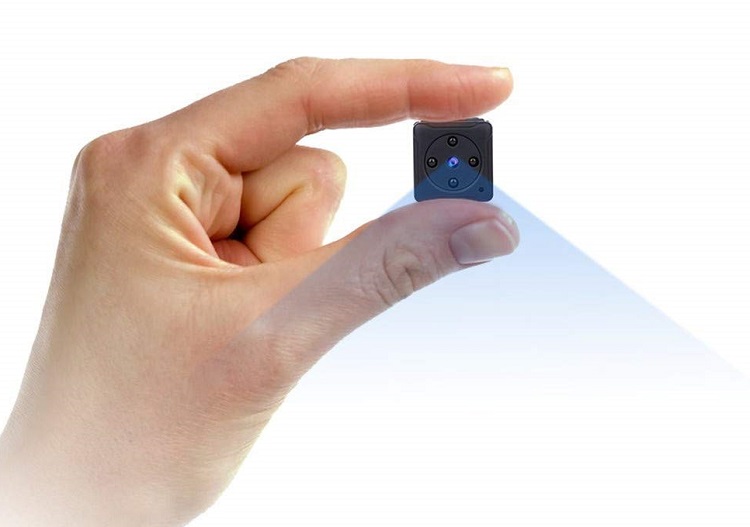
There is no shortage of camera-detection apps on Google Play. And while you have plenty of choices in this regard, they generally offer the same two ways of finding spy cameras.
Detecting Electromagnetic Fields
When they’re operational, electronic devices will create small electromagnetic fields – this includes hidden cameras. So, what these apps are doing is using one of the sensors in your phone to “sniff out” this type of radiation. Specifically, they are using the magnetic sensor (also known as the magnetometer).
Therefore, in order for this method to work, your phone needs to have this sensor. Not all models do, but it is rather common (this is what allows a phone to have the compass feature, for example).
Provided your phone has a magnetometer, all you need to do is bring the phone close to any object you suspect might be housing a hidden camera, and the app will let you know if there is any magnetic activity to confirm your doubts.
Detecting Infrared Lights
Many hidden cameras use infrared lights, and your phone can help you see this (infrared lights are invisible to the naked eye). Interestingly, you do not actually need a dedicated app for this – your standard camera can detect infrared lights on its own. To see this for yourself, look at a TV remote through your phone’s camera while you’re pressing a button.
But, what these apps will do is apply a filter and certain effects to make it easier to spot any sources of infrared light.
This method is probably less reliable than the previous one, but it does have an upside – it only needs your phone’s camera to work. Since it doesn’t require any sensors, any Android phone will do for this. Still, you should use these methods in conjunction in order to get the best results.
The Apps
We’ve explained how these apps work, so now it’s time to provide concrete examples. Specifically, we’ll look at two popular camera-detection apps.
Hidden Camera Detector
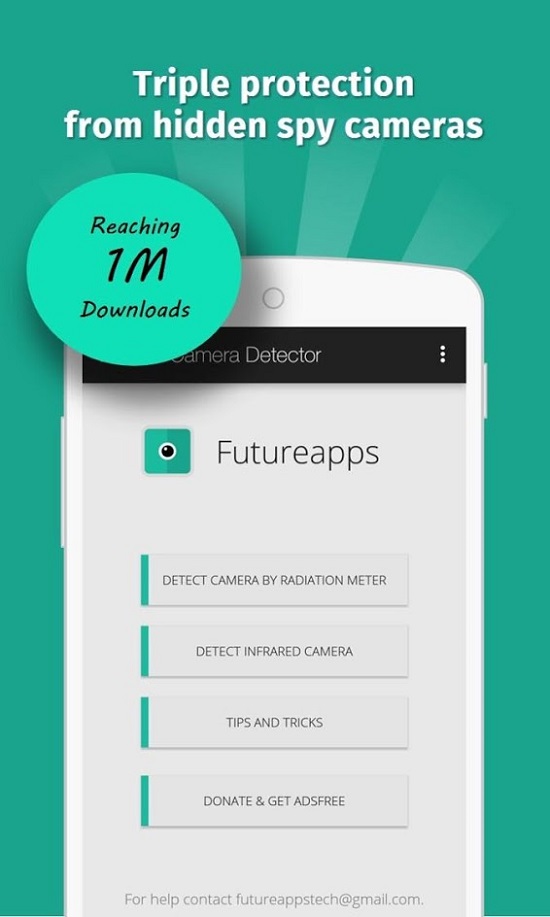
This is one of the leading apps of this nature, and its functions include both of the methods we’ve covered.
When you scan your environment using the magnetometer, you will see a display showing the detected magnetic activity. As mentioned, cameras aren’t the only devices which function this way, so the app will detect other pieces of hardware as well. But when it notices magnetic activity similar to that of a camera, it will beep and produce a visual cue.
This is your signal that the object in question is suspicious and that you need to carefully examine it and look for any camera lenses.
Hidden Camera Detector also has the infrared functionality we’ve mentioned. It will apply a green filter that will make it easier to spot any cameras of this kind.
Spy Camera Detector and Locator

This is the other app we’ll mention, but we’ll only go over it briefly. This isn’t because it deserves less attention, but because it functions in a virtually identical manner to the previous one.
You have the same two methods of detection available, and an interface which is very similar. In the end, the choice between them is mostly down to personal preference, and perhaps one of them may work better on your specific phone – you can try them both to find this out.
A Note About the Magnetometer
As mentioned, your phone needs a magnetic sensor for these apps to work fully. But, not every phone with a magnetometer will have it in the exact same spot. In order to get the best readings, you’ll need to determine exactly where the sensor is.
To do this, take another camera (you can probably find another phone lying around) and turn it on. Then, start the detection app of your choice and enable the radiation sensor. Bring your phone to the camera, and you will notice which part of it produces the strongest response within the app – that’s where the magnetic sensor is.
Then, when you’re ready to look for hidden cameras, you’ll know which part of your phone to use.
Protect Your Privacy
Technological advancements have not only made spy cameras small and easy to hide, but they’ve also made them widely accessible. This means just about anyone can get their hands on one, greatly increasing the odds that you may indeed be under surveillance. There is no reason to panic about this, but it won’t hurt to take some precautions if you have reason to suspect something. And thanks to your Android phone, you can easily stay ahead of the curve.




















