What’s Difference Between a Wi-Fi Booster, Repeater, and Extender

If you want to improve a WiFi signal at home or at your workplace, you will come across various different terms for similar products. You may come across extenders, boosters, and repeaters for your wireless connection. But what’s the difference between these options?
Before you decide which product suits you best, you should know that these products are very similar. All of them have the same purpose –to enhance your wireless connection and to boost your signal.
There shouldn’t be any difference in their effectiveness. However, there are minor distinctions in the way that they work. If you want to know more about these products, keep reading. This article will explain the way that they function and help you choose between them.
What Is a WiFi Booster?
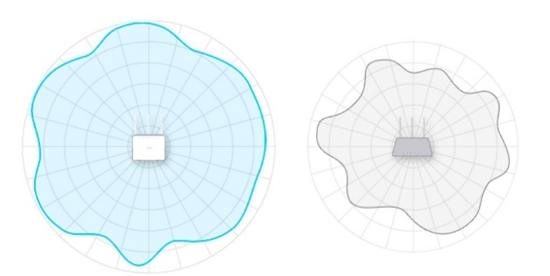
A WiFi booster connects to your wireless router to enhance the existing signal.
When you set up a high-speed internet connection, you generally receive an internet modem and a router, and you link them via an Ethernet cable. The modem receives data from your network, and your router then broadcasts wireless signals over a certain area.
You can broadcast the signals over a larger radius with wireless boosters. Boosters have a strong antenna, so they pick up the signal and amplify it.
This type of wireless signal enhancement is great for large, flat spaces. It won’t reduce your network speed or the quality of your connection. Big, open-room businesses often use a WiFi booster to cover all corners of their office space.
What Is a WiFi Repeater?
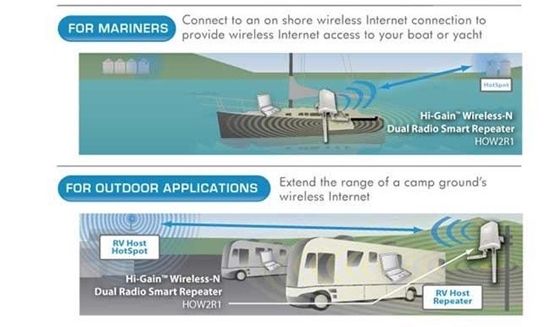
As its name says, this device repeats your existing wireless signal to another room. It doesn’t attach directly to your wireless router – instead, it is a router of its own.
Your modem connects to the primary router, which then sends a signal to the repeater. The repeater rebroadcasts the signal to the new area and you have two different areas covered.
A repeater is the perfect device for broadcasting signal in spaces where your regular signal can’t arrive. If you want to cover another floor of your home with a good WiFi signal, or if you want to set up a connection in your basement, using a repeater is an excellent choice. However, it’s less effective than a booster in open spaces, as it may reduce broadband speed.
What is a WiFi Extender?
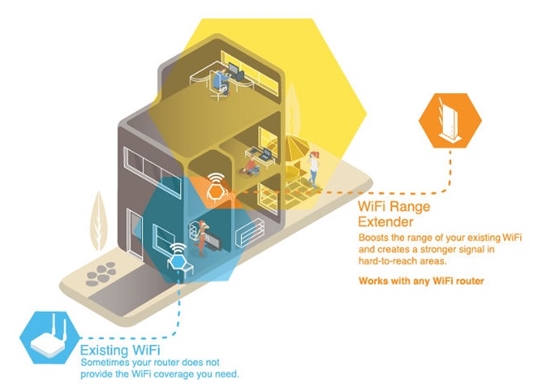
A WiFi extender bears a lot of similarities to a WiFi repeater. It is essentially another router that you connect to an existing one via Ethernet cable.
So, you use an Ethernet cable to connect a high-speed modem to one router. Then you use another cable to connect that router to an extender.
This is the most reliable WiFi signal enhancer because once you set it up, you can be sure that it will work as long as the main router works. Connecting via Ethernet makes a connection more stable.
You can use another WiFi router as your wireless extender. It will act as your secondary router and you won’t have to worry about network interference. You will also ensure a network speed almost equal to the speed you get from your primary router.
Which Device Should You Use?
All these devices have the same purpose, so if you want to boost your wireless signal, any of them will work fine. However, some minor differences can prove to be important in your choice.
Again, if you want to boost a very large open area such as office space, you can use a WiFi booster. With a booster, you can enhance your signal without the use of any extra cables and cover all edges of the office.
If you want to make a signal in the so-called “dead spaces” of your home, such as other rooms on other floors, it’s better to use an extender. With an extender, you can connect two routers with an Ethernet cable and cover completely new areas with similar speed and stability.
But if you want to reach places that are inconvenient for a cable, or you don’t want to use a cable at all, you should use a repeater. For example, a repeater is much more convenient if you want to set up a solid wireless signal on a boat or in your backyard. The issue, in this case, is that you’ll have a slower broadband speed (sometimes even by 50 percent). Repeaters are also prone to signal interference from other devices.
Over to You
Do you have any experience with using boosters, extenders, or repeaters for your wireless signal? If so, are you happy with the device you have set up or are you thinking of changing it? Please share your experiences below.




















