How to Disable Apple Watch Stand Reminders


A huge component of Apple Watch is its health and fitness capabilities, and that includes relatively simple activities such as remembering to take standing breaks throughout the day. As Tim Cook explained prior to the device’s launch, sitting down for too long “is the new cancer.” The Apple CEO was referring to new evidence that excessive sitting can lead to a number of health problems, including a higher risk of death, even for those who exercise regularly.
To address this potential health concern, Apple Watch will, by default, remind you with a notification alert ten minutes before every waking hour to stand up and move. This notification can be an effective motivator and reminder for those who are otherwise sedentary during the day and, if the medical evidence proves true, can have an important and measurable impact on the quality and length of your life.
But the Apple Watch stand reminder isn’t perfect. Although Apple has attempted to improve the ability of Apple Watch to measure stand activity with the Watch OS 1.0.1 update, many users report that they still receive stand reminders after standing for long periods during the preceding hour, or even while walking around. The Apple Watch stand reminders can also be annoying if your job or your personal preferences don’t require this type of monitoring or alerts.
While important, you can still turn off Apple Watch stand reminders. To do so, open the Apple Watch app on your iPhone and navigate to My Watch > Activities.
Here, you’ll see a number of settings for tracking and notifying you of fitness- and movement-related activities. Locate the setting labeled Stand Reminders near the top of the screen and tap its button to turn it off. With your Apple Watch near your iPhone, the setting will be synced to the watch and you will no longer receive stand reminders.
Note, however, that even after you disable Apple Watch stand reminders, the device will still track your standing time for use in the Apple Fitness activity ring and third party health apps that make use of that data. This lets users who don’t want stand reminders to still manually check their stand statistics for the day via the Apple Watch Activity app.




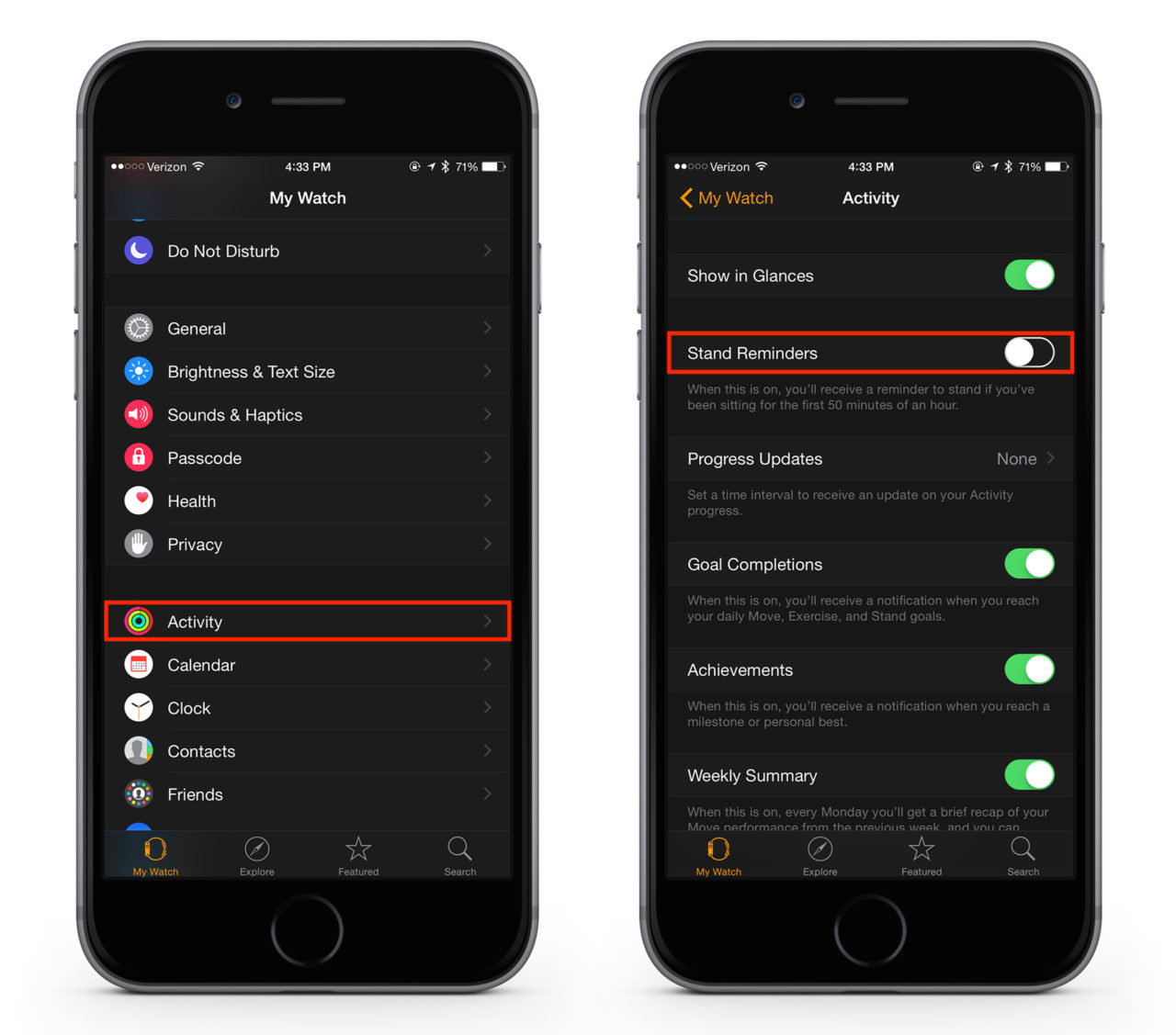













One thought on “How to Disable Apple Watch Stand Reminders”