How to Disable Bing Web Results from Windows 8.1 Start Screen Search

Windows 8.1 introduces several integration features into Microsoft’s latest operating system. One of these features is the ability to initiate a Bing search directly from the Start Screen search box. The idea behind the feature, presumably, is that if you can’t find what you’re looking for on your hard drive or in your apps, you might want to search the Web as well.
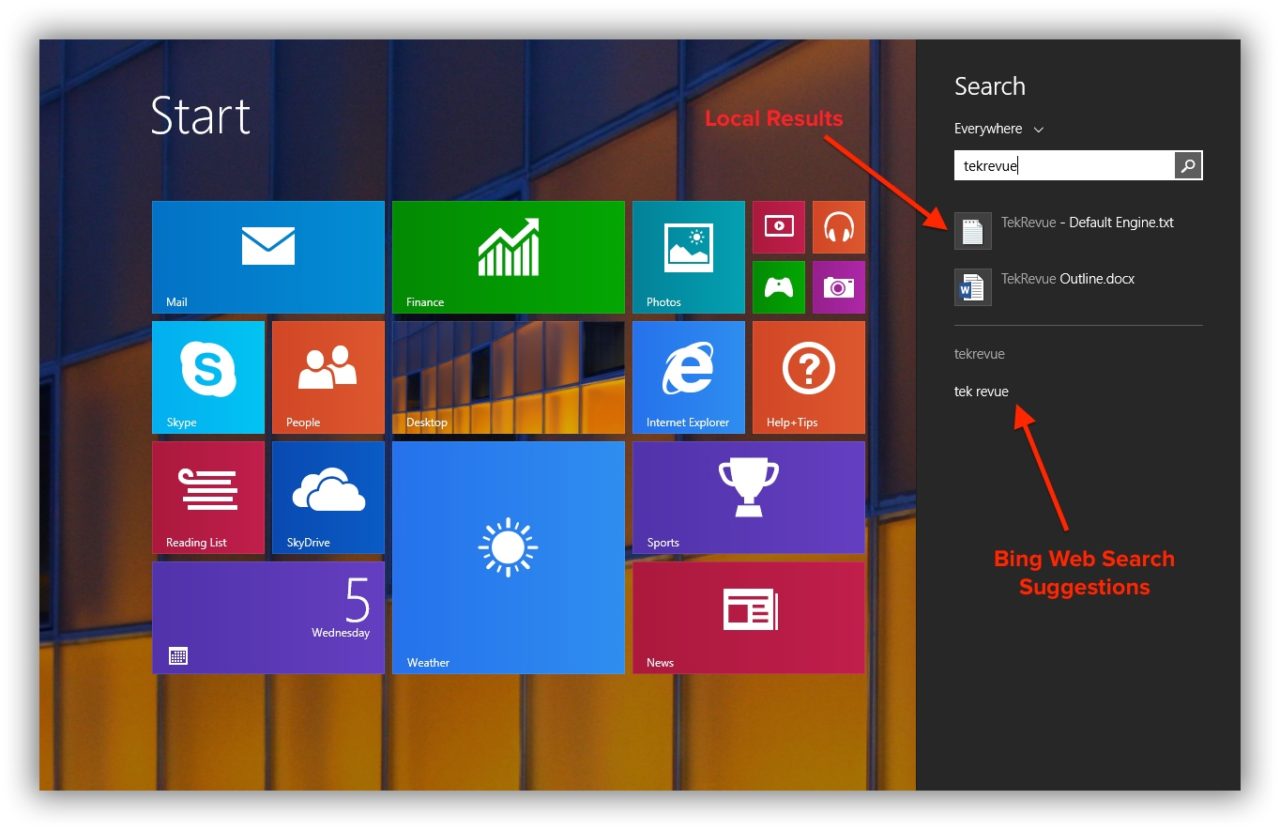
While many users like this integrated search feature, some may prefer to keep their Start Screen searches local, and not muddy the waters with Bing results from the Web. Here’s how to disable Bing results from the Windows 8.1 Start Screen search.
Step One
Bring up the Charms Bar by swiping in from the right side of the screen (for touch devices) or by pressing Windows Key + C on your keyboard. Alternatively, you can also hold your mouse cursor in the top or bottom right corner of your screen to activate the Charms Bar.
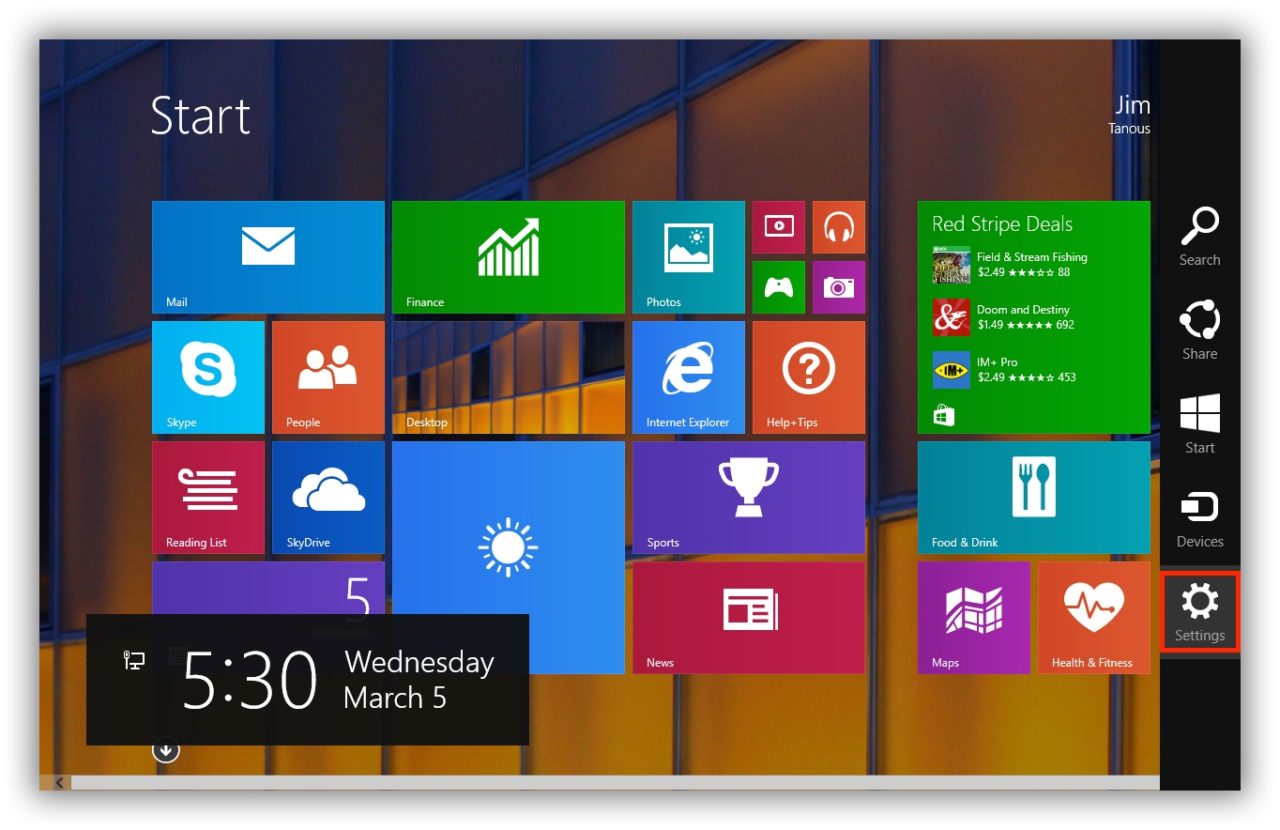
From the Charms Bar, select Settings and then Change PC Settings.
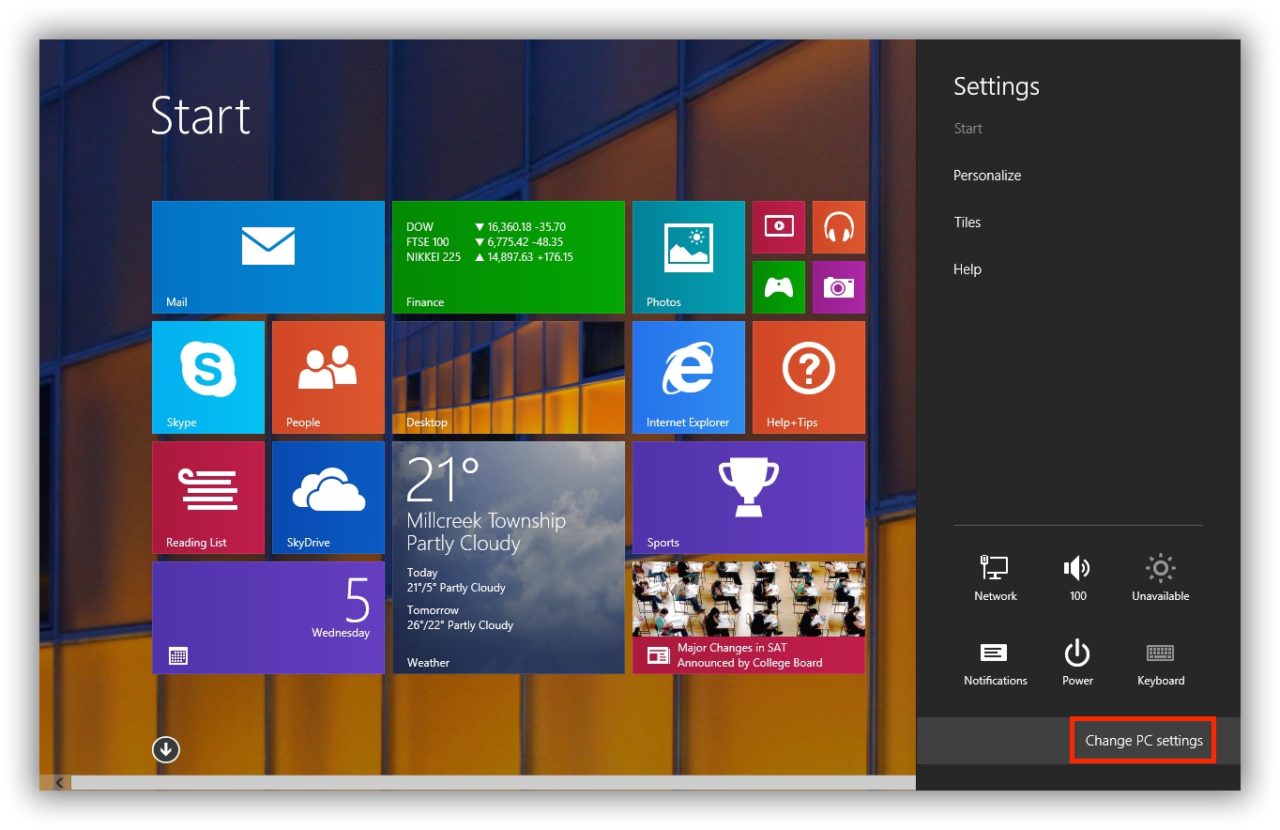
Step Two
On the PC Settings screen, find Search & apps in the list on the right.
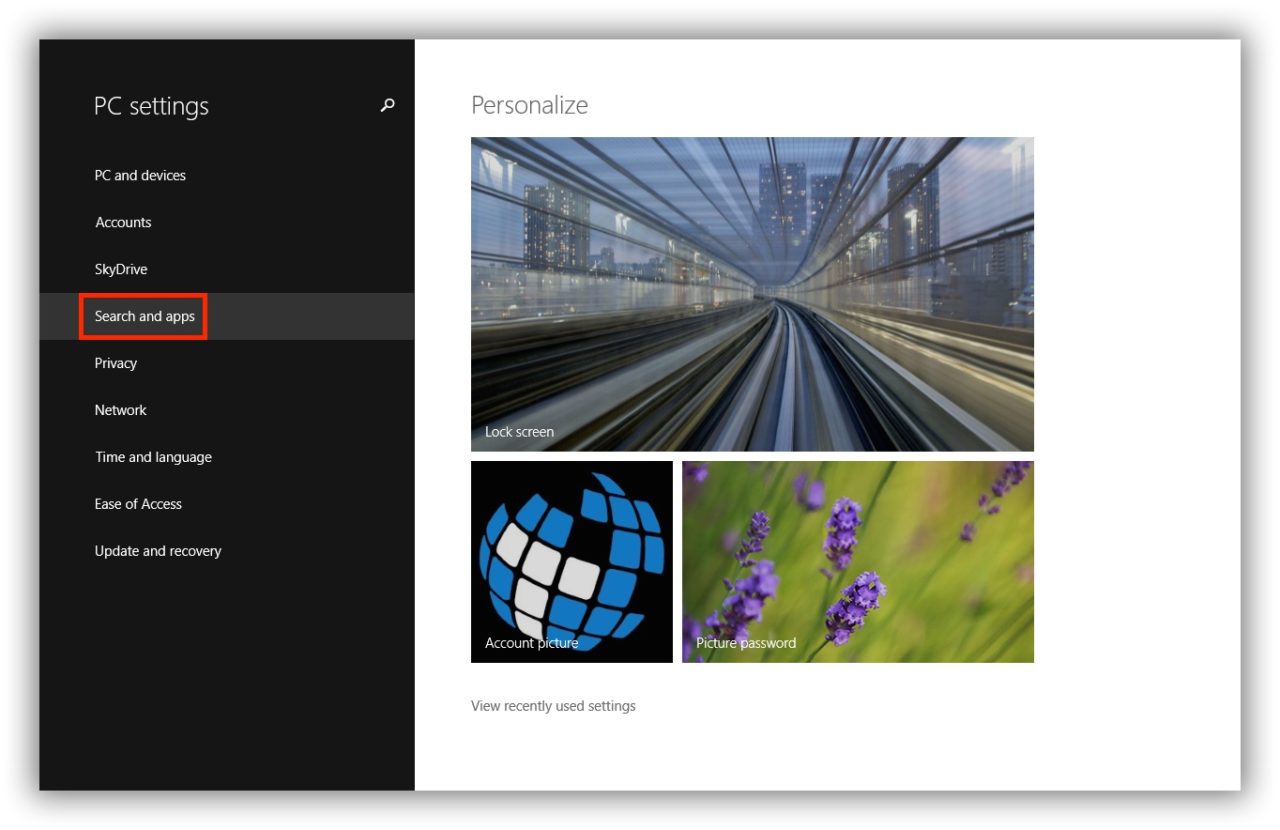
In Search & apps, locate the Get search suggestions and web results from Bing option and toggle it to Off.
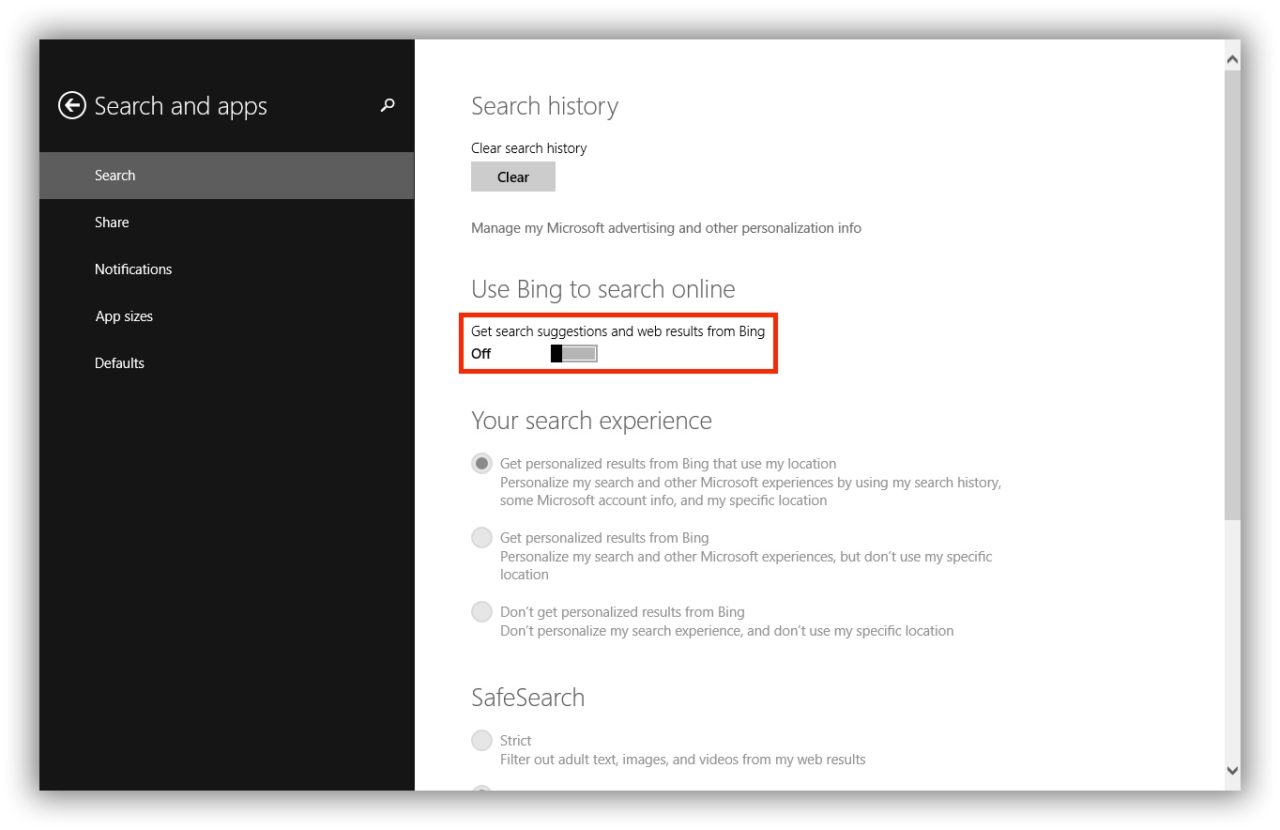
Now, when you perform Windows 8.1 searches, results will be limited to local data and not mixed in with Web results. If you want to revert to the default behavior, simply repeat the steps above and toggle the Get search suggestions option to On.
With Bing searches disabled, you can still search the Web, of course, but you’ll need to launch your Web browser first to do so. As mentioned above, the convenience of having local and online search results presented together can be helpful for some users, but we imagine that many Microsoft customers prefer to limit Start Screen searches to their local files only.













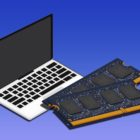
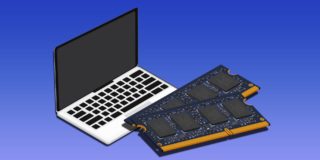


One thought on “How to Disable Bing Web Results from Windows 8.1 Start Screen Search”