How To Disable Fingerprint Sensor On Essential PH1
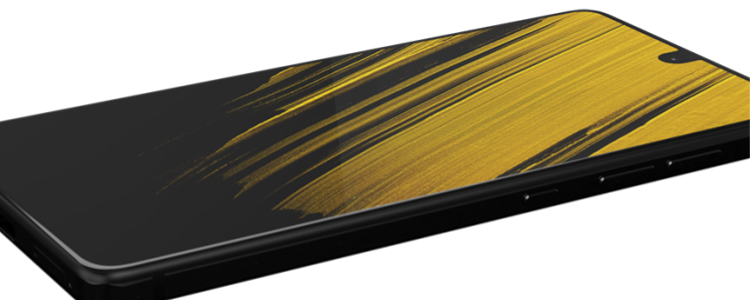
Nowadays, most of the smartphones have features of unlocking the cell phones by using fingerprint that will serve as a password, and that feature can be seen in Essential PH1. But not all users appreciate this type of feature and if you’re one of those people who doesn’t like this factor here’s some quick step on deactivating the fingerprint sensor of your Essential PH1 that you will surely appreciate.
How to Disable Fingerprint Scanner on Essential PH1
- Turn Essential PH1 on
- Go to Menu from the Home Screen
- Click the Settings
- Tap the Lock screen and security
- Click the Screen Lock type
Upon following the given steps, you’ll be needing your fingerprint for the last time in order to finally deactivate the feature. After this, you can select or choose from distinct techniques below to open your screen lock.
- Swipe
- Password
- Pattern
- Pin
- None
Choosing an alternate unlock method will disable the fingerprint scanner.














