How To Disable Lock Screen On Samsung Galaxy Note 8
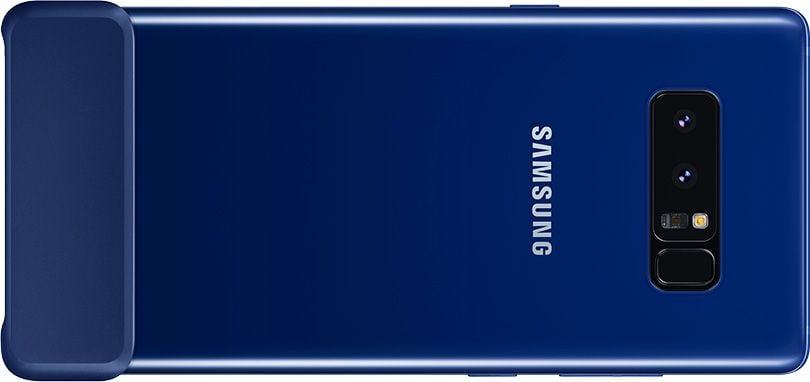
The Samsung Galaxy Note 8 is one of the most advanced smartphones that Samsung has ever made. This smartphone comes with a lock screen feature. It prevents anyone from accessing your emails, pictures, contacts and any other vital data.
However, you may wish to know how to disable the lock screen on Samsung Note 8 for various reasons. This guide will explain how to disable lock screen on the Samsung Galaxy Note 8.
How To Disable Lock Screen Samsung Galaxy Note 8
Follow the steps below to remove any screen lock that you have set up on your Samsung Galaxy Note 8.
- Swipe up on a blank spot to open the Apps tray from the Home screen
- Tap Settings > Lock screen & security
- Tap Screen lock type
- Enter your current security method
- You see will different security options (e.g. Swipe, Pattern, PIN, Password, None, Irises, Face and Fingerprint)
- Select “None”
- Click OK
Remember that you will not need to enter a security mechanism such as pattern, password and pin anytime you want to access your device. However, anyone who has access to your Samsung Galaxy Note 8 will be able to check anything on your phone.
















