How to Disable Shake to Undo on the iPhone and iPad

iOS includes a feature called “Shake to Undo,” which lets iPhone and iPad users physically shake their devices to undo recently typed text or recent actions in apps such as Notes, Pages, and Mail. While Shake to Undo can be a convenient feature for many users, some may find it annoying, especially when using their iPhone or iPad while exercising or otherwise moving around in ways that can inadvertently trigger the Shake to Undo feature. Here’s how you can disable Shake to Undo starting in iOS 9.
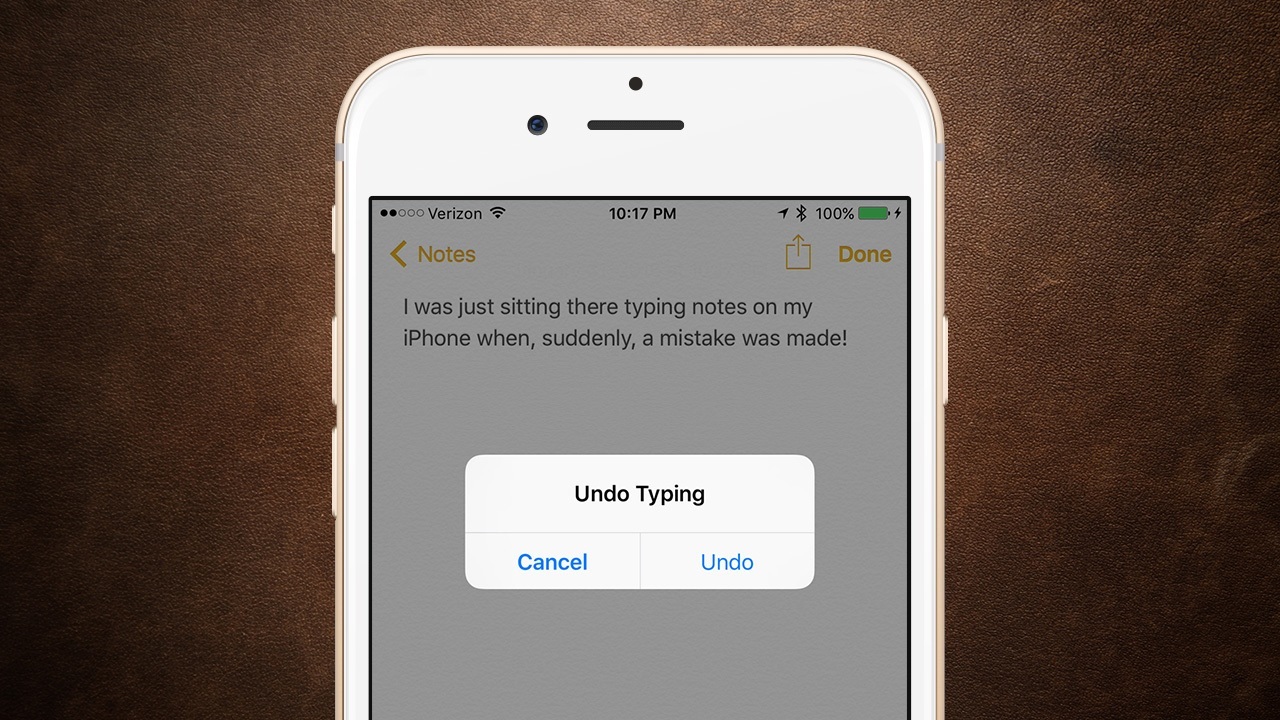
To turn off Shake to Undo on your iPhone or iPad, first head to Settings > General > Accessibility > Shake to Undo:
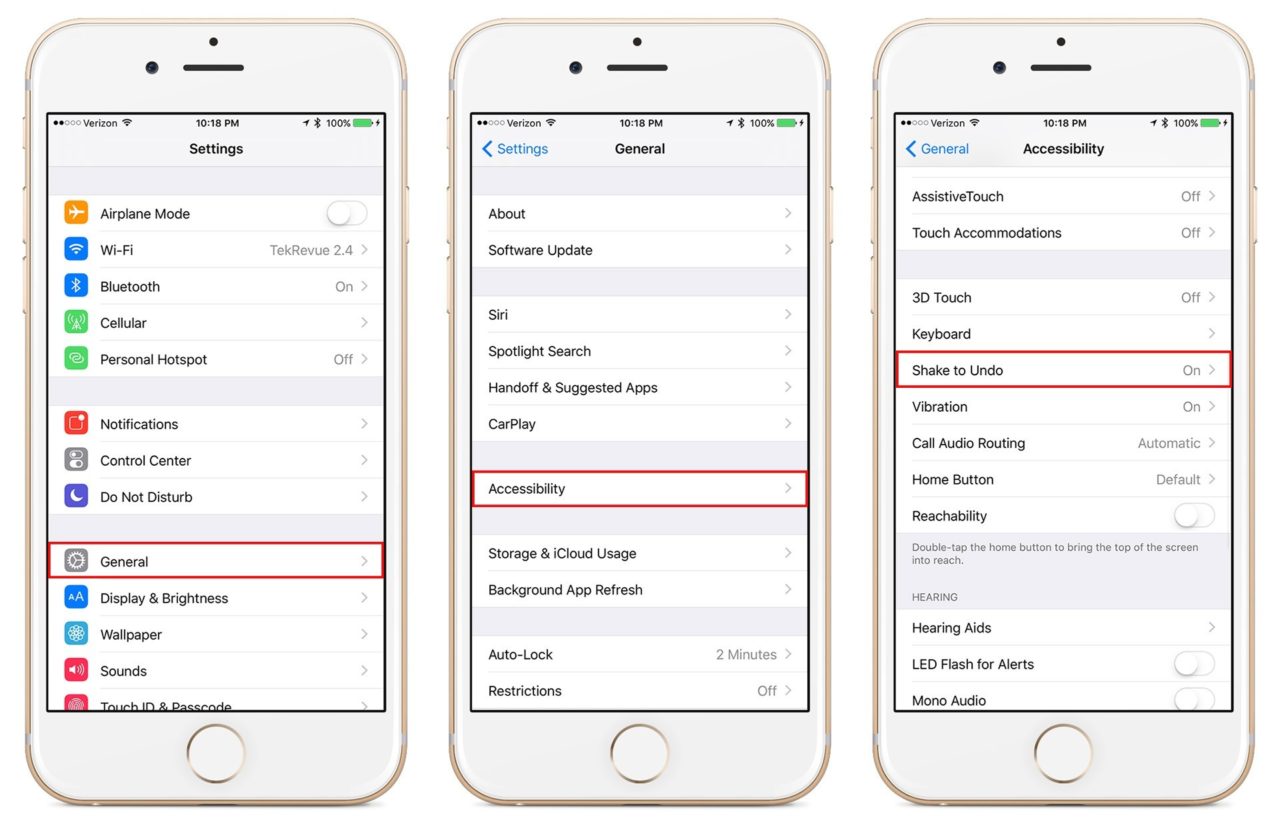
Tapping “Shake to Undo” will take you to a dedicated page for the feature, which oddly contains just one option. Tap the button, changing it from “On” (green) to “Off” (white), to disable Shake to Undo.
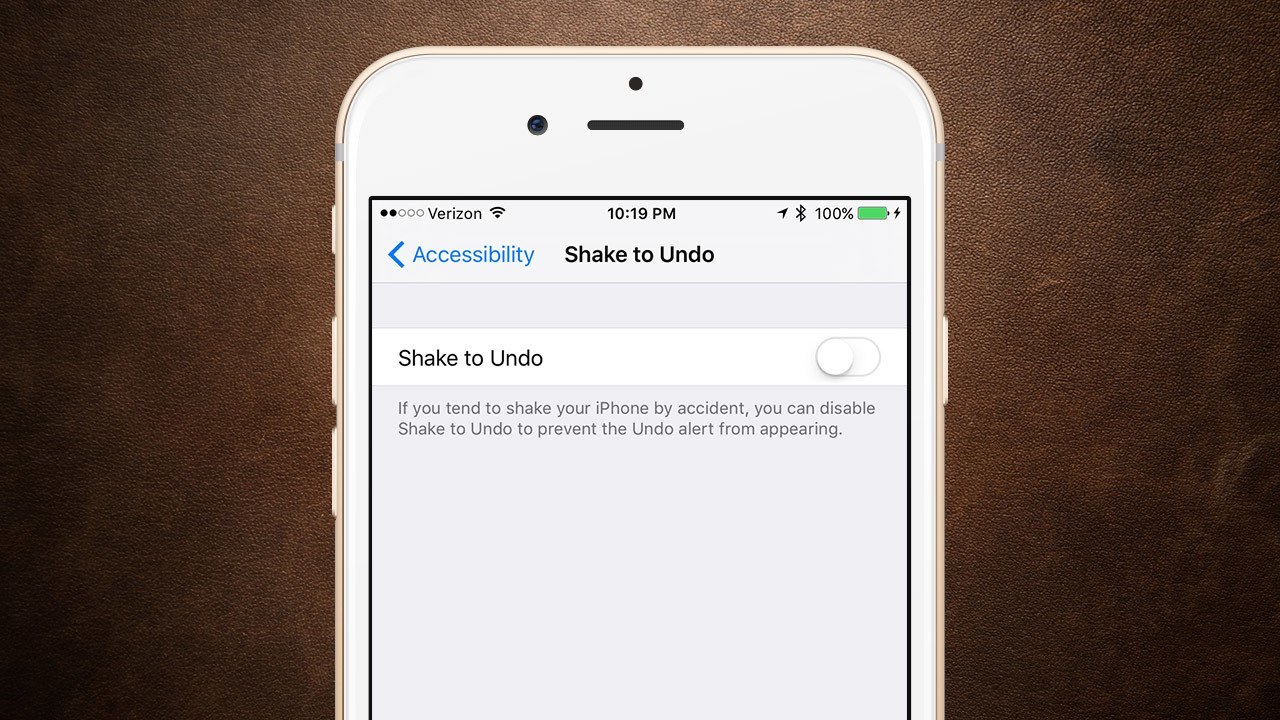
Your change will take effect immediately without the need to restart your iPhone or iPad. To test it out, head to Notes or any other app that uses the Shake to Undo feature, type a few words and then give your device a good shake. If nothing happens, you can confirm that Shake to Undo is disabled. If you ever want to turn the feature on again, just repeat the steps above and set the “Shake to Undo” button to “On” (green).
















