How to Disable Slide Over Multitasking on the iPad
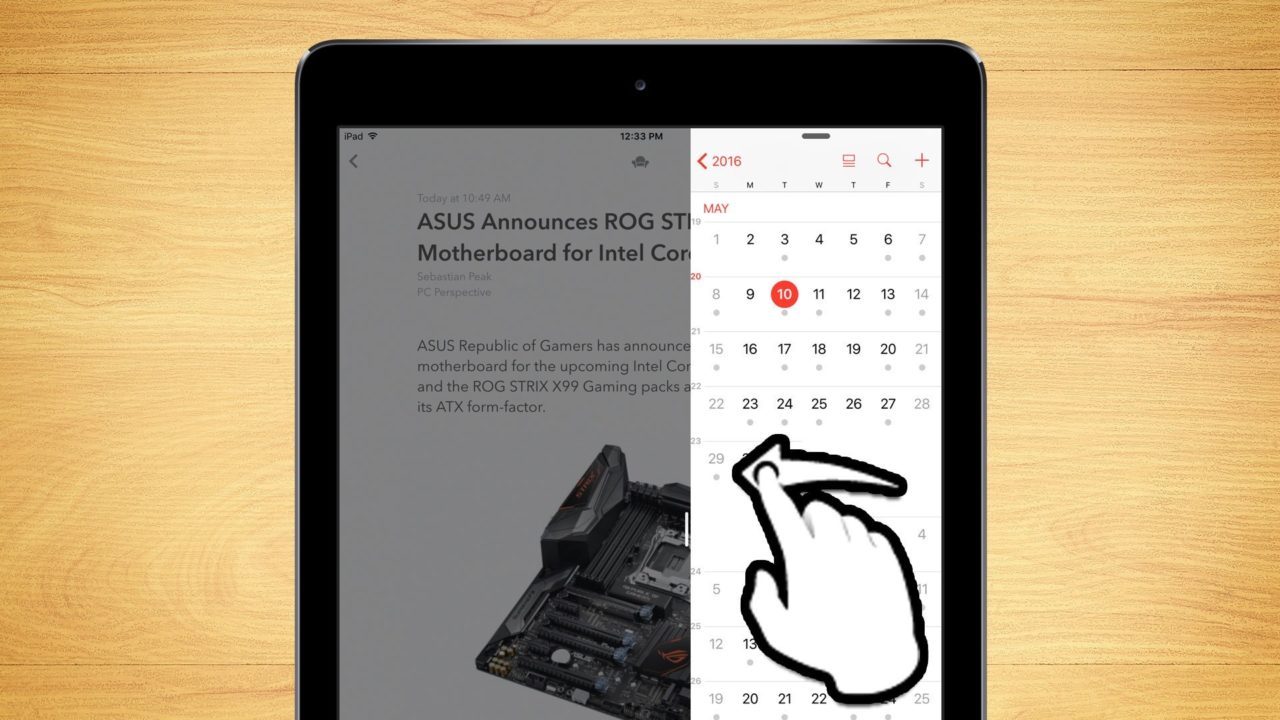
Apple finally introduced side-by-side multitasking for the iPad with the release of iOS 9, allowing users to view and interact with two separate apps at once. While productivity-minded users were thrilled with the new feature, some users prefer a more focused single-app approach and found that some of the iPad’s new multitasking features were more frustrating than helpful.
One example I recently encountered is a clash between iPad apps that rely on swiping for navigation and one form of iPad multitasking called Slide Over. In my case, I use the excellent iOS app Reeder 3 ($4.99) to keep up with my daily RSS feeds. Reeder 3 shows you a preview of each article from your feed, and you can swipe right-to-left to jump directly to the full website of the article’s source if you find the subject interesting and want to read the entire thing.
I’ve used Reeder for years and I’m accustomed to swiping in from the right edge of my iPad’s screen when I want to load the full website of a particular article. Prior to iOS 9’s multitasking feature, I would see the desired result:
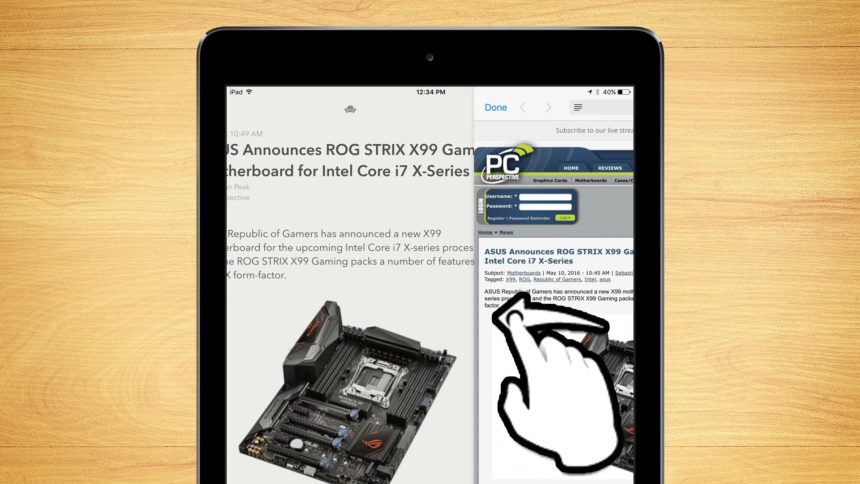
Since upgrading to iOS 9, however, I frequently see this instead:

The appearance of my iOS calendar when I swipe in from the right side of the screen is a feature called “Slide Over,” which allows users to quickly reference any Slide Over-compatible app without leaving their current app or launching a dedicated side-by-side Split View. Examples of where Slide Over can come in handy include quickly checking some data in the Notes app while composing an email, or checking your Twitter feed for mentions while browsing the Web in Safari.
The existence of a feature like Slide Over doesn’t mean that you can’t use any iOS apps which rely on swipe-based navigation. Most apps, including Reeder, allow the user to swipe in the middle of the screen, and Slide Over only launches if you swipe from the very edge of the screen. But the issue for me is that I don’t really use any Slide Over or Split View features, and so any appearance of these features is unnecessary. When I want or need to multitask, I’ll sit down with my Mac or PC. When I’m using the iPad, I’m more interested in focusing on the app or activity at hand.
This doesn’t make Apple’s improvements to iPad multitasking bad by any means — for iPad power users, these features are game changers — but, if you’re like me, you may find the multitasking features are simply in the way. The good news for both types of users is that iPad multitasking features are optional, and here’s how you can turn them off.
To disable Slide Over multitasking on the iPad, head to Settings > General > Multitasking.
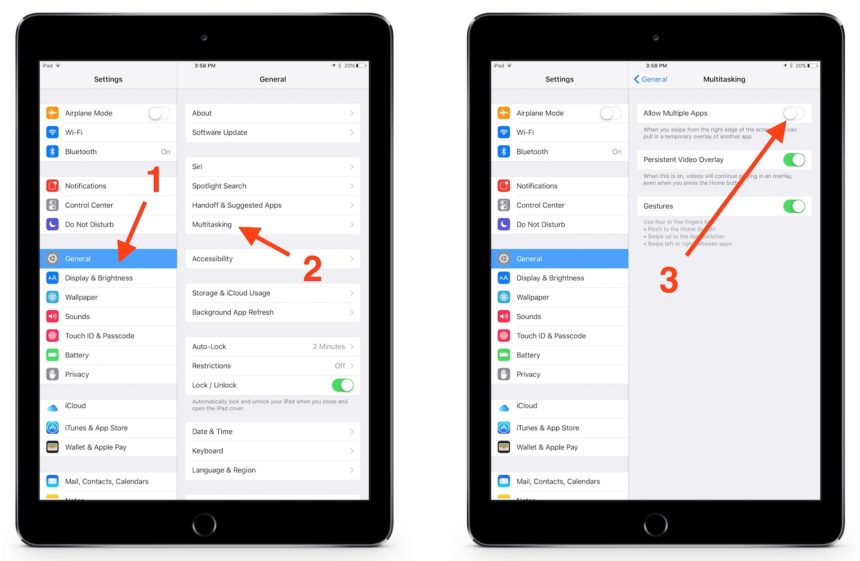
There, you’ll see an option at the top of the window called Allow Multiple Apps. Toggle it to Off (white) and all side-by-side forms of iPad multitasking will be disabled, including Slide Over and its sibling Split View. You can also choose to disable “Persistent Video Overlay,” which is the new iOS 9 Picture-in-Picture-like feature, and multitouch gestures involved in application switching. Note, however, that turning off Slide Over and Split View doesn’t have any effect on “traditional” iPad multitasking, such as keeping apps running in the background and the ability to use the iOS app switcher.
With Slide Over disabled, I no longer inadvertently trigger the feature when I’m using Reeder and other apps which rely on swipe-based navigation. If the allure of iPad multitasking gets stronger in the future, however, I can quickly turn the feature back on by returning to Settings > General > Multitasking and re-enabling the Allow Multiple Apps option.

















15 thoughts on “How to Disable Slide Over Multitasking on the iPad”
Multitasking is now under Home Screen and Dock.
Could you please explain further how I can turn off split screen? I don’t know how I even got the split screen on.
The screen is only split when the iPad is being used horizontally. When the iPad is vertical, there is only one screen.
Please help if you have another solution that I might try.
Thank you.
Duplicate comment invalid. I have never posted anything before in my entire life