How to Disable Sound on Wyze Cam

Wyze Cam is an amazing home video surveillance device that can have many uses. It’s relatively cheap, and provides a lot of value for its price. However, it does have some flaws, but its developers are listening to user feedback and making regular improvements.
One of the features that are missing is the disable sound feature. Actually, you can disable sound on Wyze Cam recorded footage, but you can’t mute the live stream footage. For this, you would have to physically remove the microphone from the camera.
Read on to find out more about disabling the sound on Wyze Cam.
How to Disable Sound Recording on Wyze Cam
You can’t disable the sound on the Wyze Cam completely, but you can at least mute the audio on the footage recorded by the camera. The live video stream shows live video and plays live audio as well. We’ll get to that later, let’s stick to the sound recording on videos for now.
You’ll need to use the Wyze app on your Android or iPhone device to disable the sound on your Wyze Cam. If you’re using the cam already, you can’t do it without the app anyway.Here’s how you can disable sound:
- Launch the Wyze app on your device.
- Choose the Wyze Cam from the Devices home screen of the app. If this screen isn’t selected as soon as you launch the app, it is located at the bottom left corner of your screen.
- Tap on the gear icon at the top, which brings up the Settings menu.
- Select the Advanced Settings tab, which is second in the row.

- Scroll down and you’ll see the Record sound option. Move the slider next to it to the left.
- If the slider is transparent, i.e. white instead of green, you did it.
Your Wyze Cam will no longer have audio feed on its recordings.
How to Disable Sound Detection on Wyze Cam
You can disable sound detection on your Wyze Cam. This will disable the sound sensors on the cam, which means you will not receive notifications for these events. Follow these steps:
- Open the Wyze app on your iPhone or Android.
- Select your Wyze Cam of choice.
- Go into Settings.
- Tap on Alert Settings.
- Disable sound detection by moving its slider to the left. If the slider is white, you did it correctly.

Be careful when toying with these settings though, if you disable both the motion and sound detection, the footage from your Wyze Cam will no longer be recorded to the cloud and available for playback.
How to Disable Sound on Wyze Cam Live Stream
Technically, you can disable the sound on your Wyze Cam live stream. There’s a microphone button you can see while viewing the live screen on the app. Tap on the mic icon and it will disable sound. However, the sound will still be recorded, only you won’t hear it.
There’s no way of disabling sound for live streams unless you physically remove the microphone from the Wyze Cam, which isn’t advised. For this to work, you’d need to disassemble the Wyze Cam, find the microphone (it looks like a yellow ring), and remove it.
You’d need some pincers and a screwdriver for this. However, it’s not advised because you can break the camera, and this isn’t covered by a warranty. Do this at your own expense, if you fail, you’ll have to buy a new Wyze Cam.
It is best to leave the Wyze Cam as it is, but if you must remove the microphone then search up a video tutorial online, because it’s difficult to explain without a clear picture in front of you.
Sound Off
Most people that want to disable the sound on their Wyze Cam are doing so because of privacy concerns. This is very reasonable, and it’s unclear why Wyze hasn’t realized that yet. A sound off switch would be a great addition to their products.
Until then, use these methods to partially disable sound on your Wyze Cam. If you have any additional comments, feel free to post them in the comments section below.




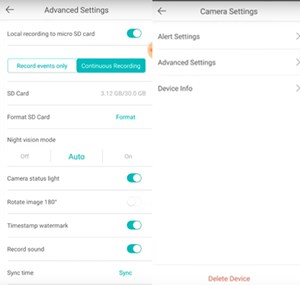
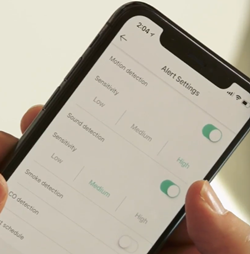













One thought on “How to Disable Sound on Wyze Cam”