How to Fix Disney Plus Error Code 43

With so much content available for streaming, Disney Plus became one of the most popular platforms around. Offering almost everything Disney ever released, you can find thousands of hours of movies and TV shows.
Unfortunately, you might sometimes encounter problems when using this service. For example, the Error Code 43. Although it may seem daunting, worry not, because there is a solution to this.
What Is Error Code 43?
Whenever the Code 43 appears, it means that you’re having problems accessing the Disney Plus service. One of the reasons could be that the service can’t recognize your user credentials. Another reason could be connectivity issues. Finally, if none of these apply, then perhaps there’s something wrong with your billing options.
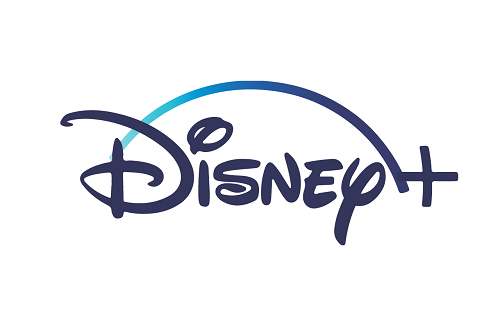
Login Problems
If Disney Plus prevents you to access their service, you can logout and close the app. Then start it up and try logging back in again. There could’ve been a hiccup when processing your credentials, so this should resolve the issue.
If that didn’t help, you might want to reinstall the Disney Plus app entirely. First, uninstall the app from your device. Then, depending on type of your device, go to Google Play or Apple App Store and download it again. Once you install the app, enter your username and password and try to login.
Hopefully, this should solve the Error Code 43.
Internet Connection Issues
If you’re still getting the same error, then you may be experiencing issues with your Internet connection. If that’s the case, there are several things you can do.
The first thing that comes to mind is that your Internet provider has some issues with their network. If that’s the case, all you can do is wait for a while. If there’s no connection in the next half an hour, reach out to tech support and report the problem.
If everything is ok on the Internet provider’s end, the next step is to restart your Internet modem. Turn the modem off, wait 20-30 seconds, and then turn it back on. This will allow it to establish a fresh connection with your Internet provider’s servers.
Most modern modems have an integrated Wi-Fi router. If you’re using the Wi-Fi router as a separate device, you might want to restart it as well. To do so, simply go through the same routine as you did for your Internet modem.
Once you’ve restarted both devices, wait until they establish a stable connection. It usually takes no more than a minute or two. To make sure the connection is working properly, test it using one of your devices. You can do a simple Google search just to make sure you’re online.
If none of this helped, and you’re still having connection issues, it’s best to consult your Internet provider’s support. They’ll probably be able to pinpoint the problem and help you resolve it.
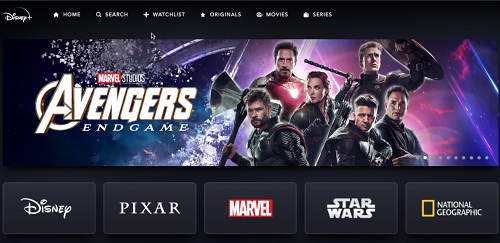
Check Your Billing Options
If it turns out that none of the recommendations mentioned above help you get around the Code 43, there’s one last thing to do. It could be that something changed in your payment details. For example, your credit card might’ve expired. That’s why you should check your Billing options directly in Disney Plus app.
To do so, simply follow these steps:
- Login to Disney Plus.
- Without clicking anything else within the app, go directly to your Profile icon. It’s the one in the top right corner of the app’s interface.
- Choose “Account” from the menu.
- In the “Subscription” section, click “Billing details”.
- In the “Payment Method” section, click “Change payment info”.
- Here you’ll have two different tabs: “Credit Card” and “PayPal”.
- Choose your preferred payment option and verify that you’ve entered all the details correctly.
- Once you’re done, click the “Save” button at the bottom of the form.
With your billing details updated, you should now be free of the Error Code 43 when trying to use Disney Plus.
Connection Established
Hopefully, the suggestions mentioned in this article will help you resolve any issues you might’ve had while accessing Disney Plus. Now you can finally enjoy The Mandalorian and the rest of Disney’s content, whether you’re at home or commuting.
Have you managed to get rid of the Error Code 43? What was the issue you had with it? Please share your thoughts about Disney Plus and join the conversation in the comments section below.
















