Does FaceTime Notify the Other Person if You Screen Record?

FaceTime is the default video calling app for iPhone, iPad, and Mac users, letting you easily stay in touch with friends and family. You might also use FaceTime to catch up with someone you recently started dating or an unknown person for some work.
However, there’s also a privacy concern on FaceTime calls: What if the other person is recording the video call without your knowledge? You might wonder if FaceTime notifies you when the person screens recording the call. In this post, we’ll discuss this matter and check if it’s legal to do so.
Can You Screen Record a FaceTime Call On iPhone?
Yes. If you’re using your iPhone to FaceTime someone, you can also record the call. Ideally, you should ask for the other party’s permission before recording a call, though most people won’t.
- Open the Setting app and select Control Center.

- Navigate to the Screen Recording option and tap the green plus icon next to it (+).

- Swipe up from the button on your iPhone screen (or swipe down if you have an iPhone with Touch ID) to access Control Center.
- Tap the Screen Recording icon to start recording the screen.

- Launch the FaceTime app on your iPhone and start a New FaceTime.

However, one thing to bear in mind: your iPhone will record the video of the call but not the sound itself. If you want to record the screen with sound, long-press the Screen Recording icon and tap the Microphone icon at the bottom. But will this cause audio issues in your call, so that’s something you must keep in mind.
How to Screen Record a FaceTime Call on Mac

- Launch the QuickTime app on your Mac from the Launcher or Applications.
- Click on File in the Menu bar and select New Screen Recording.

- Select the Record Entire screen option and click on options.

- Choose MacBook Microphone from the menu.

- Hit the Record button.
- Open the FaceTime app and start a New FaceTime.

Click on the stop recording icon in the Menu bar to save the footage. This can come in handy if you play games on FaceTime and want to record the call to make sure no one cheats.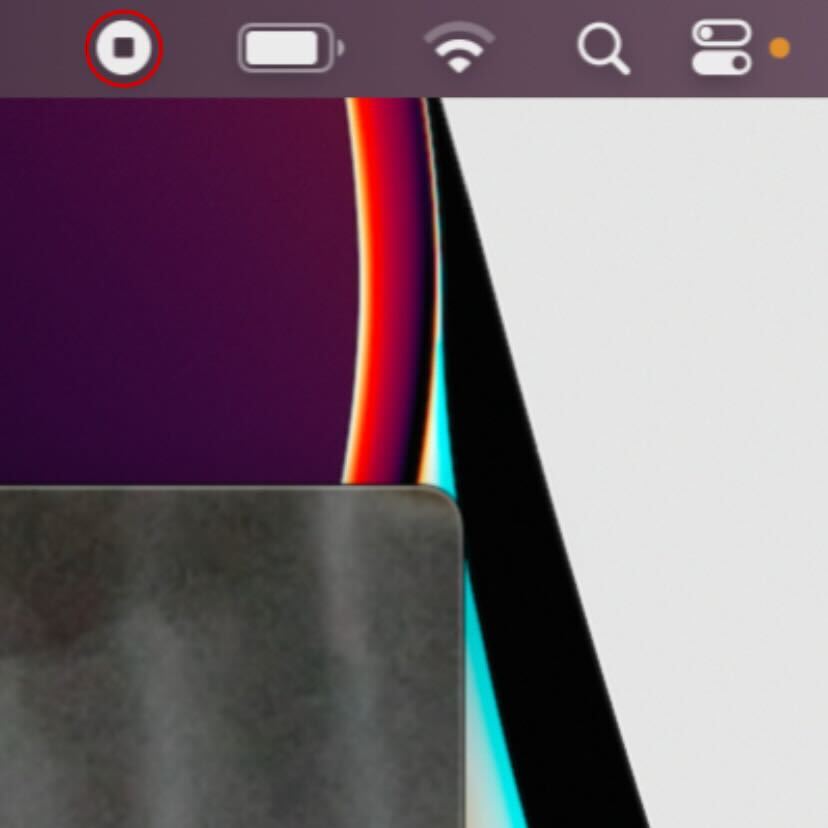
Can You Screen Record on FaceTime Without the Person Knowing?
Yes. Unlike Snapchat, FaceTime does not alert the other person if you record the call using the built-in screen recorder. iOS and macOS do not show any warning when a screen recording is initiated while on a video call. This makes it easy to record FaceTime calls, which could pose a privacy risk.

Can You Tell if Someone Screen Records FaceTime?
Of course, it works both ways. If they can’t tell that you’re recording, you can’t tell either. This means that making a legal case against an unauthorized recording is somewhat difficult.
In all honesty, unless you know the person who recorded the call, have the evidence to prove it, AND it was illegal for them to do so (see below), you cannot do a great deal.
We are being recorded all the time, from building cameras to the city’s CCTV, traffic cameras to security cameras in malls or other public spaces.
FaceTime is also available on Android, so if you are on a call with a non-iPhone user, they can also record the call discreetly.
Just like FaceTime, you cannot tell when someone screenshots your Instagram Story or post.
Can People Spy on You Through FaceTime? The Law on Recording Conversations
Although there are nuances and complexities, there are basically two different legal regimes in the United States when it comes to recording conversations, whether in person, on the telephone, or on video.
Residents of California, Delaware, Florida, Illinois, Maryland, Massachusetts, Montana, Nevada, New Hampshire, Pennsylvania, and Washington have what is called two-party consent. This means that ALL parties to the conversation must know that it is going to be recorded for recording to be legal.
In the other thirty-nine states (well, thirty-eight and the District of Columbia) only one party to the conversation needs to know that it is being recorded, and this is generally the party who is making the recording. In Ohio, you can plop down next to any stranger in a public park and secretly start recording your interaction, and you’ll be OK in the eyes of the law.
Do note that this basic rule applies to people in public or semi-public places; people in private places, such as their own bathroom or bedroom, have a higher expectation of privacy, and you cannot secretly record them in those environments and rely on the one-party rule to save you from prosecution.
People engaging in highly private acts such as sex or bathing have even more privacy rights, and you can start getting into enormous amounts of trouble for recording them.
FaceTime (and other online video chat programs) can reach across state lines. So, if someone in a one-party state is talking with someone in a two-party state, which law controls? In general, the law is in force in the state where the recording is being made.
FaceTime and the Threat of Recording
There will always be the risk that someone is recording your FaceTime call. It is something we all have to bear in mind when we appear on video. It is also something we need to keep an eye out for when talking to someone new. If you trust the person, you can make a judgment call on whether you need to maintain your guard.
On the other hand, if you don’t know the other person well enough yet or don’t have that level of trust, keep the possibility of your being recorded in the back of your mind. In such cases, use Snapchat as it detects a screen recorder and alerts you immediately.
There are several ways to appear on video without being too identifiable,e so it shouldn’t stop you from doing what you want. It is always good etiquette to let the other party know that you’re recording the conversation, whether it’s a customer service agent on the phone or your boss.
Anything less is just rude and should be regarded as the lowest of the low. That won’t stop some people, though, so you have to bear the risks when dealing with people you don’t know so well.
Have you ever been recorded or photographed without your knowledge? What did you do about it? Tell us about it below if you like! Want to video call on an Android phone? Check out our guide about the FaceTime alternatives for Android.
FAQs
A. No, FaceTime does not alert the other person if you record the call using the built-in screen recorder.
A. Yes. If you want to record the screen with sound, long-press the Screen Recording icon and tap the Microphone icon at the bottom.
A. Yes, FaceTime calls are end-to-end encrypted, making them private and secure.




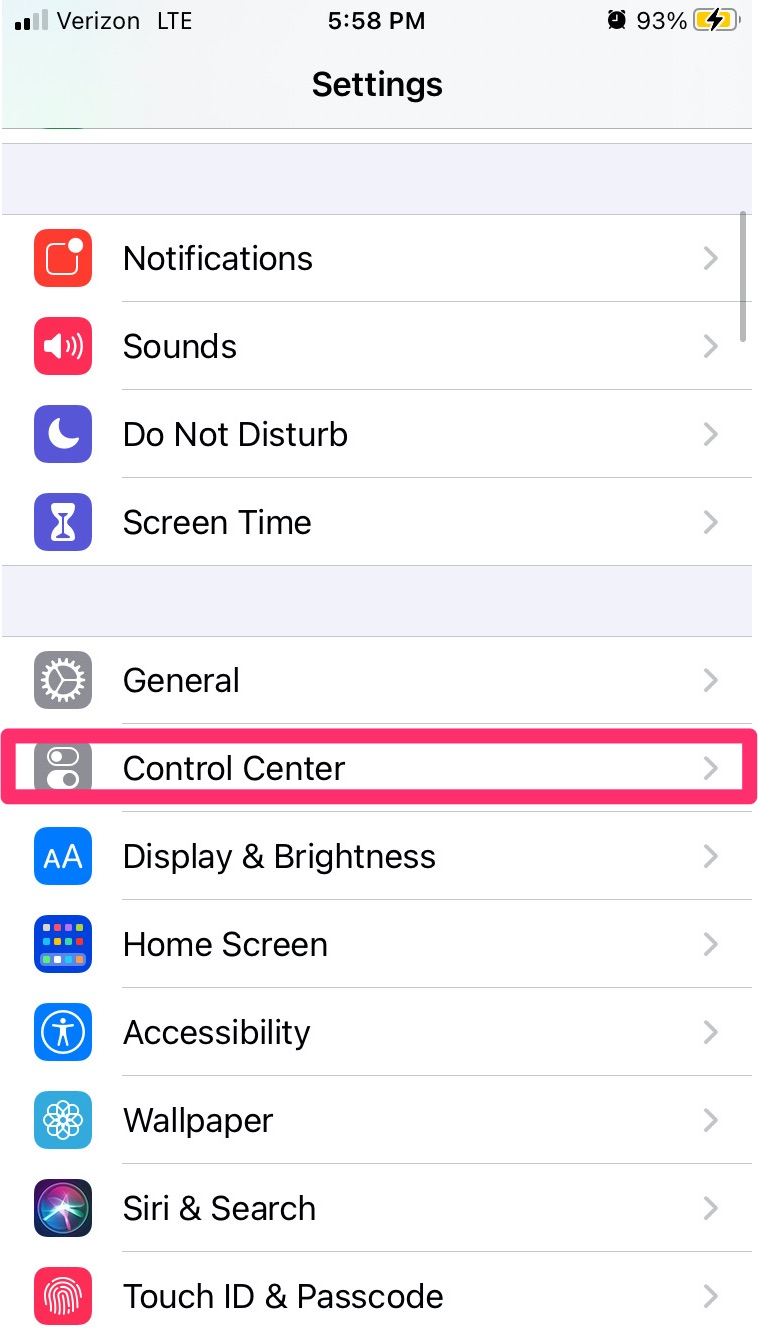
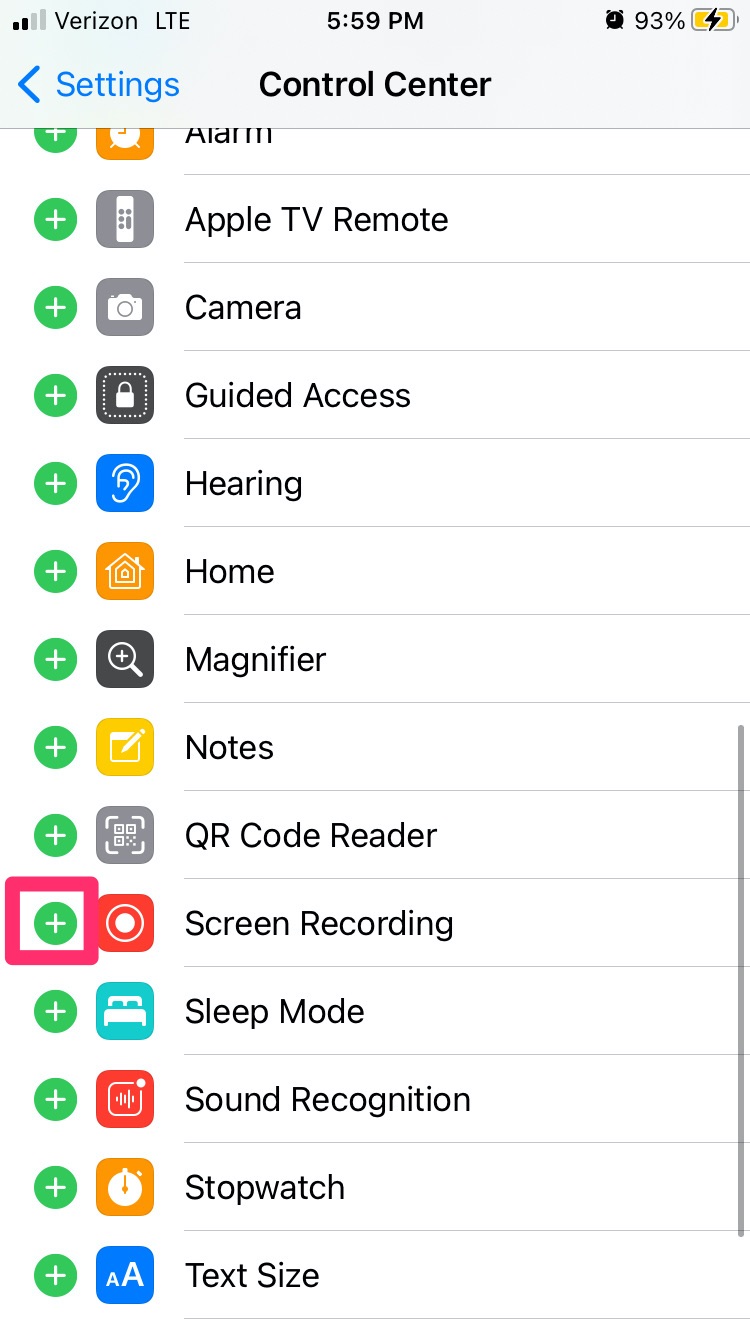
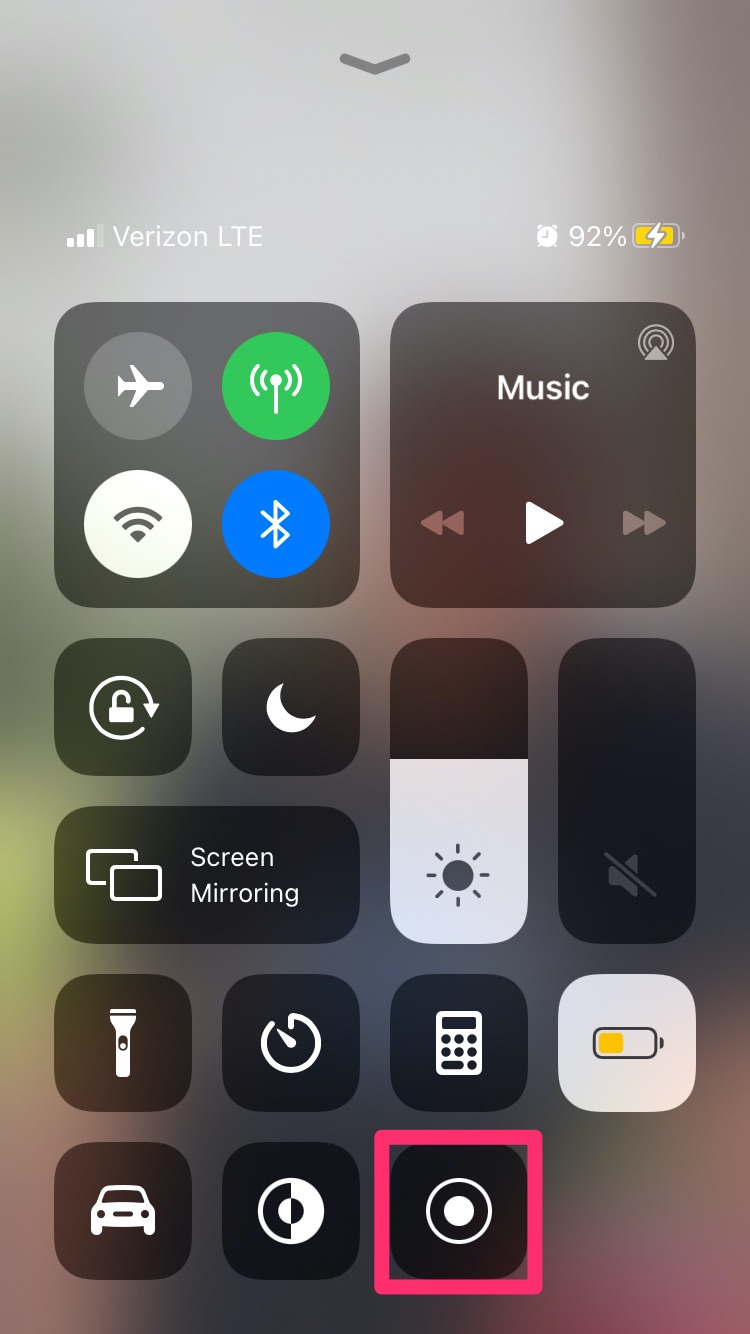
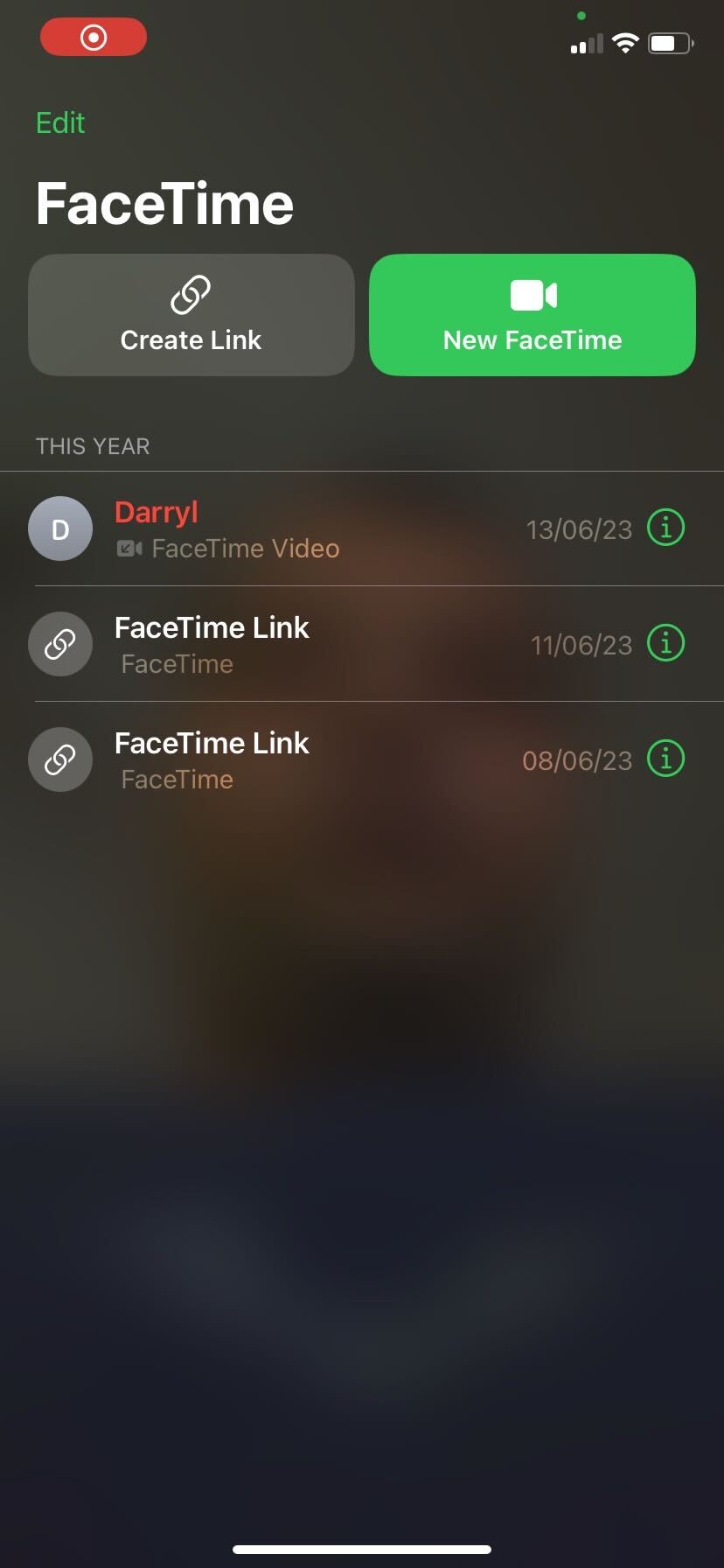
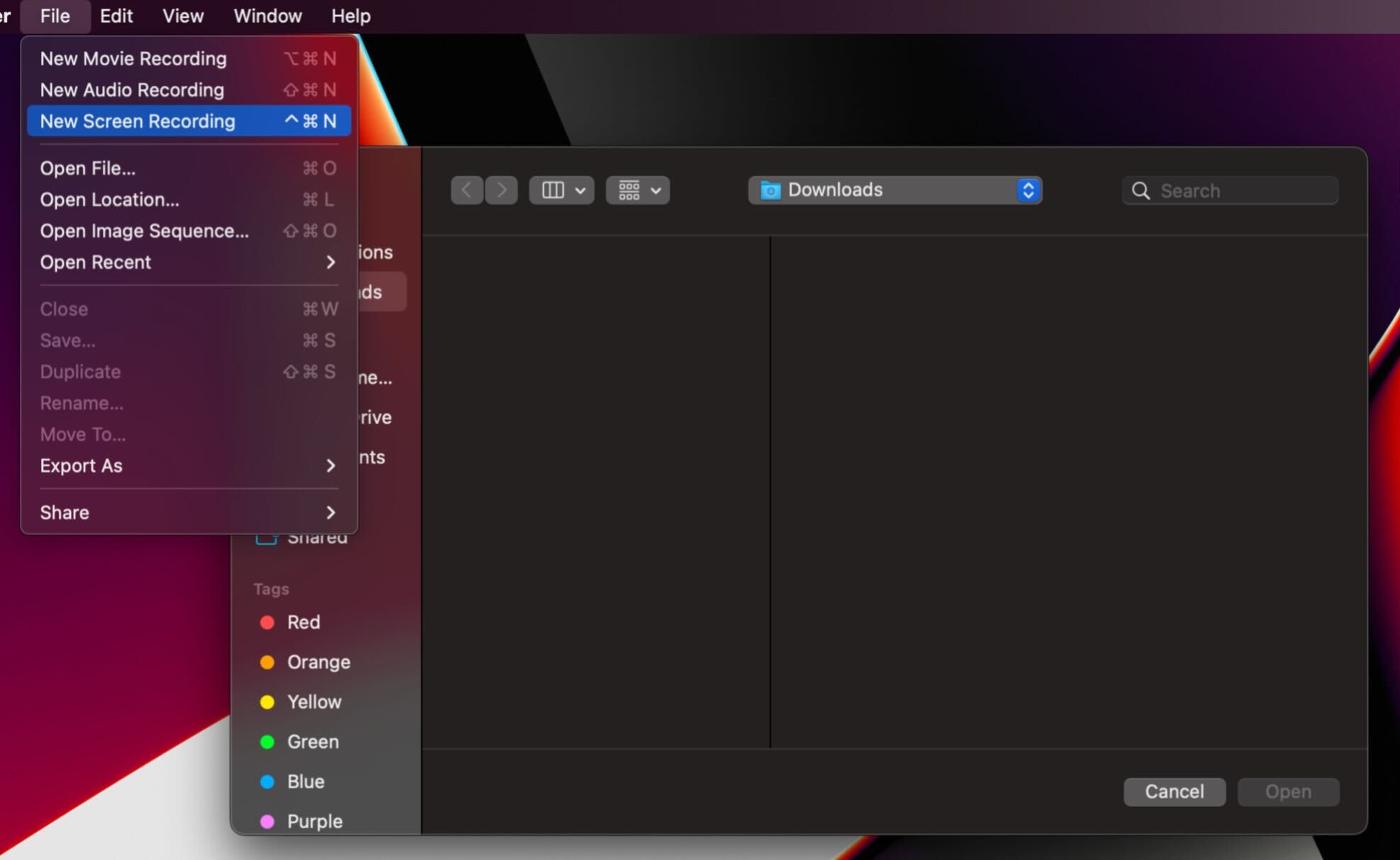
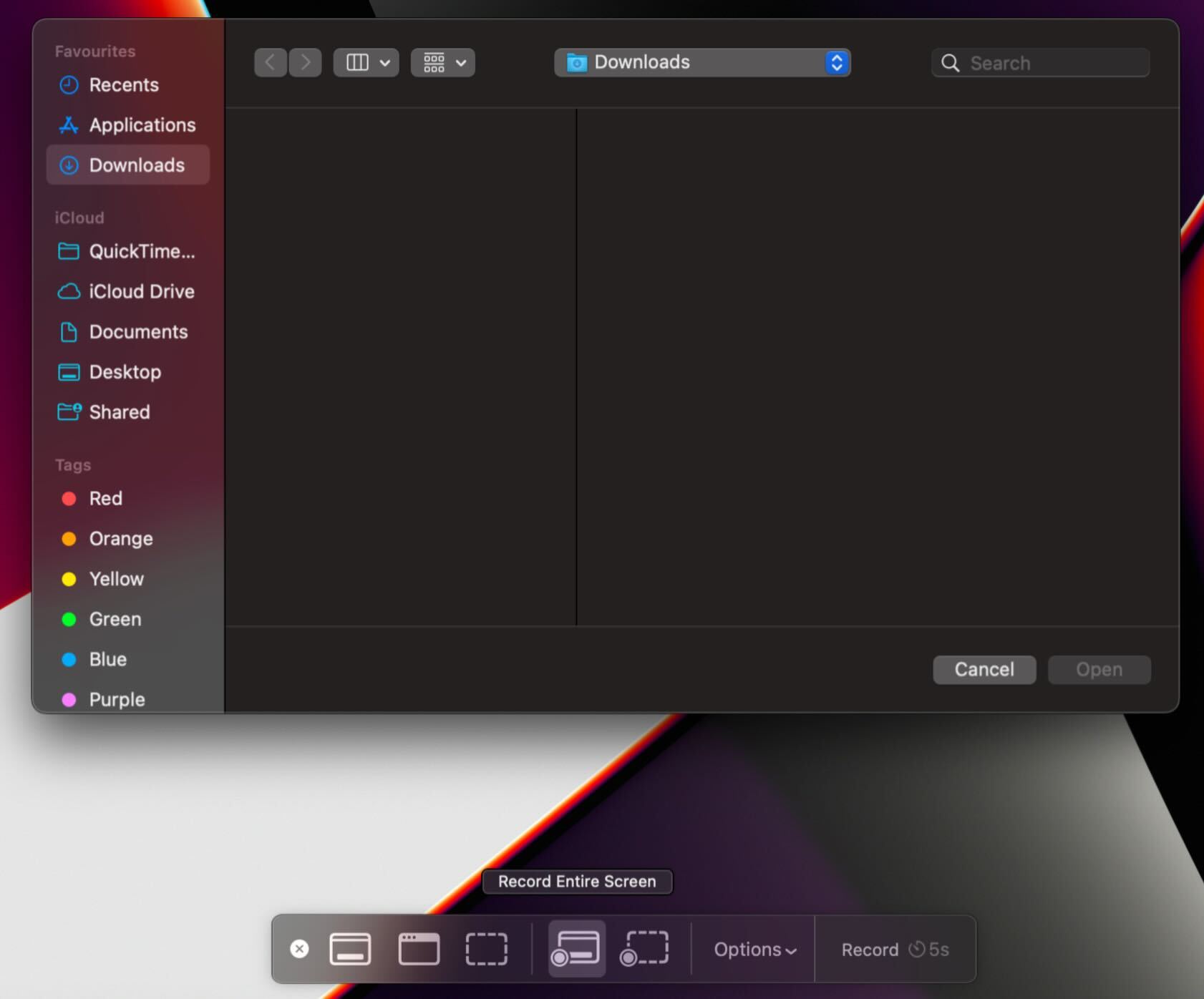
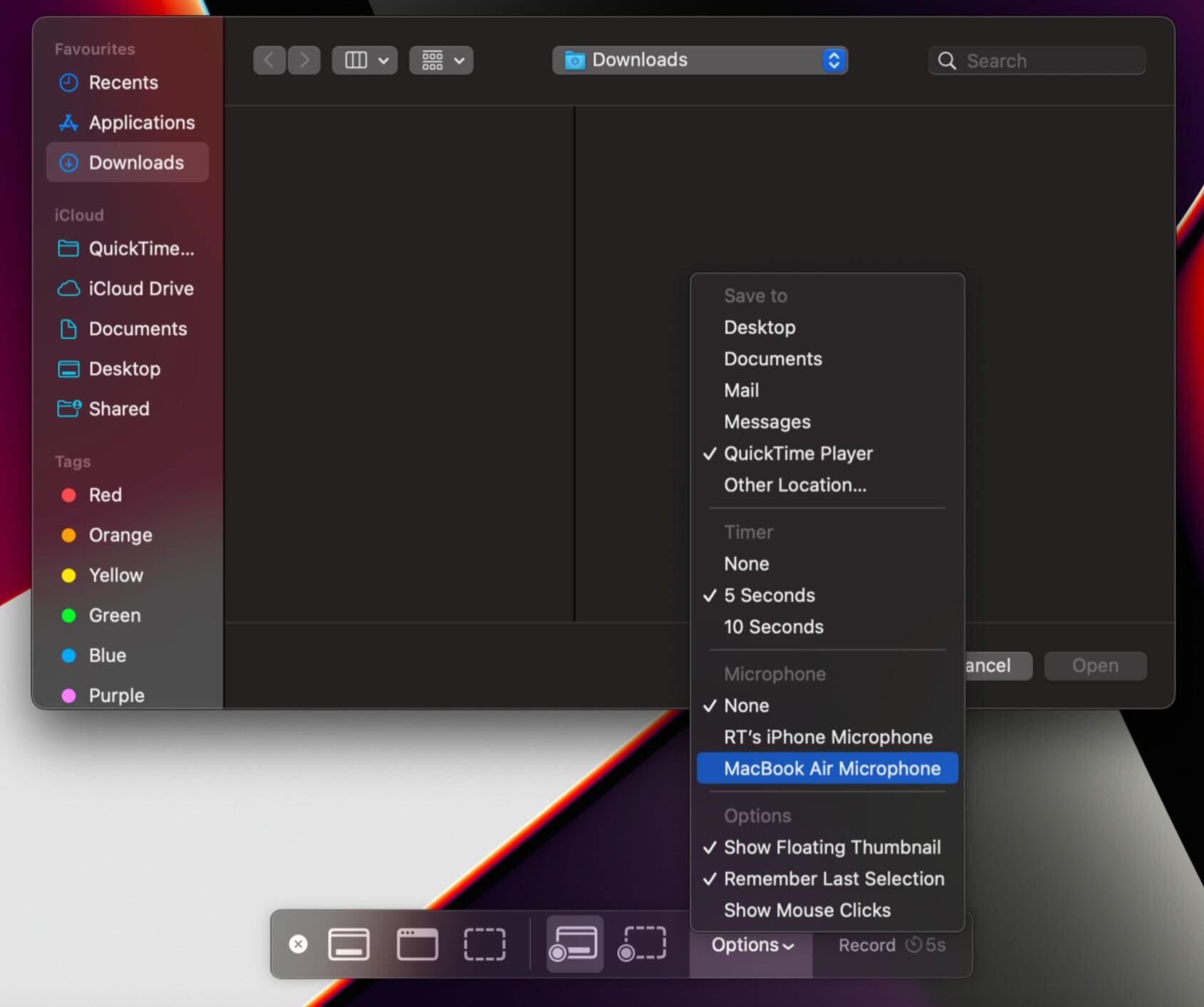
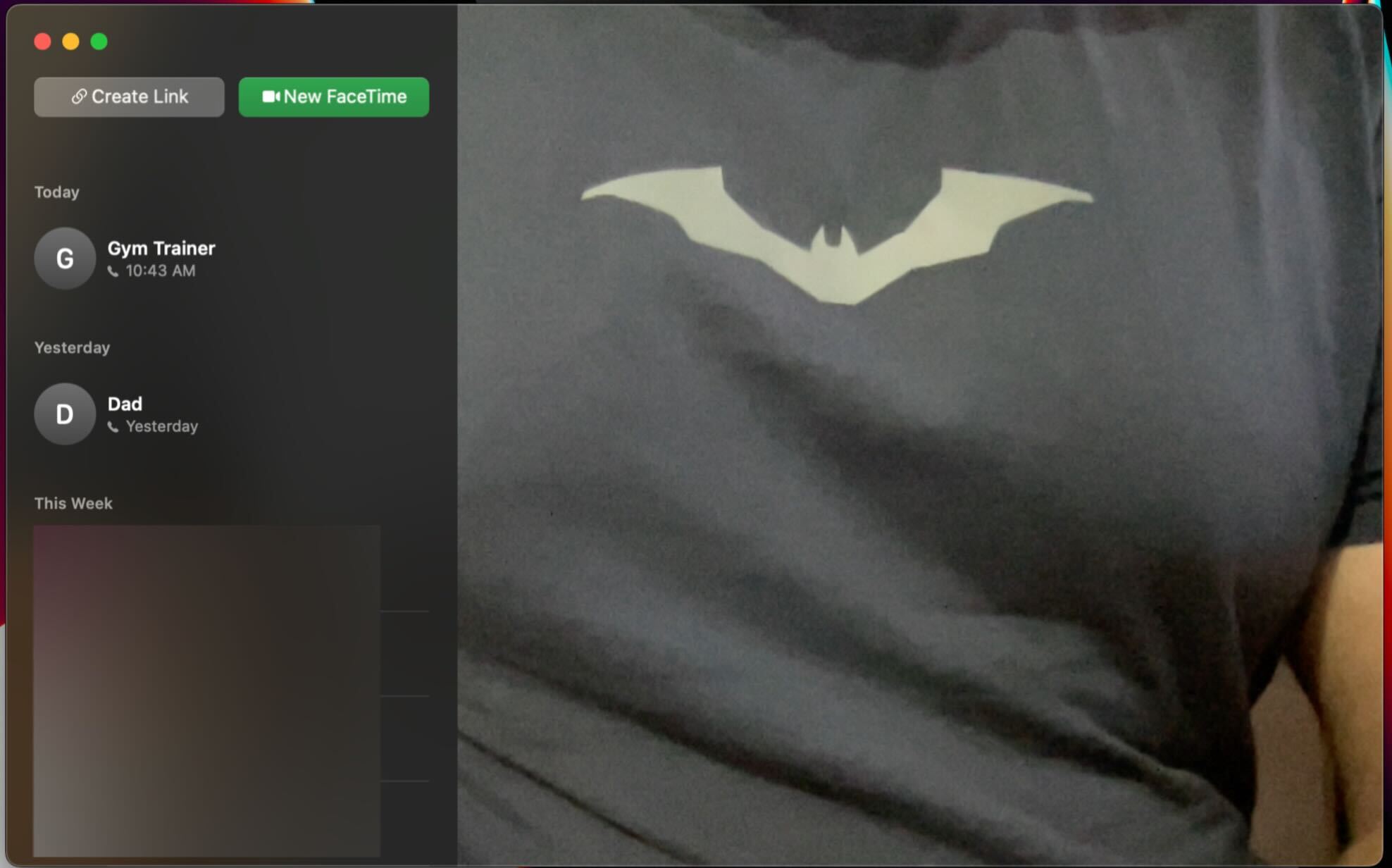















One thought on “Does FaceTime Notify the Other Person if You Screen Record?”