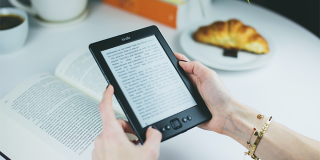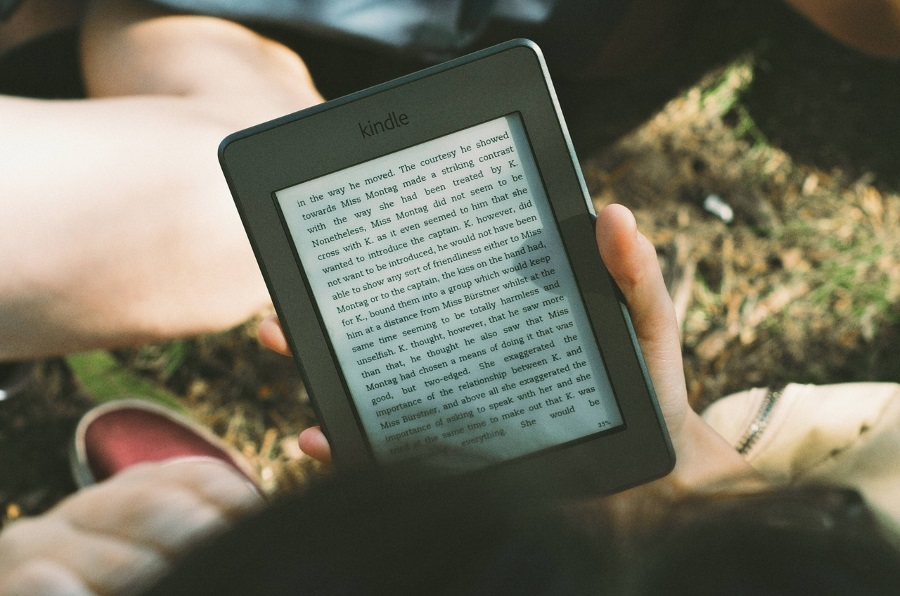How to Download Books to Your Kindle for Free
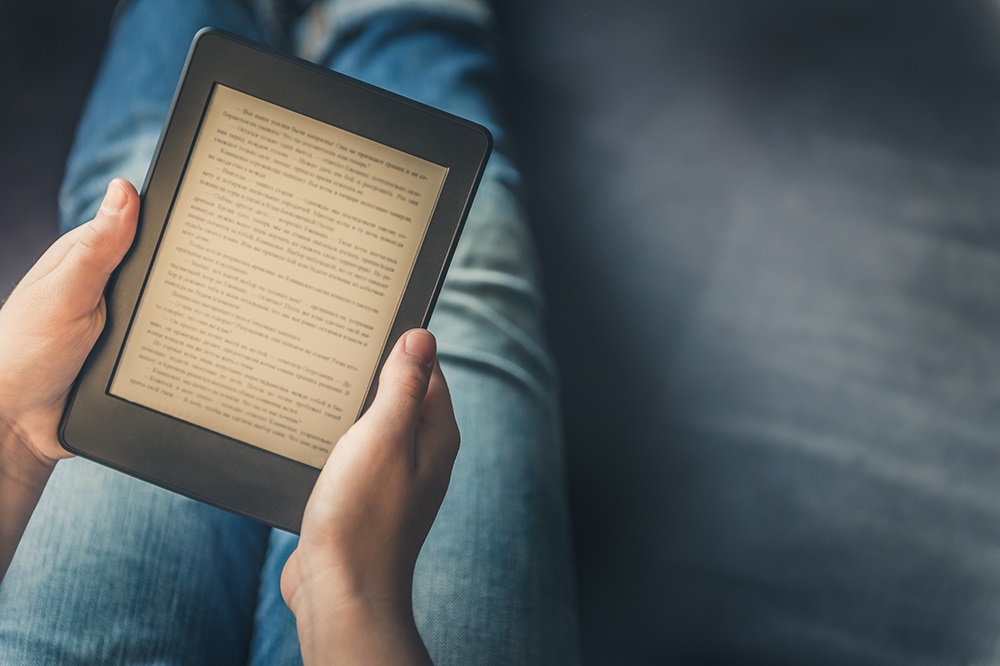
Kindle devices offer you a modern way of reading books, magazines, newspapers, etc. You can browse, buy, and read your favorite titles in a paperless form no matter where you are.
But did you know that you can also find thousands of books for free? All that you need to know is where to look. This article will show you how you can easily download books to your Kindle device for free.
Before We Begin
There is one thing that you should keep in mind before you start downloading books to your Kindle device. Namely, that is the format of the book that you want to download.
You need to select the appropriate format to open the file (eBook) on your Kindle device. Most eBookstores use the epub format for the books that they upload. However, Kindle supports a few other formats, as well.
You should always look for the Mobi (sometimes called PRC) eBook format if you’re using your Kindle device. Not only is this the main formats supported by Kindle but it also offers features that will make reading much more enjoyable.
You can also download eBooks that are in kd8 format. This is a newly added Kindle format that allows you to put multimedia content into the eBook itself. If there are several available formats for the book that you want, either one of these two will work on your device, as will the epub format.
PDF is also supported, but it’s advised that you first look for the formats we have mentioned.
Top Websites That Offer Free Kindle Books
The following websites are considered top-notch when it comes to offering excellent book titles. They also offer hundreds of Kindle books for free. Let’s check them out.
Kindle Store
Perhaps the best way to download eBooks to your Kindle device for free is to do it directly from the Kindle Store on Amazon. You can find the top 100 free books on Kindle here.

If you have a specific genre in mind, click on the Kindle eBooks subcategory. This option is located on the very left side of your screen. When you do, several genres and categories will appear. Choose the one that you want, and you will see the list of top 100 free Kindle eBooks in that particular category.
Of course, there are plenty more free Kindle books than just those that make it to the top 100. However, you’ll have to search for them manually. If you enter “free kindle books” into the search box on the top of the page, you’ll be shown many more free books to choose from. Have in mind that many of them are free for a limited time only, so if you see anything you like, make sure to download it immediately.
Project Gutenberg
Project Gutenberg is a website that offers more than 59,000 Kindle eBooks for free. You can choose between different formats and download your eBooks in just a few clicks. Project Gutenberg also gives you the option to read eBooks online.
There are hundreds of excellent eBooks on Project Gutenberg, and many of those are considered some of the world’s greatest works of literature. Although there’s a book for everyone on this website, it mainly focuses on older works that are in the public domain, which means that the copyrights held by their original authors and publishers have expired and they can now be shared legally for free.
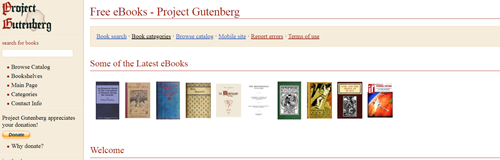
You don’t need to register or pay a fee to download a book from Project Gutenberg. Everything you come across is absolutely free to all readers.
If you want to support Project Gutenberg’s initiative and help them digitize even more books, you can make a donation on their website.
The Project Gutenberg website is very straightforward. You can browse their libraries by selecting Browse Catalog, Bookshelves, or Categories. All of these options are found on the left side of this website’s homepage.
Smashwords
Smashwords is one of the most popular websites for independent authors who want to publish their work. If you scroll down on Smashwords’ homepage, you will see a full section of options dedicated to people who want to publish their books on this website.
Smashwords currently has 518,000 published books. 80,664 of those are completely free to download. There are also 63,540 books on sale that you can get for a good price.
All of that makes Smashwords an excellent website to get free Kindle eBooks.
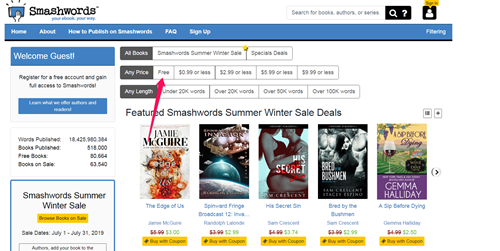
To browse their libraries more easily, select “Free” from their price options filters. You can also select the length of the book that you are looking for. There are “Under 20K words,” “Over 20K words,” “Over 50K words,” and “Over 100K words” options.
To gain access to all of Smashwords’ book offers, you need to create a free account.
Internet Archive
Internet Archive is a completely non-profit digital library. This website has been created with a clear goal – to help people gain access to all knowledge. Therefore, every book you come across on this website can be downloaded for free.
The number of books that they’ve uploaded is quite astonishing. It currently goes over 15,000,000. There are around 550,000 modern eBooks that you can easily borrow if you have a free Internet Archive account.
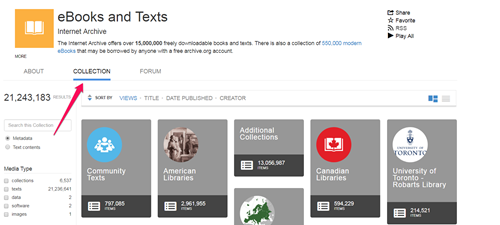
Since this website encourages people to share knowledge, it has a special feature that allows you to upload a book.
To browse their collections, select the Collection option, which is located next to About.
Enjoy Reading on Your Kindle Device
These are some of the best websites where you can get free Kindle eBooks. If you can’t find a certain title on one website, maybe one of our other picks has it. You should thus consider bookmarking all these websites just in case.
Do you know of some other great websites that offer free eBooks for Kindle? Which free Kindle eBook have you recently read and would you recommend it to others? Let us know in the comments below.