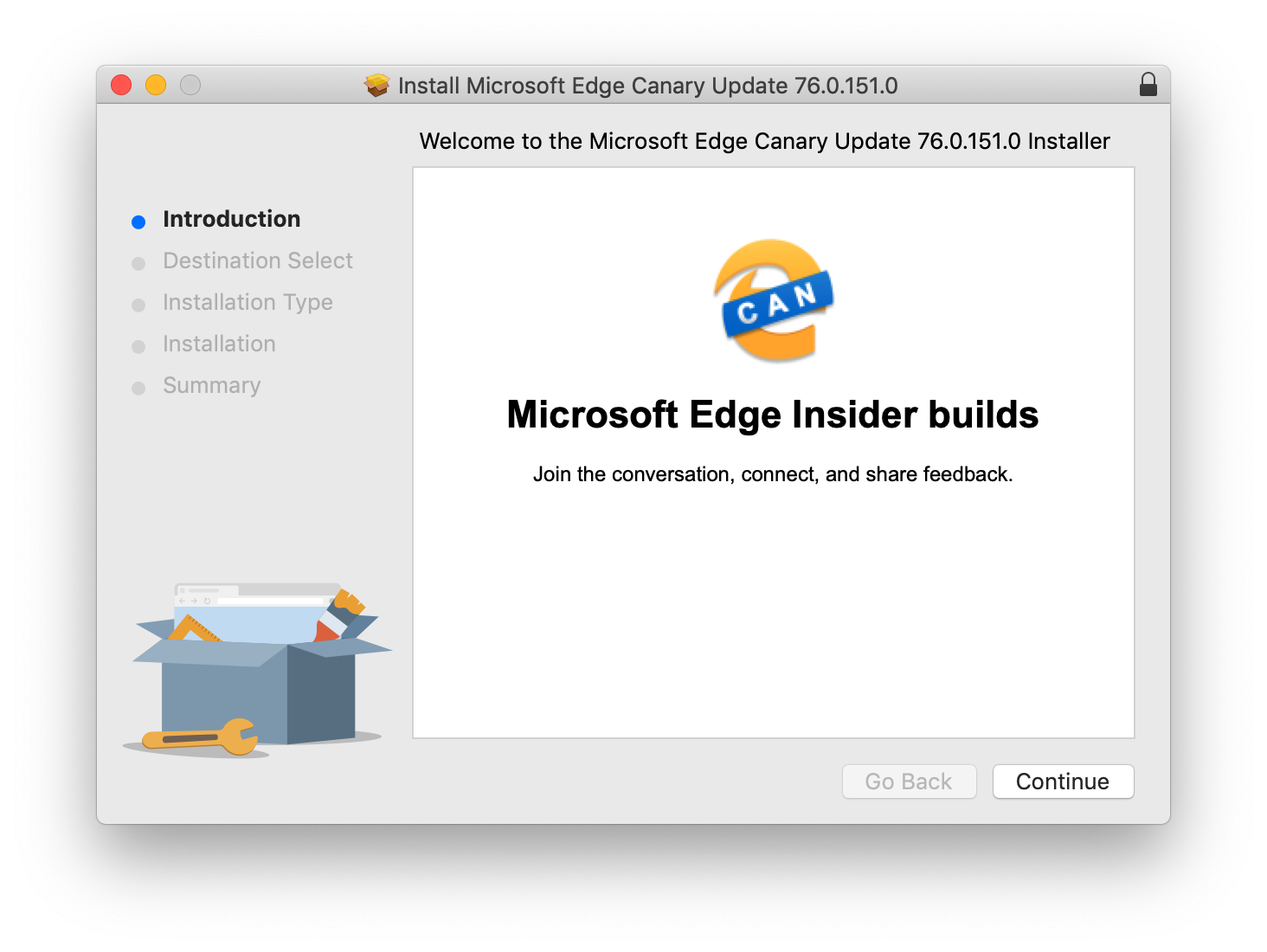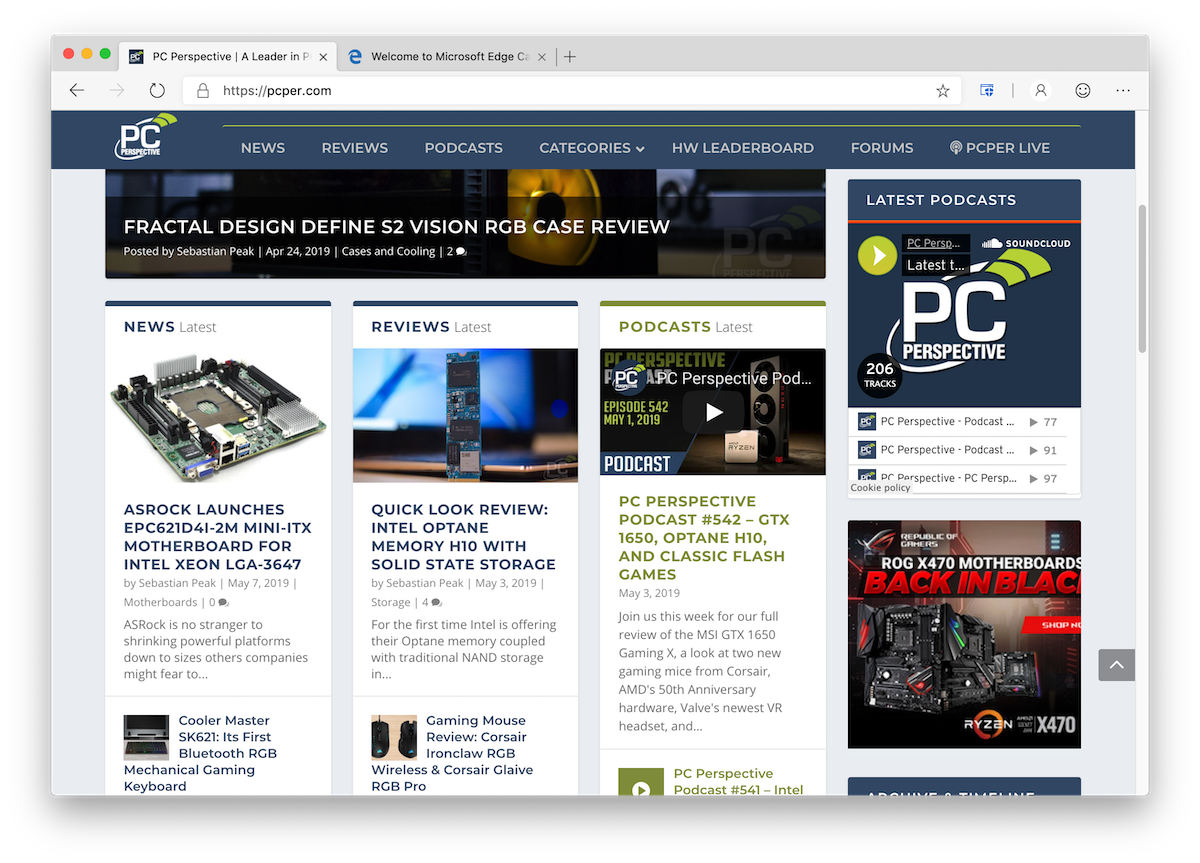How to Download Microsoft Edge for Mac
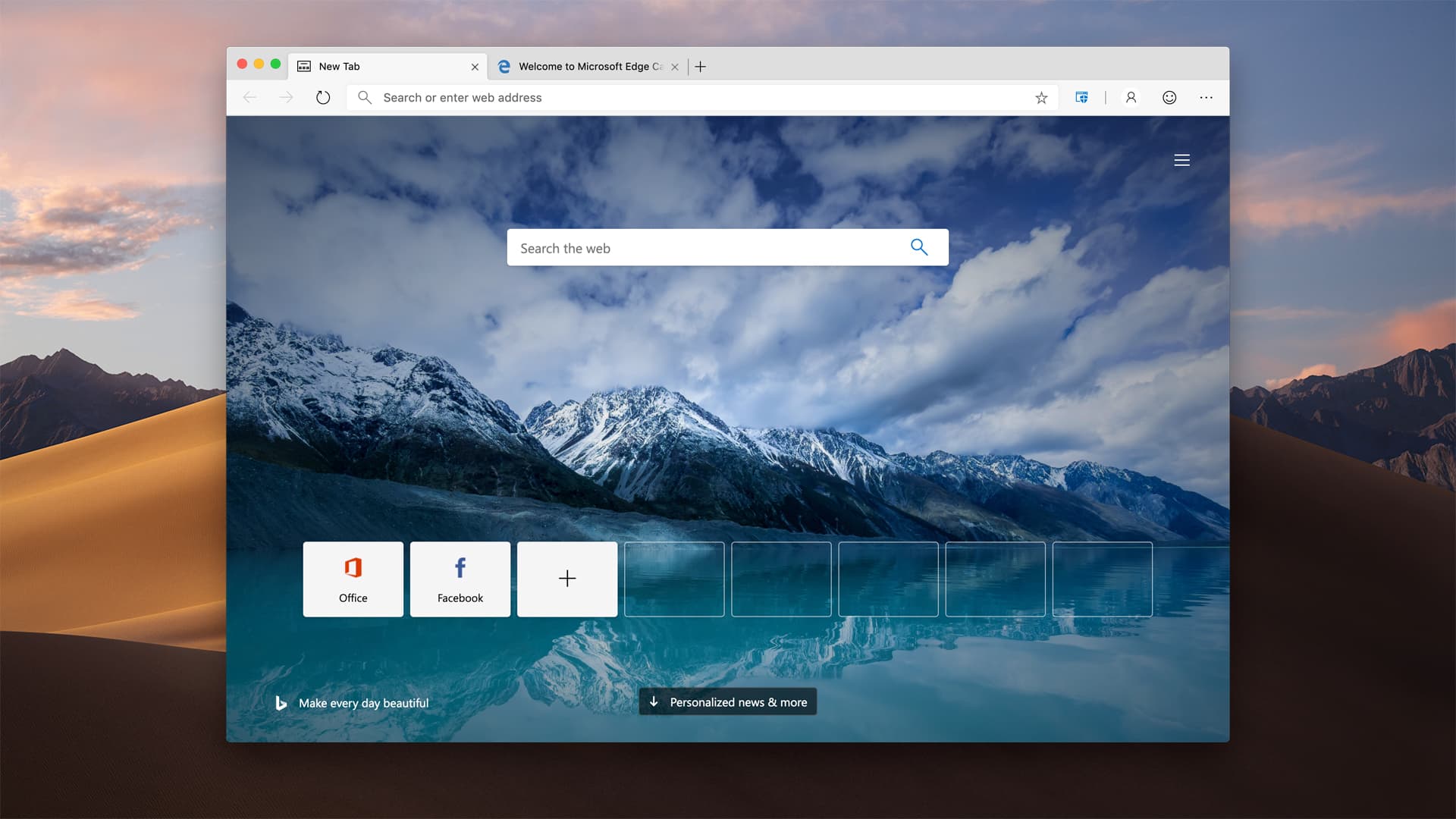
Earlier this year, Microsoft announced that it was changing course on its Edge web browser. Initially launched with Windows 10 in mid-2015, Edge never took off. Despite repeated attempts by Microsoft to promote the browser, its primary use continued to be as a means for users with fresh Windows installations to download and install Chrome or Firefox.
Therefore, even though it was bundled with every Windows 10 installation, Edge never managed to gain more than 4 or 5 percent market share, falling significantly behind Chrome and hanging in the same territory as Opera and Safari (the latter of which, of course, is only available for Macs).
Abandoning this failing strategy, Microsoft chose to adopt Chromium, the open source browser engine that forms the basis of Google Chrome and several other smaller browsers. Switching to Chromium would allow Microsoft to immediately solve any compatibility issues that EdgeHTML encountered as well as open up its browser to support for Chrome-based extensions, all while having the ability to design the browser’s look and feel in its own style.
Another benefit of adopting Chromium is multi-platform support. The original version of Edge was limited not just to Windows, but to Windows 10 specifically. A Chromium-based Edge could theoretically run just as well on the still popular Windows 7, Windows 8, or even macOS. And that’s exactly the path that Microsoft chose, announcing support for each of those operating systems.
The new Edge launched in preview mode last month, but only for Windows 10, with Windows 7, 8, and macOS versions promised for later. Now, even though Microsoft has yet to make an official announcement, Edge for Mac has arrived thanks to Twitter user and frequent Microsoft-leaker WalkingCat. For those eager for a Chromium-based browsing experience that isn’t tied to Google, here’s how to get up and running with Edge for Mac.
Download Edge for Mac
Just like its Windows 10 counterpart, Edge for macOS is available in two versions: Dev and Canary. The Dev version receives updates about once a week, and receives some degree of testing with each build. The Canary version, on the other hand, is updated as frequently as once per day, and represents the bleeding edge of development for the browser. It’s important to reiterate, however, that both versions are truly pre-release. They are meant for testing and their stability and integrity are not guaranteed. Therefore, while you can install either Edge Insider channel alongside your stable browsers, you shouldn’t rely on either for mission-critical work.
To install Edge for Mac, choose your desired Insider Channel, Dev or Canary, and download the corresponding version below.
Once the installer has downloaded, simply run it and follow the install prompts like any other macOS application. When the installation is complete, the browser will launch and give you the opportunity to import any bookmarks, passwords, or settings from your installed browsers like Chrome, Safari, or Firefox.
You can also sign into your Microsoft account and sync this information from your Edge Insider browsers on your Windows PC, if available. One thing to note, however, is that while you can import bookmarks and other data initially, you currently cannot sync any changes to that data between the Edge Insider build and the original Edge or another browser on your Mac.