How To Download and Install Spectrum TV App on Roku
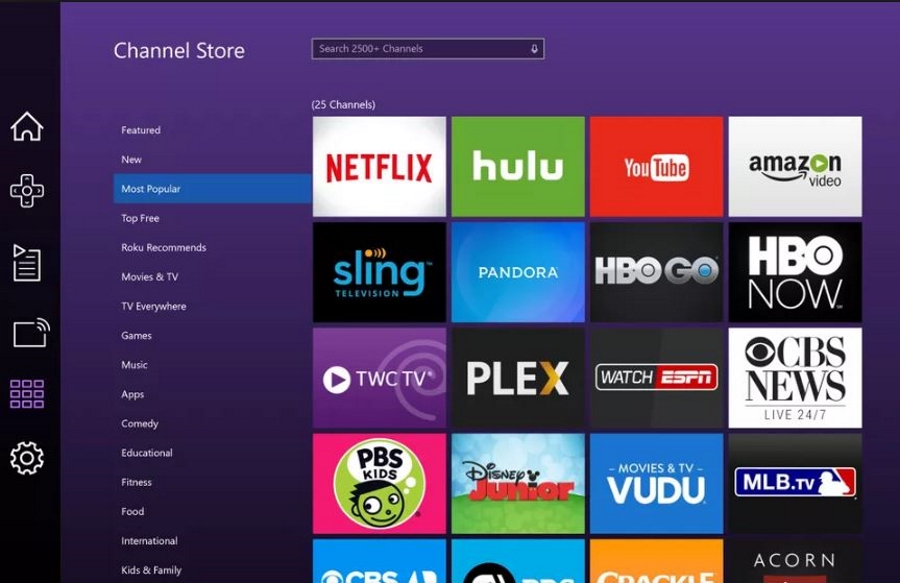
Spectrum was one of the first cable companies to realize that cord cutting was going to be big and wanted in on the action. First came the TV boxes and then a streaming service. This tutorial is about the streaming service and concerns itself with installing it onto Roku rather than using a set-top box.
Spectrum TV is the service. It’s an alternative cable contract that isn’t actually a contract at all. It’s a rolling monthly subscription that offers premium channels that you can add or remove on the fly. It is more expensive than other cord cutting alternatives like DirecTV but is still popular.

Install the Spectrum TV channel on Roku
Spectrum TV is available as a legit channel on Roku so setting up is a breeze. You will want your Roku connected to the internet of course and will need a Spectrum TV account but the rest is easy.
- Open your Roku and navigate to the Channel Store.
- Select Spectrum TV and select to Install.
- Open the Spectrum TV channel and sign in using your Spectrum TV account.
- Agree the licensing terms and use the app.
Now you’re logged in, you can use the Spectrum TV channel as you like. What you see will depend on your subscription but you can browse, search and watch content from the channel the same as you would any other.
The Spectrum TV channel does include a couple of foibles though. I have seen a few users complain that the channel won’t open, or open and then closes again or won’t stream content. If that happens to you, there are a couple of things you can do to fix it.
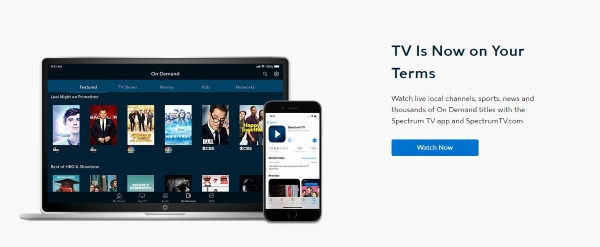
Spectrum TV app won’t open or keeps closing
If your Spectrum TV channel on Roku keeps shutting itself down or won’t open at all, you’re not alone. The Spectrum TV forums are full of people complaining about this. It doesn’t seem to affect one single Roku device but all of them. The only option seems to be to either remove the Spectrum TV channel and re-add it or to factory reset the Roku.
The first is a pain and the reset is a nightmare if you have lots of channels or have customized your setup.
To remove the Spectrum TV channel, do this:
- Navigate to My Channels and select Spectrum TV.
- Select the * or Options button on the remote.
- Select Remove Channel and confirm.
You can use the Roku app too if you prefer:
- Select My Channels from within the Roku app.
- Select the arrow to the right of the Spectrum TV channel.
- Select Remove and confirm.
Now you can use the instructions at the top to add the Spectrum TV channel again and retry. You will have to sign in again but the app may work properly afterwards.
RLP-1999 and RLP-999 errors using Spectrum TV
Two error codes that seem to appear a lot when using Spectrum TV are the RLP-1999 and RLP-999. According to Spectrum TV support, these are connectivity errors and are sign of an issue between your Roku and the Spectrum TV servers.
You can troubleshoot this yourself by trying another app within your Roku. If the app works fine and streams no problem, the issue is with Spectrum TV. If other apps have issues streaming too, it may be your network.
If you suspect your network there are a couple of things you can do.
Restart the Roku – A basic troubleshooting step that resets its network connection and could get it working again.
Restart your router and/or modem – Another basic step to reset your entire network. You can check other sources such as a web browser or phone to make sure your network is operating but a reset never does any harm.
Switch from WiFi to Ethernet – This step isn’t as easy as these others but WiFi can be very fickle. If you can, switch to a wired connection and retest the Spectrum TV channel. If it works fine, you need to troubleshoot your wireless network. If you’re still seeing issues, it isn’t you.
If none of those steps work, it’s time to get onto Spectrum TV customer services. You’re paying a premium for this service and it’s money down the drain if you cannot access the content you want to see when you want to see it.
Do you know of any other ways to troubleshoot Spectrum TV? Any other ways to watch it’s content on a Roku without using the channel? Tell us below if you do!
















13 thoughts on “How To Download and Install Spectrum TV App on Roku”
I had to unplugged cable box and it worked fine.
Have Spectrum internet or the app
Will not load
TIA