How to Download an iPhone App Without an Apple ID

Downloading iPhone apps without an Apple ID can be tricky, but it is not impossible. There are good reasons Apple is very strict about using Apple ID for downloads. Firstly, it’s about the safety of your devices. Secondly, a lot of revenue comes from the App Store.
There are two ways to download and install iPhone apps Apple ID-free – risk damage the system and void your warranty with a jailbreak or get one of the third-party developers’ emulators/apps. Due to the dangers involved and piracy concerns, we won’t discuss jailbreaks in this article.
Before You Start
Installing and using emulators and alternative app stores is easy. However, most of the time they feature tweaked or enhanced apps rather than the real deal. It’s safe to assume that this is one of the ways third-party developers avoid copyright infringement.
As you might guess, these apps/emulators cannot be found in the App Store and you need to install and download them via the official website. The sites are optimized for mobile browsers and there is usually just a single download/install button. If there is no official website and you are directed to a fishy landing page, it’s best to look for a different app/emulator.
Once you find the right thing and download it, the app doesn’t automatically get installed. iOS recognizes a non-certified vendor and you need to manually allow the app to be installed. Here is the path you need to follow:
Settings > General > Profile & Device Management
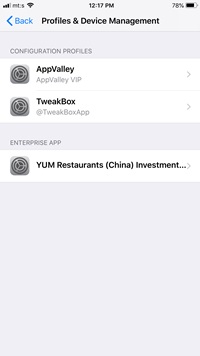
Under Profile & Device Management, tap on the configuration profile or enterprise app you’ve downloaded, then allow installation. This applies to all the non-certified apps and works on iPhone and iPad (at least until the iPadOS 13 is officially released).
Important Note: These apps/profiles are easy to uninstall or remove. Go back to Profile & Device Management, select one, and tap Remove Profile or Delete Apps.
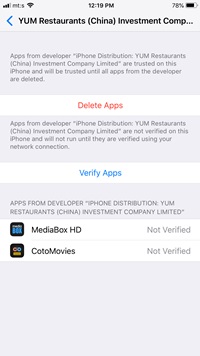
Top Alternative App Stores/Emulators
There are three third-party stores/emulators that are worth your attention. They are iOSEmus, TweakBox, and AppValley. You don’t need an Apple ID to use them and they offer a bunch of popular apps with certain enhancements. Here is a quick overview of each app.
TweakBox
If you are looking for an all-in-one alternative app store, TweakBox might be right up your alley. The app is fast, reliable, and there’s no need to worry about the security of your data. It is one of the most popular third-party stores and for a good reason.
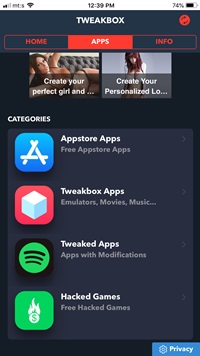
This store has four categories to help you find the app you are looking for. If you want free App Store apps, tap on the corresponding category. TweakBox also offers a great selection of their proprietary apps that work as emulators for different software or vintage consoles.
AppValley
At first glance, AppValley is pretty similar to TweakBox. But upon closer inspection, it features a greater selection of games and apps, you can search across all categories, and the UI resembles the original Apple Store.
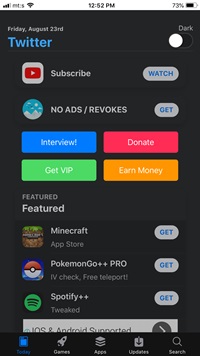
An interesting thing is that AppValley has a dark mode and you can switch it on and off with a simple tap. In addition, it also has fewer ads than TweakBox, so it’s a better option if you are frustrated by constant pop-ups.
There is an Updates tab that allows you to get the latest version of the apps you download via this store. It is also worth mentioning that AppValley probably has the largest base of iPhone apps and games.
iOSEmus
iOSEmus looks and feels like a stripped-down version of the previous two third-party stores. The selection of apps and games is pretty limited and the app doesn’t have a search option. As you navigate through the menus, it seems that what you see is what you get.
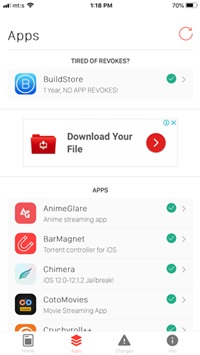
The official website actually has two apps, but there is no difference between them except for the icon design. So why did it make the cut? Up until recently, you could download TuTu Helper via iOSEmus. This app also works as an alternative App Store, but it was not available on iOSEmus at the time of this writing.
You can still download and install TuTu Helper via an official website. However, the installation method is quite tricky, hard to test, and includes more steps than you’d be willing to take. This is why we don’t recommend TuTu and there is no link to the site.
Word of Caution
Third-party stores and the apps you download via them shouldn’t ask you to sign in. Of course, this doesn’t apply to some social media apps. As said, they don’t require an Apple ID or any kind of identification to work.
There have been very few issues with third-party stores. But should an app ask for some specific details or passwords, feel free to uninstall it and use another one.
Go Apple ID Free
When all is said and done, this article should have provided you with enough knowledge to quickly get your favorite apps without an Apple ID. But why do you want to avoid using your Apple ID to install a certain app? Do you have problems logging into your account?
Tell us more about your reasons and experiences in the comments section below.

















One thought on “How to Download an iPhone App Without an Apple ID”
Your article above is sort of helpful. There are many games and social media apps available. No utility apps though. No keyboards.