Here’s Where to Download the Most Accurate Subtitles

It’s easy when you’re watching movies and TV shows on Netflix, for example. The subtitles are already there and it’s up to you to choose the language.
But what if you’ve got some great movies to watch on your laptop or your desktop computer? You need to find the subtitles on your own. Whether you’re going to watch videos in silence because your baby is asleep, or you’re interested in improving your language skills, you need the subs to be accurate. Here’s where you can find the best ones.
BS Player
This is a great shortcut to finding the most suitable subtitles for your video. You may be used to watching movies using a different player, but BS player is easy to download and install, and even easier to use. Moreover, it spares you from browsing for the appropriate subtitles – they’re literally offered on a silver platter.
When you open a video via BS player, if you’re connected to the internet, a list of subtitles will automatically be displayed. All you have to do is choose an appropriate one. Many of them will be rated, so it’s a safe bet to choose the one that has 5/5. Also, if the subtitles are named the same way your video is, they’re more likely to be synced correctly.
OpenSubtitles
A great site with a database that contains more than five million subtitles. They’re divided into different categories, based on the topic, the subtitles author, etc. If you scroll to the bottom of the page, you can choose the language you want to download the subtitles in.
The website lets you download everything for free, but also offers you a Chrome extension and a Firefox add-on that enhances your overall experience by removing the ads. There’s also a forum for you to discuss potential issues with the site or the subtitles. And if you want to know if they’re accurate, check their rating.
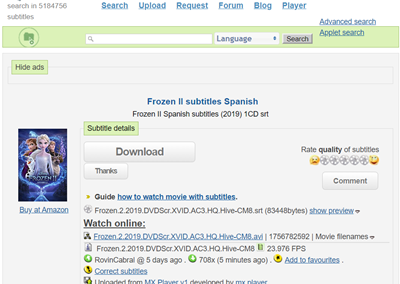
Subscene
Subscene is perfect if you’re interested in more “exotic” languages that are hard to find on other websites. You can browse subtitles by language, or choose a category, such as Latest or Popular, or simply type in the name of the movie or TV show in the search field at top of the page.
Subscene also offers subtitles for music videos. You can see the number of downloads for each of the subtitles on the site, which should be an indicator of how accurate it is. Also, the subtitles that are rated as good will appear with a green icon next to the language. If they’re not rated, the icon will be grey.
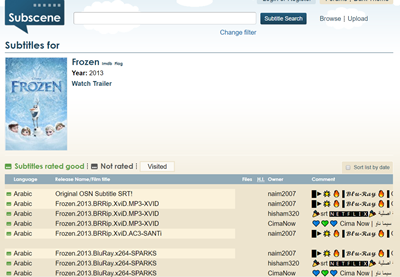
YIFY Subtitles
If you’ve tried to watch or download movies online before, you’ve probably already heard of YIFY. This website is well-known for its amazing database that’s kept up-to-date at all times. What you might not know is that they also offer subtitles for their movies and TV shows.
On the main page, you’ll find the recently added and latest movies, but if you scroll a bit further, you’ll also find videos divided into categories based on genre and language. The search field will lead you directly to the video you want to download subtitles for. You can then choose the best rated ones as they’re more likely to be accurate. You’ll see the rating right before the language.
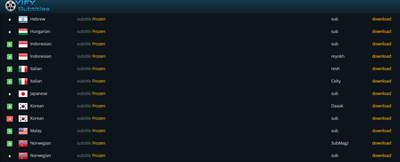
DIVX Subtitles
Another great database with a wide variety of subtitles in multiple languages. You can download subtitles by using the search field. However, if you’d like to upload your subtitles to this website, you need to register first. The registration is free.
The search field offers a number of filters. Therefore, you can exclude the subtitles you’re not interested in before you even get your results. You can select the language, file format, upload date, the number of CDs, the minimum quality rating, the first letter of the title you’re looking for, or simply search for the movie’s or TV show’s name without using these filters.
You can also see the Top Uploaders list as they might have more accurate subtitles.
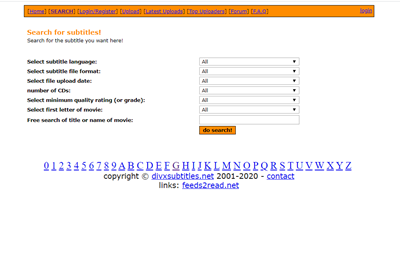
Fast & Accurate
As you can see, there are multiple well-rated websites with large databases of subtitles where it’s almost impossible not to find what you’re looking for.
To skip the browsing and uploading parts, you could also try out the players with built-in support that automatically finds and downloads suitable subtitles for your videos.
What website do you use? Have you tried one of the players with automatic subtitles search? Let us know in the comments section below.
















