How To Download Torrents on a Chromebook

A Chromebook might not be the first device you think of to download torrents on to but it could be just the thing. The hardware is more than up to the task, there is usually sufficient hard drive space for files, it can be reset and anonymized in advance and is cheap to buy. This tutorial will walk you through exactly how to download torrents on a Chromebook.
Bit torrent does get a lot of bad publicity. The majority of headlines around it are negative and concentrate on piracy. Bit torrent is neither good or bad. It’s a network transport protocol. It has no idea what traffic is contained within it and wouldn’t care if it did. It’s job is to track and transport multiple pieces of files over a peer to peer (P2P) network.
While bit torrent is neither bad nor good, it’s what you download using the protocol that can cause problems. It is used a lot in piracy which is why it gets such a bad rap. TechJunkie does not condone piracy or any illegal activity but bit torrent is about more than that which is why we put together this guide.
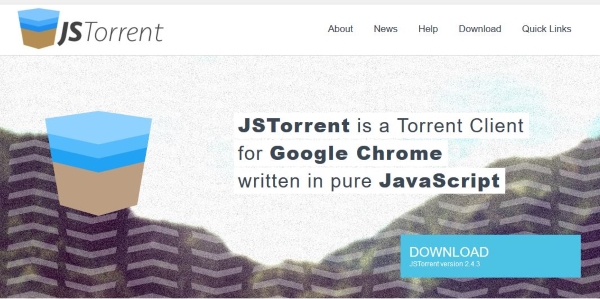
Download torrents on a Chromebook
Chromebooks are useful devices. They allow cheap access to the internet, provide productivity devices for light work and open up the entire Google ecosystem of apps and services. They can also be quickly anonymized and left to their own devices while downloading files.
Chromebooks also have another advantage. It is almost impossible to install a virus or malware onto a Chromebook. If you’re downloading stuff from the internet, this is a very useful feature indeed! Just make sure to scan any file you transfer to a different system before you open it though.
To safely use bit torrent, you will need a VPN, a bit torrent client and a browser. You could use a seed box instead of a bit torrent client but these cost money. This setup only costs as much as your VPN which you can use for all of your internet traffic.
- Sign up to a good quality no-logging VPN service. Read ‘What is the Best VPN Service? – December 2018’ for suggestions.
- Set up a separate torrent file to store anything you download.
- Download and install a torrent client to enable you to download. There aren’t many for Chromebook, it seems JSTorrent Lite is popular but you might find others.
- Install the JSTorrent Helper extension if you choose to use JSTorrent to make life a little easier.
Most good VPN services come with a VPN Kill Switch. Make sure it is enabled if yours has one. This automatically blocks all bit torrent traffic if the VPN fails for any reason. This means you can confidently leave the Chromebook downloading a torrent without worrying about being exposed. Even if you’re not downloading anything illegal, many ISPs throttle torrent traffic so using a VPN will help maintain download speed.
If your VPN does not have a kill switch, you can configure your firewall to act as one. Search for your firewall name and killswitch and you should find instructions.
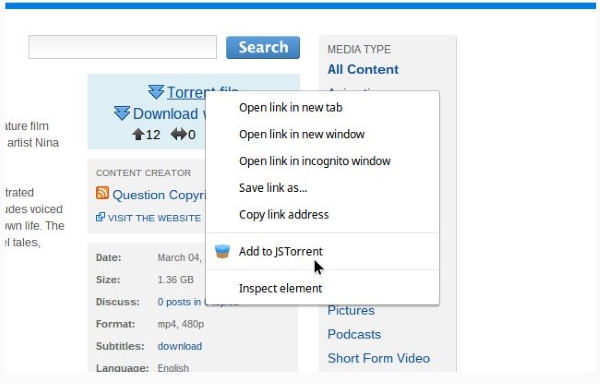
Using bit torrent on a Chromebook
I usually suggest using TorBrowser to search for magnet links for torrents but there isn’t a version for the Chromebook. Instead, you will have to use your browser within your VPN to find links. This is the process I would use before download any bit torrent file.
- Factory reset your Chromebook so it contains no identifiable data.
- Enable your VPN and set it to start with the system if it has the option.
- Browse torrent tracking websites if you’re looking for magnet files. Right click a magnet link and select ‘Add to JSTorrent’ if you’re using the JSTorrent Helper extension. If you’re downloading files from a known source, just copy the magnet URL.
- Paste the magnet URL into your torrent client.
- Set your torrent file as the default download location.
- Allow the file to download and allow 1.5x or more to upload.
That last point is optional but recommended to help keep bit torrent alive. If you download a 1GB file, allow at least 1.5GB to be uploaded to help the community. That way, you’re paying back the community for helping you download your file.
That’s all there is to downloading torrents on a Chromebook. You have the advantage of not having to suffer malware and viruses but the limitation of no TorBrowser and limited torrent clients. JSTorrent Lite is pretty good though and gets the job done.
Know of any other torrent clients for Chromebook? Tell us about them below if you do!
















