How To Download Torrents Fast With IDM
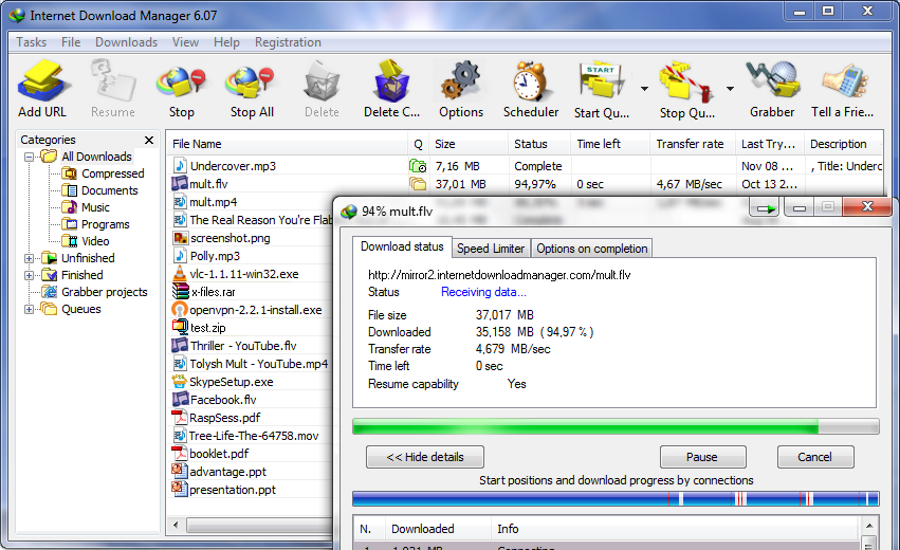
Usually when you download a torrent file, you download the .torrent, a partial file with tracker information in it. These files will only work with a bit torrent client such as uTorrent or Tixati. That’s not the only way to download torrent files. You can also use Internet Download Manager (IDM). It needs a couple of extra steps but it is simple to download torrents fast with IDM. Here’s how.
Despite what the media and certain industry lobbyists would have you believe, torrents are not all illegal. Many businesses transfer larger files using the bit torrent client and there are as many legitimate reasons for using the protocol as there are not-so legitimate.
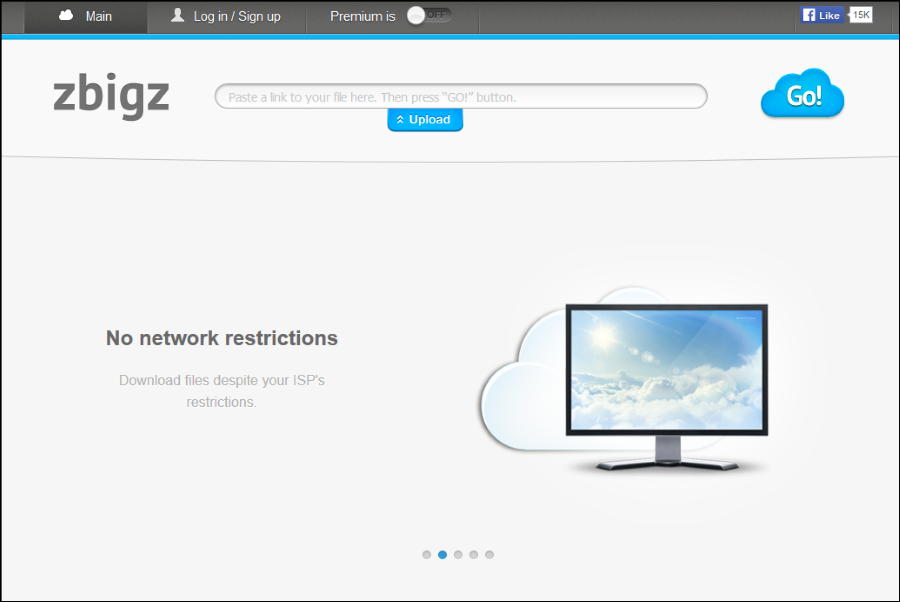
Download torrents with IDM
There are a couple of ways you can download torrents with Internet Download Manager. The first requires that you find the .torrent file, upload it to the ZbigZ website and then download the file. The second is to use cloud storage at Bitport.
Download torrents using ZbigZ
If you use ZbigZ, you will need to sign up for a free or premium account first. Then:
- Click Upload and select the .torrent file you want to use. If you use magnet links instead, use that.
- Click Go and wait for the file to be uploaded and processed. This can take a few minutes.
- Click Download once the button appears. IDM will automatically pick up the download from the browser and manage it for you.
That’s all there is to it. IDM takes the download and stores the file where you tell it to. It uses its network optimization tricks to accelerate the download and everything works as it should.
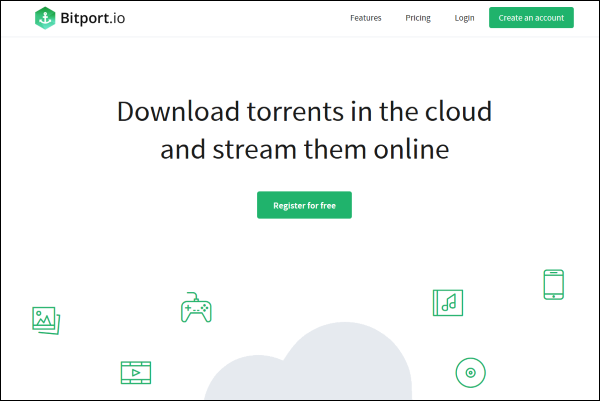
Download torrents using Bitport
Bitport is very similar to ZbigZ but it also encrypts the download to keep it away from prying eyes. Opt for a premium membership and the site will scan all files for viruses too. Where Bitport differs is that it stores the torrent file in the cloud rather than downloading it directly. You can then either stream the file or download it as you see fit.
- Select the .torrent file or magnet link you want to use and paste it into Bitport.
- Wait for the site to process the file.
- Store it within your online Bitport storage or download using IDM.
Download torrents using Bitport is as easy as using ZbigZ. Copy the file onto the page and the site will do the rest. IDM will manage the download or you can stream the file live from your storage. It’s entirely up to you!
These are just two of many websites that allow you to download torrents with IDM. They both offer free accounts for you to try and premium accounts for if you decide one is right for you.
Just remember that regardless of whether the file is legal or not, use a VPN to download from the internet and scan all files with both a virus and a malware scanner before opening them. You can never be too careful!

















One thought on “How To Download Torrents Fast With IDM”
it is better than Zbigz IMHo…