How To Download Torrents Safely and Avoid Getting a Virus

Using BitTorrent is a convenient way to download different type of files. People around the world use it to get movies, music, software, books, and various other digital goods quickly and for free.
When you want to download a file, there is always a cause for concern. Most of the torrent files online are unofficial. Some of them are untested and can be malicious. Also, there is a chance that downloading certain files can get you in legal trouble.
Before you start downloading files from torrents, you should take all the means of prevention. This article will explain the best way to protect your computer from harmful torrents.
What Is a Torrent File?
When you use a torrent, you must have a torrent file. This file is no less than a few of bytes, but it is essential to download gigabytes or even terabytes of data.
The torrent file initiates the download process and then you download tiny bits of a large file from various sources. In torrenting terms, these sources are seeds. When you download a part of a file, you also become a seed which other users download from.
How to Check If a Torrent Is Safe?
You should take all the necessary steps of precaution before downloading a torrent file. These steps include the following:
1. Get Antivirus Protection
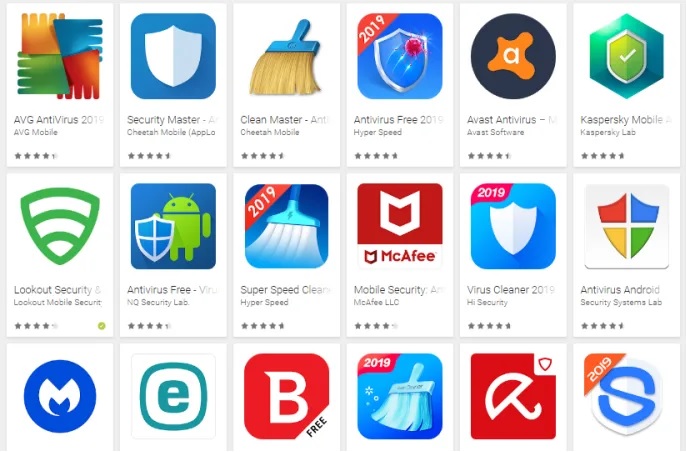
Downloading a torrent file is harmless. Opening the file is not. That’s why it is important to have antivirus protection. This software automatically scans every file before you open it. So, once you download a torrent and launch it, the antivirus can notice harmful data. If it does, it will automatically remove it.
On the downside, sometimes antivirus recognizes cracked files, keygens, and other software as malicious, even when they are not. This means you may have trouble opening certain files. If you are sure they are not harmful, you can disable your antivirus until you open them, but that is always a risk.
2. Download from Trusted Torrent Sites
Some torrent sites are extremely popular and used by many. Even if they can’t check all the files, there are many users who check them beforehand. The harmful torrents are reported and quickly removed. Websites like 1337x or ThePirateBay have a huge number of seeders and leechers and are therefore much safer to use. There are also private torrent trackers which are known to be secure, but you usually need an invitation from a member to register a new account.

3. Get a VPN
When you are torrenting, you are connected to peers (seeds and leeches) via your IP address. This means that all users can see each other’s addresses. Because your IP address is public, your location and metadata are visible to those who may track your internet activity. For example, your business or even government.
To hide your activity while downloading torrents, it is best to get a Virtual Private Network. This software hides your real IP address and masks it with a different one. This makes it much harder and sometimes even impossible to track what you do online.
Some of the better VPNs are TorGuard, CyberGhost, Private Internet Access, and many others. You should check online how they work. There are many detailed guides about how to set them up and connect them with your BitTorrent software.
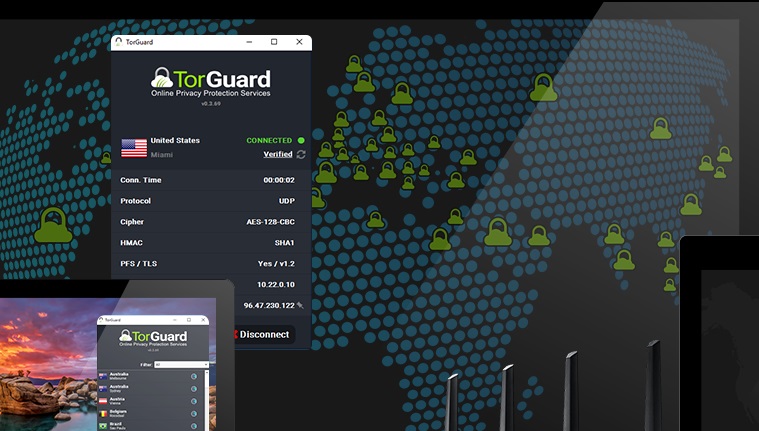
4. Get Torrent Files with a Lot of Seeders
The more seeders a torrent has, the bigger the chance that it is legit. If many people download a file and continue sharing it, it means that they probably opened it and used it without problems.

That’s why torrents with many seeds also have a lot of leechers. Users usually want to get their file from the most reliable torrent on the website.
5. Check the Comments
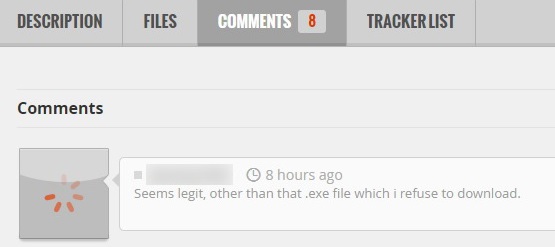
Most torrent websites have an implemented comment feature so users can leave feedback. If a torrent file has comments, and it doesn’t mention anything negative or harmful, it usually means everything is fine. If some users are mentioning harmful data, you should stay away. Torrents without comments are also a risk.
6. Try to Avoid Executable Files
Executable files such as .EXE, .APP, .BAT, .SCR, and others are most prone to getting infected. Since they execute an action when you run them, they are a common way to transmit viruses and other malicious data. Most of the cracked files executable, so if you ever download files with that extension, make sure to scan it with antivirus software.
Download Responsibly
Even if you use all these precautions, there is still a chance you may have trouble. Downloading via torrent websites has sparked a lot of controversy in previous years. So, you should thoroughly consider the nature of the files you’re downloading, their legal and copyright status, and the possible consequences of downloading copyrighted content via BitTorrent.
If you follow the instructions from this article and download torrents responsibly, you will never have any problems.
















