How To Download Videos from Crunchyroll
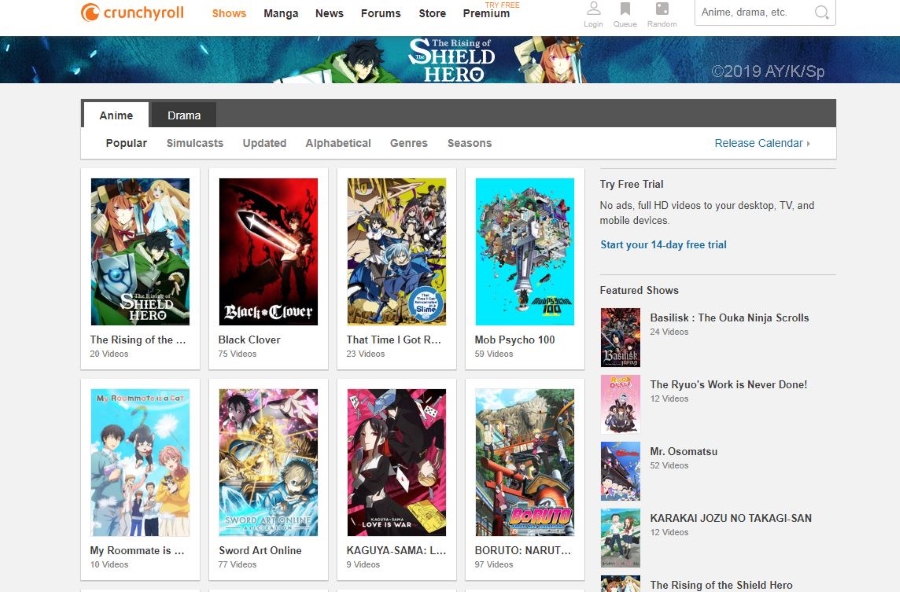
Crunchyroll is a go-to site for anime fans. With over 50 million registered users worldwide, it is undoubtedly a prime destination for watching Japanese anime films. Crunchyroll offers many shows for free, although there are shows that require subscription.
Many of the shows are available for free, while other shows require a Crunchyroll subscription. For a premium subscription of $7.99/month, you will have access to Crunchyroll’s entire library of manga and anime. It will also allow you to watch HD films, ad-free on any device. It comes with w 14-day free trial which you can cancel online anytime.
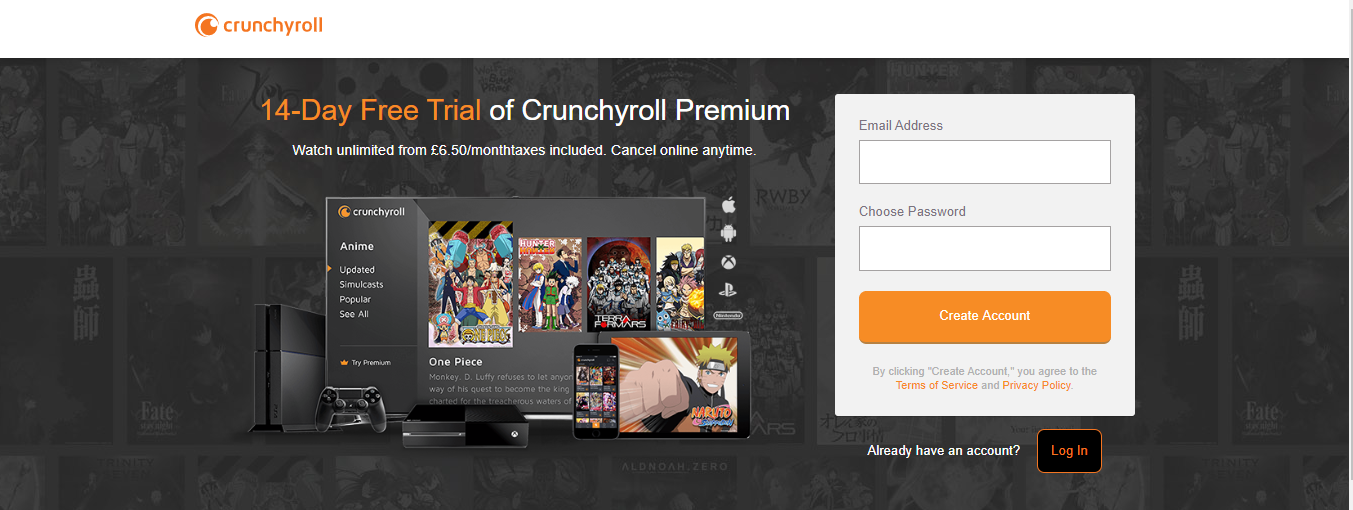
With hundreds of anime shows you can watch online, Crunchyroll users will surely benefit from endless hours of entertainment. However, as with many streaming services, there are times when users want to actually download content to their own devices rather than rely on an Internet connection. Perhaps you don’t have WiFi at home, or are going to an area with no Internet service for some time and want to take some quality anime with you. Regardless of why you need to download videos from Crunchyroll, this article will show you sevreal ways to do it.
First, a caveat: downloading video from Crunchyroll is against their Terms of Service, and may be against the law in your jurisdiction. Be aware of the risks before you decide to download anything.
Downloading Video from Crunchyroll
We had mixed success and failure in testing these tools. Crunchyroll, like most streaming services, doesn’t want people to download their content, and regularly takes steps to block websites and apps that offer downloading services. You may have to experiment yourself and mix things up to find a service that will work reliably.
Video Grabber
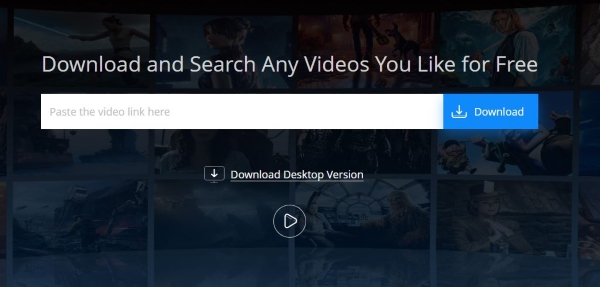
Video Grabber is a web app that can download from many different sites, including Crunchyroll. All you need to do is copy the URL of the Crunchyroll video that you want to download and paste it on Video Grabber’s download box. Then, click Download button. Your videos will be downloaded in MP4 format. If Video Grabber can’t download the file, you can use its Screen Recording feature to play the video on the Crunchyroll site and capture it as it plays. That’s less than ideal, but better than nothing.
Flash Video Downloader
Flash Video Downloader is a Chrome extension that works even on videos that don’t use Flash. We had mixed success with this extension. Some videos would download flawlessly while others didn’t. There seemed to be no pattern to what worked and what didn’t either.
Crunchyroll Downloader
Crunchyroll Downloader is an app that runs on Windows or Mac. There is a free trial version that you can test. It is fairly easy to use. Just put the URL of the video in, hit the download button, and your video will start downloading.
Windows screen recorder
If you use Windows 10, then you can use the built-in screen recorder to record videos. You may not even know that there is a screen recorder built in, but thanks to this amazing feature, you can record any Crunchyroll video you watch on that computer.
To do this, simply do the following steps:
- Select the Game Bar from your Windows Start menu.
- Select Game Capture and then Record.
- Set a save location and record the Crunchyroll video.
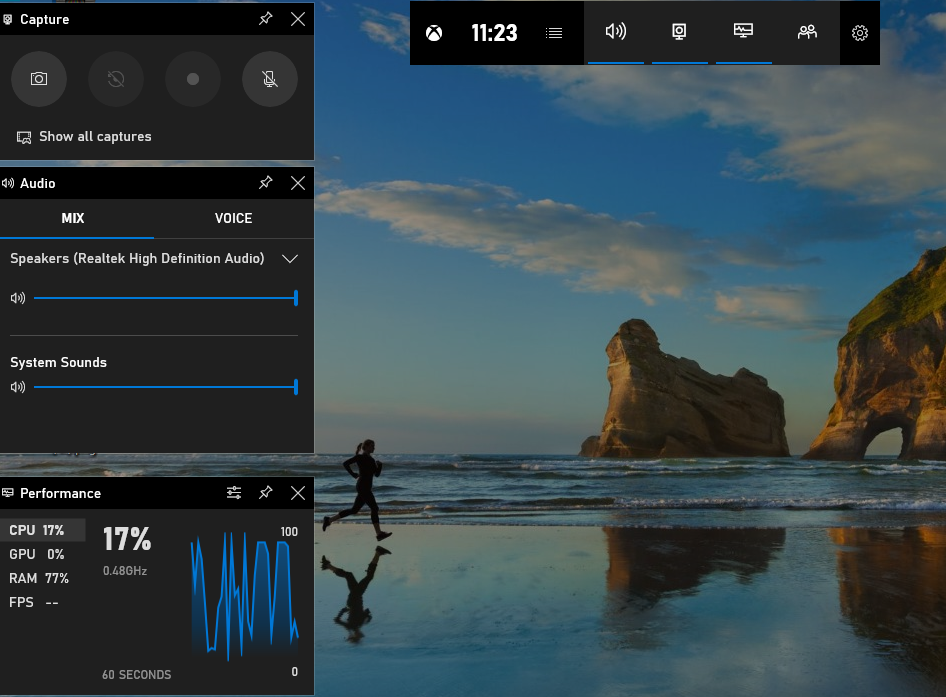
If you have a stock install of Windows 10 you should also be able to use Windows Key + G to instantly load the game bar.
Mac screen recorder
Mac also has a screen recorder built in that you can use to record anything that happens on screen.
- Hit Shift + Command + 5 to bring up the recording dialog.
- Play the Crunchyroll video.
- Select Record from the dialog and enjoy the movie.
- Press Record again once finished.
Do you know any other ways to download videos from Crunchyroll? Tell us about them below if you do!
You might also want to check our guide to getting a Crunchyroll guest pass.




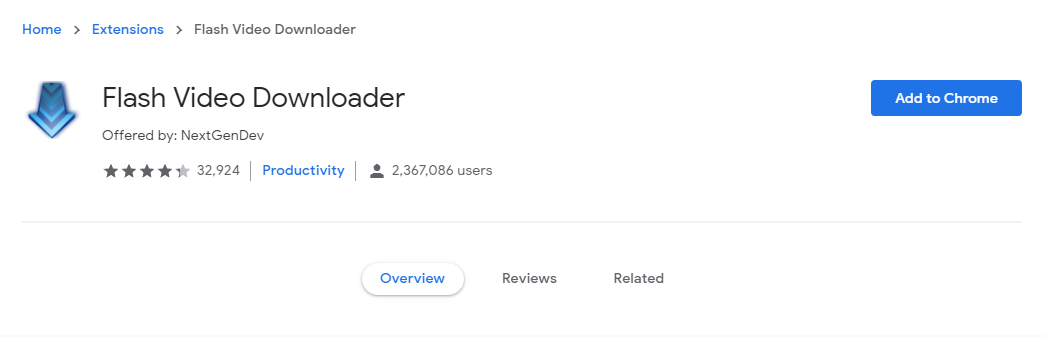
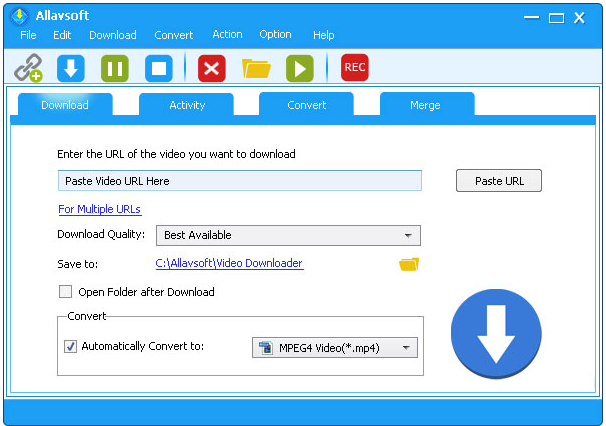













3 thoughts on “How To Download Videos from Crunchyroll”