How To Download Videos from JW Player
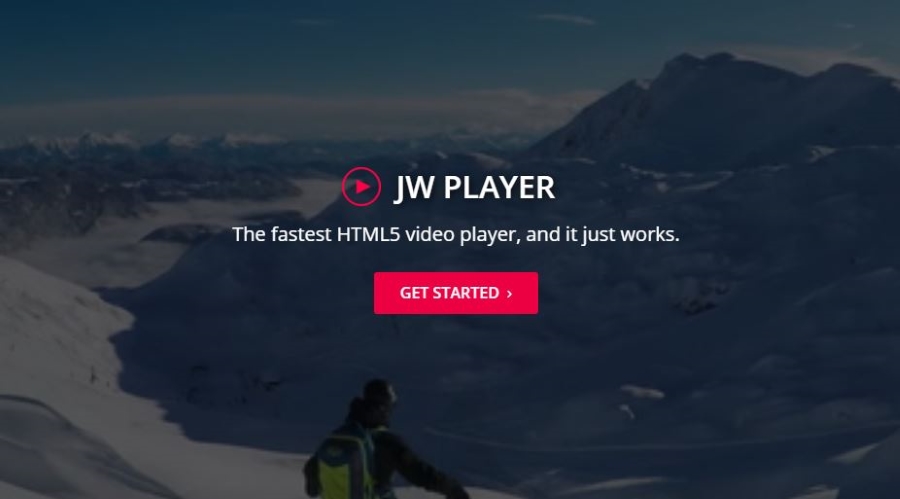
I bet that 99% of the videos you see played by the JW Player will annoy you. Yet some of you actively want to download them. If you’re one of those people I’m going to show you exactly how to download videos from JW Player.
JW Player is the engine behind a good portion of those annoying autoplay videos you get when you land on certain web pages. It is also the player behind those little popup windows you see on pages when you scroll through telling you ‘you must see this video’ or some such. Most of the time these are incredibly annoying but occasionally there might be one video you want to watch again and again.
JW Player is a company that specializes in embedding videos into web pages using HTML5. I wouldn’t say their player is evil but the way it is used to annoy web users certainly is. However, I digress.
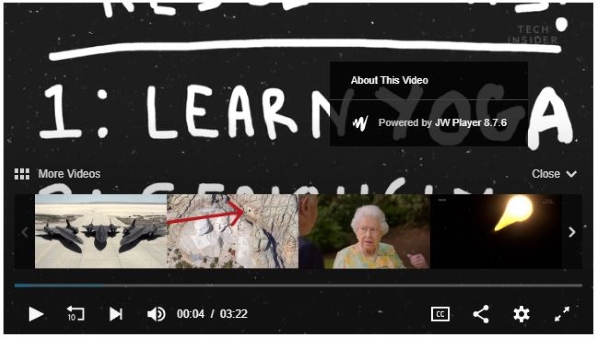
Download videos from JW Player
JW Player videos are delivered in a couple of ways. They can be streamed directly from JW Player’s servers as MP4 files and are no trouble to download. They can also be streamed using encrypted file streams called HLS Streaming and are much more difficult to download. It can be done but is a lot of hassle. I’ll discuss both but I don’t know any way to download HLS Streams.
You don’t necessarily know whether the video is MP4 or HLS Streaming until you try to download or inspect them. In fact, you don’t know a video is powered by JW Player until you right click and it says ‘Powered by JW Player x.x.x.x’.
Try this method first.
- Let the video play and right click on a place on the page next to it.
- Select Inspect from the dialog menu.
- Select the Network tab from the new right hand pane.
- Select Media from the lower menu where you see JS, CSS and so on.
- Play the video and watch the right pane for the video to appear.
- Copy the Request URL from that right hand pane.
- Paste that URL into a new browser tab.
- Right click the video window and select Save As.
This will work on some videos that use the JW Player but not others. If you don’t see anything in the Media window when you begin playing, the stream could be using HLS Streaming or other trick to prevent the URL being shown.
Use Internet Download Manager to download from JW Player
Even though it isn’t specifically designed for this, IDM, Internet Download Manager does a good job of downloading videos from JW Player. The software is free for 30 days and is then $11.95 but could be worth it if you download a lot from the internet.
- Download and install the IDM free trial.
- Open the page with the video on it.
- Select the ‘Download This Video’ button that should appear.
- Save it somewhere on your drive.
Just like the URL method, IDM will work on some JW Player streams and not others. It really is a matter of trial and error I’m afraid.
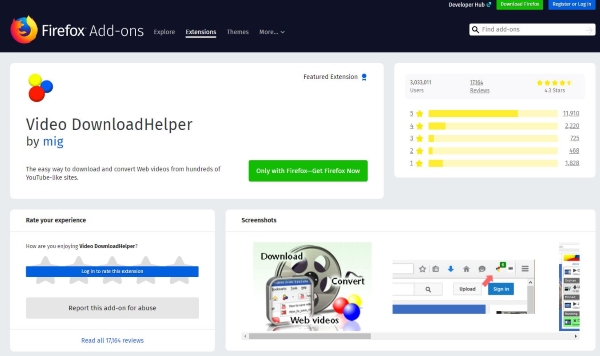
Use a browser addon to download JW Player videos
There are a couple of browser extensions that can download some videos from JW Player too. YouTube-dl is one and Video Download Helper is another. YouTube-dl is available from GitHub and Video Download Helper is available for Firefox and Chrome from their stores.
Install either or both and use them on the page where the video is hosted. You should see a download button appear. If none appears, select the extension icon from your browser bar and select to download the video. Again, some videos work and some don’t.
Downloading HLS Streams from JW Player
If none of these methods work, the video may use encrypted HLS Streaming (HTTP Live Streaming). This was apparently invented by Apple to help streamline delivery over networks and breaks the video into chunks, encrypts it and sends it to the player. It is used by Netflix to help protect content through encryption and works well when done right.
HLS Streaming is good in that it has given the studios confidence in streaming technology and allows us to enjoy Netflix and others like it. It is bad in that it makes accessing the video and keeping it much more difficult. This page has an excellent explanation of HLS Streaming and how it works.
If the video from JW Player uses HLS Streaming, the chances of you being able to download it are minimal at best. Sorry about that.
Do you know of any ways around HLS Streaming? Any other effective ways to download video from JW Player? Tell us about them below if you do!

















8 thoughts on “How To Download Videos from JW Player”