"Downloading Do Not Turn OFF The Target!" Error In Samsung Note 4
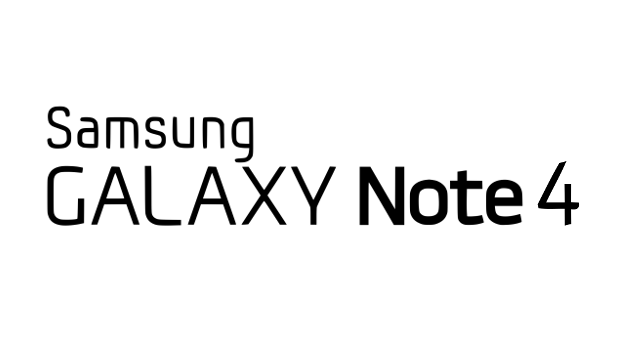
For those that own a Samsung Galaxy Note 4, you could be dealing with the “Downloading… Do not turn off the target!” This message will appear on your Galaxy Note 4 when you active the download mode instead of another mode on your smartphone.
If this is the first time you’ve seen the “Downloading … Do not turn off the target!” message, then it could be because you didn’t use a USB cable when connecting your Samsung Note 4 to a computer to update the Android software.
This problem can either be solved by connecting your Note 4 to a computer with a USB or you can just wait and turn off your Galaxy smartphone by pressing the power button.
Factory Reset Samsung Note 4
If the method above didn’t help you fix the black screen problem on the Samsung Note 4, then you should try to factory reset the smartphone. The following is a guide on how to factory reset the Samsung Note 4. It’s important to note that before you go to factory reset a Galaxy Note 4, you should back up all files and information to prevent any data from being lost.
















