Easy MP3 Album Art Import/Export With Mp3tag
When it comes to my MP3 files I like having the album art included with it and directly embedded in the file. In Windows XP I was using a specific program to do this but it wouldn’t work in Windows 7, so I had to find something else that would do the job.
There is EasyTAG, a multi-platform program that works great in Linux or Windows, but the interface is definitely better suited for Linux as it doesn’t take advantage of any Windows-specific menu features.
After some searching I came across Mp3tag – and it’s awesome because it makes adding in album art very easy.
Before continuing, some MP3 tagging programs embed the album art in the MP3 file while others do not. I wanted one that specifically did embed. The ones that don’t simply save the image files separately alongside the MP3s (like WinAMP does.) This can cause big clutter in short order, and you definitely don’t want that.
The great thing about Mp3tag is that it works in XP, Vista or 7, is very light on its feet and easy to use.
Here’s an example of how it works:
First, have your album art ready for whatever MP3 you want to embed it to, be it a GIF or JPEG file.
When you first load Mp3tag, click File then Change Directory or press CTRL+D to go to the directory to where your MP3 files are.
Highlight the MP3 you want to add art to, right-click the cover area at bottom left, then choose Add Cover, like this:
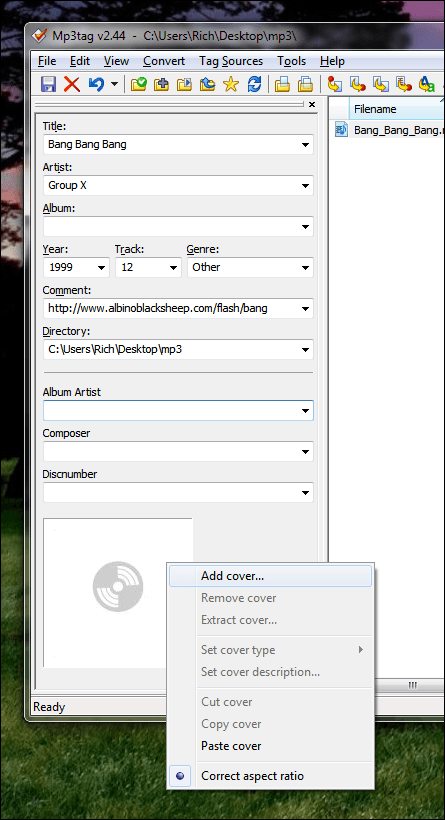
After that, navigate to where your cover art is, open it, and it will show in the area:
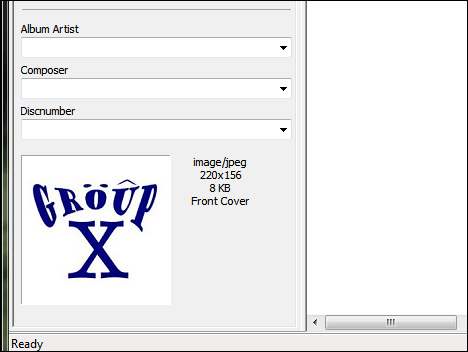
After that, click File then Save tag or just press CTRL+S.
This is to date the easiest way I’ve seen to manually add in cover art for MP3 files, and believe me I’ve tried a bunch of different programs for this task. Mp3tag definitely has them all beat..
..unless anyone can find one better that’s free?

















6 thoughts on “Easy MP3 Album Art Import/Export With Mp3tag”
http://lifehacker.com/5429894/from-the-tips-box-itunes-album-art-gift-ordering-and-sports-scores/gallery/?utm_source=feedburner&utm_medium=feed&utm_campaign=Feed%3A+lifehacker%2Ffull+%28Lifehacker%29&utm_content=Google+Reader