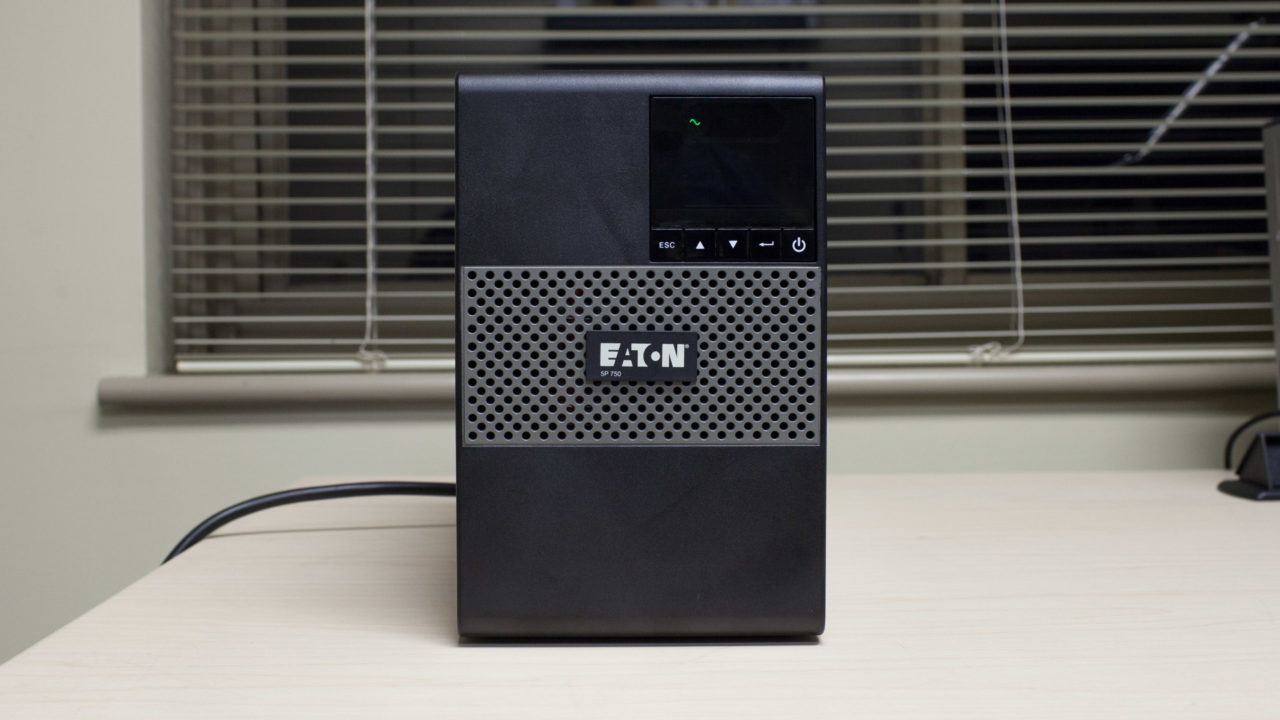Eaton UPS Review: Protect Your Computing Assets

If you value your computer, devices, and data, you absolutely need to pick up an uninterruptible power supply (UPS). While the features and quality of UPS devices vary by manufacturer, these devices generally provide protection against power surges, brownouts, voltage fluctuations, and, of course, total power loss. For more on the subject, I wrote a brief overview last year at The Mac Observer.
One company that specializes in UPS devices is Eaton. While Eaton traditionally caters to the power needs of large enterprise and industrial customers, the company also offers products targeted to consumers and small businesses.
For the last few weeks, we’ve been testing a number of Eaton UPS devices that cover a range of consumer, prosumer, and business uses: the 5S700LCD, 5SC500, 5P750, and 5P750R. Read on for our full Eaton UPS review and performance impressions.
Eaton 5S700LCD
At a list price of $189, the 5S700LCD is the cheapest of the Eaton UPS devices we reviewed. It features eight total outlets, four of which are connected to the onboard battery. The remaining four outlets receive surge protection only, and two of them are controlled by the power status of the “Master” outlet (a feature Eaton calls “EcoControl”). This is a common power-saving technique found on surge protectors and UPS devices; when the device plugged in to the Master outlet is turned off, power is cut to the EcoControl outlets to avoid phantom power use.
Above the outlets, users will find coax and Ethernet jacks, which offer surge protection for these sources as well. This is particularly important because all the surge protection in the world for your electrical outlets won’t help if your coax or Ethernet line gets struck by lightning outside and fries your modem or motherboard.
Finally, there’s also a B-type USB plug which is used to communicate with connected computers using Eaton’s power management software, which we’ll discuss below.
Like all UPS devices, the 5S700LCD is deceptively dense thanks to its battery, which provides a maximum rating of 700 Volt-Amps (VA) and 420 Watts. Although dense, the UPS remains manageable at 13.1 pounds.
The device ships configured for tower orientation, but users can also lay it flat for “desktop” usage. In this mode, at 9.8 inches wide and 10.2 inches deep, the 5S700LCD can easily support a desktop monitor, as illustrated on the company’s website.
As its name implies, the front of the 5S700LCD features a small LCD screen which displays information such as current voltage levels, battery charge percentage, load percentage, and remaining running time while on battery. Users can cycle through the information screens using a single button to the right of the display.
The 5S700LCD ships with an included USB cable, user manual, and attached 6-foot power cable in the box. As with all UPS devices, the battery is disconnected during transport for safety, but can be quickly reattached by removing the front snap-on grille. The battery is also user-replaceable, allowing for quick replacement or upgrades when it becomes exhausted.
The 5S700LCD includes a 3-year warranty (including the batteries), while two additional years (five years total) can be added on for $63.
Eaton 5SC500
The Eaton 5SC500 is a physically bigger device than the 5S700LCD, but it offers one important feature that justifies its higher list price of $285: pure sine wave output. Cheaper UPS devices, including the 5S700LCD, output a simulated sine wave which works fine for most simple electronics and computers, but may (and I stress may) cause issues with sensitive equipment. There’s much written on the topic, including this discussion over at the AVSForums, but the fact remains that if you decide you need pure sine wave output (a.k.a. “true sine wave”), you’ll have to pay a bit more for your UPS.
That said, the 5SC500 is one of the least expensive UPS devices to offer pure sine wave output, even if it has relatively low power ratings of 500VA and 350W. The device also features a limited array of outlets and ports.
On the back, you’ll only four outlets, although they’re all connected to the device’s battery. There are also no surge protection options for coax or Ethernet, just a single RS232 port (it’s an IP Ethernet to 232 port, with the corresponding cable in the box) and a USB type B port, either one of which can be used for power management and remote control.
The front of the device includes an LCD that, like the 5S700LCD, lets the user see important information on current power input and output, battery and load levels, and remaining running time. The removable and replaceable battery can be accessed by popping off the front cover.
The 5SC500 features an attached 6-foot power cord and USB and RS232 cables. It includes a 3-year warranty with the same $63 option to extend it 5 years.
Eaton 5P750
The Eaton 5P750 takes things up a notch with a much larger form factor, larger battery, and more connectivity options. Like the 5SC500, the 5P750 features pure sine wave output, with a battery rating of 750VA and 600W.
Around back, you’ll find eight outlets divided into three groups. Four outlets (black) are the “primary group,” into which you’ll connect your critical devices such as your computer, primary external hard drive, or modem (if you want to make sure you remain online during an outage). The four grey outlets are divided into two switched segments (group 1 and group 2). These outlets are still connected to the battery, but you can manually or automatically have these outlets switched off during extended power outages to ensure that the devices in your primary group remain powered for as long as possible.
Although it ships closed by default, the 5P750 has an expansion slot that supports an optional network card, allowing for remote management and logging of UPS functions via Ethernet. USB and RS232 ports support local management, and there’s a built-in wiring fault indicator, alerting users to previously unknown wiring problems.
On the front, the 5P750 features an LCD similar to the units above, but with more control options. Using a series of buttons below the display, users can browse the standard power and running time data, but also control the switched power groups, configure how the unit handles power loss alerts, initiate battery tests, and more.
The 5P750 is considerably larger than its counterparts, and weighs in at about 24 pounds. It includes an integrated 6-foot power cord and same warranty options as the units we’ve previously discussed.
Eaton 5P750R
Rounding out our review units is the 5P750R which, as its name suggests, is basically the 5P750 in a rackmount form factor. It features the same power rating (750VA / 600W), pure sine wave output, and LCD menu and control structure as its tower-based cousin, but the 1U form factor necessitated a reduction in ports.
The 5P750R therefore sports only five outlets in three groups: two primary outlets for critical loads, two “group 1” switched outlets, and a single “group 2” switched outlet. Just like the 5P750, the 5P750R includes support for an optional network card, RS232 and USB control ports, and wiring fault indicator.
As the 5P750R is meant for critical environments, it features hot-swappable batteries, accessed by popping off the front grille. As long as AC power is flowing, users can change dead or defective batteries without shutting down the equipment connected to the UPS.
A nice touch is that the 5P750R also ships with a four-post rail kit in the box, a rarity in the rackmount equipment business (a two-post rail kit is available as a custom order). For users who don’t want to rackmount the UPS, or use it on the desktop, the 5P750R can also be wall-mounted using four of the rack ears.
Eaton’s warranty policy remains consistent, with the 5P750R offering the same options as the previous units.
Continued on Page 2