Eaton UPS Review: Protect Your Computing Assets

Battery Running Time
Exactly how long each UPS will run in the event of a power loss depends on the power requirements of a user’s connected equipment. As a result, there’s no way for us to test every possible configuration, so we’ve settled on a fairly average test platform that we hope can act as a baseline for users considering a UPS.
Our test setup includes a 2009 21.5-inch iMac with a 3.06GHz Core 2 Duo CPU and SSD drive, Apple wired USB keyboard and mouse, 2013 AirPort Extreme, and 1TB LaCie Rugged Mini external USB hard drive. We ran our lightweight battery life test, which is an Automator script that performs low intensity tasks like Web browsing and word processing. This setup draws between 85 and 135 Watts as it runs through the test. Obviously other setups and workflows can draw significantly more power, but this test should offer a starting point for what to expect from each UPS.
Each test was run five times on each UPS model, with the batteries fully charged between tests. The results were then averaged and are presented in the chart below.
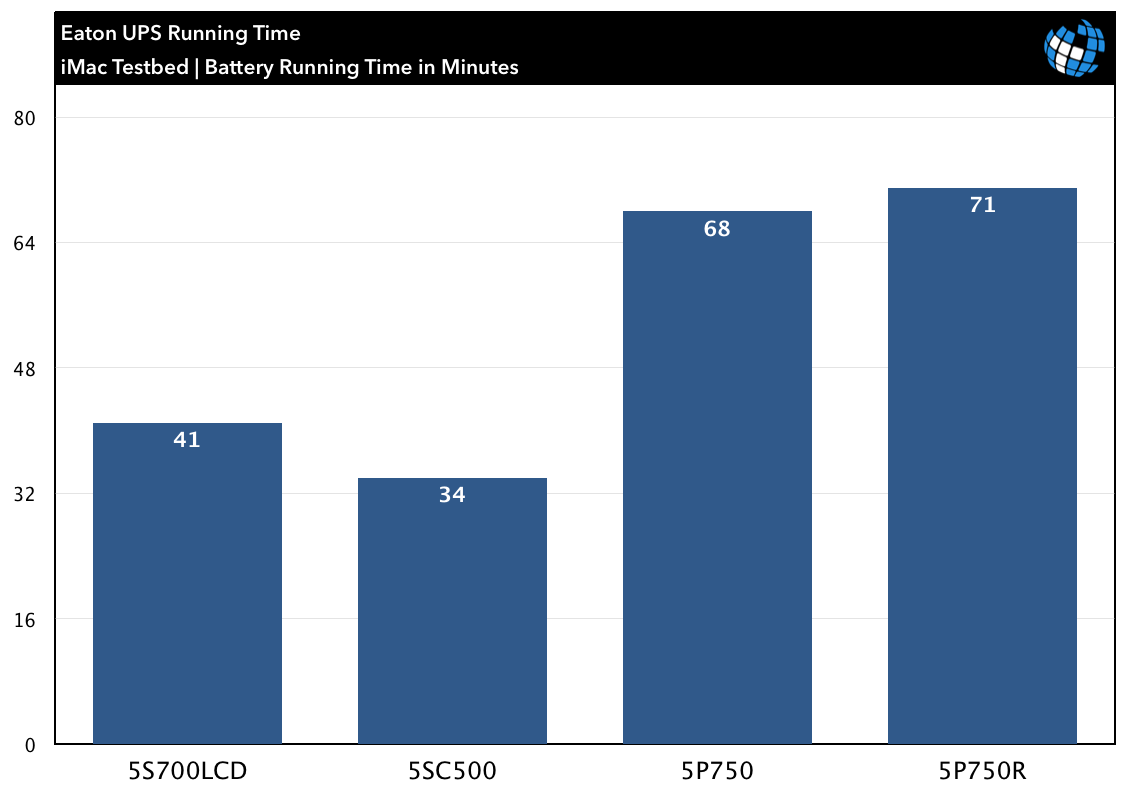
With similar power ratings, the 5P750 and 5P750R unsurprisingly provide the same approximate running time of well over an hour. But the entry level models clock in with respectable numbers of their own.
Most surprising, however, is the fact that our tests show longer running times than the guidelines provided by Eaton on each product’s website. As an example, Eaton advises that the 5P750 should last 70 minutes with a 60 watt load. Our test, although variable in terms of wattage, used at least 85 watts and still lasted nearly 70 minutes. These better-than-advertised running times were demonstrated for each model across our multiple tests.
As long as you don’t insist on trying to render 4K video during a power outage, or perform a similarly power-hungry task, any of the Eaton UPS models reviewed here should provide more than enough time for the average user to save their work and perform a safe and standard shut down.
Performance
Throughout our review period, we tested a number of simulated power losses. Each unit had the AC power cut randomly at various levels of battery charge and, each time, the battery kicked in and kept our test setup powered without a hitch.
Users are notified of power loss by an audible alert from the device itself, and by software or remote monitoring if enabled. Long-term testing beyond the scope of this review is necessary to get a complete picture of reliability, but with Eaton’s reputation, we’d have no qualms powering our production systems on these Eaton UPS devices.
In the past, we’ve used or tested UPS systems from APC and CyberPower, and the Eaton systems performed exactly as expected.
Software
As we’ve mentioned, our testbed for this review is based on OS X. Unfortunately, Eaton’s end user UPS software is currently limited to Windows. But this doesn’t mean that Mac users won’t benefit from an Eaton UPS; OS X includes its own integrated power management functionality, which recognizes the four Eaton UPS models reviewed here.
For Windows users, each UPS device comes with a CD containing Eaton software: Intelligent Power Protector, Intelligent Power Manager, and Eaton UPS Companion (all of these utilities can also be downloaded directly from Eaton’s website). Power Protector and Power Manager are business-targeted applications that let users configure how their PCs and UPSs respond during various power conditions. Power Manager focuses on managing multiple devices and USPs throughout a network, while Power Protector, although offering some of these features, is more focused on the configuration of a single connected system.
For consumers and small businesses, Eaton UPS Companion offers power management functions and graceful shutdown configuration in a more simplistic and easy to use interface.
In addition to configuration and management, all of the software lets users view stats like current power usage, energy costs, and battery run time. This is useful if your UPS is deployed elsewhere on the network, or simply in an inconvenient location under a desk.
For the Mac, users need to simply connect the USB cable between the UPS and their Mac running OS X 10.6 or greater and a new “UPS” tab will appear in System Preferences > Energy Saver.
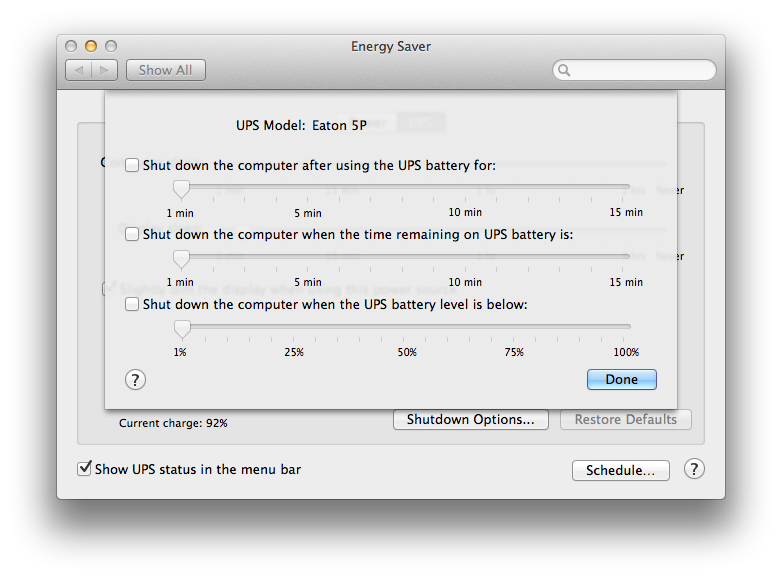
Some advanced functions, especially network UPS management, that are available in the Eaton Windows software aren’t available in OS X, but users can still monitor their UPS battery level, set unique computer and display sleep options while running on the UPS battery, and, most importantly, configure the conditions that trigger an automatic shutdown.
Value
First, here’s an overview and recap of the Eaton models in this review:
[table id=4 /]
Taking a look at competing models from APC, which is arguably the most familiar name in UPS products, Eaton offers some pros and cons. Take, for example, the APC Back-UPS Pro 700, which has the same power rating and simulated sine wave characteristics of the Eaton 5S700LCD. The APC clocks in at a list price of $139.99, but offers only 3 battery backup outlets (6 total) compared to the Eaton’s 4 battery backup outlets (8 total). While we didn’t test this particular APC model, it also may be a bit noisier than the Eaton, with an advertised maximum noise level of 45 dBA compared to 25 dBA for the Eaton.
Moving up to a larger model, and one that we use in the TekRevue office, we can compare the APC Smart-UPS 750VA LCD 120V to the Eaton 5P750. The APC offers six battery backup outlets at a lower price of $329.99, but with a 750VA/500W rating. The Eaton costs more ($495), but adds two more outlets and a slightly higher power rating.
Both companies make quality products and have solid reputations. With the slight variation in capabilities between the model lineups, Eaton’s prices are reasonable, and users should be able to find a UPS to meet their needs between the two companies.
Conclusions
Uninterruptible power supplies are about far more than just keeping your systems running during a power outage. They are critically important devices that ensure access to clean, stable power for your expensive computing equipment, and they’re something in which every user who values their hardware and data should invest.
The testing for this review was our first time hands-on with Eaton products, and our experience during the testing period lived up to the company’s reputation. From build quality, to ease of setup, to flawless switchovers during simulated power outages, the Eaton UPS lineup performed well, and should definitely be on the shopping list of home users and small businesses.
We’d like to see a full featured Eaton software suite eventually made available on OS X, but those running any operating system will be able to take advantage of the basic features and protections that a UPS provides. You can find the models we reviewed, along with many more configurations, at Eaton’s website.
















