What Can the Echo Show Do? [November 2019]
![What Can the Echo Show Do? [November 2019]](https://www.techjunkie.com/wp-content/uploads/2019/11/what-can-the-echo-show-do-november-2019.jpg)
The new Amazon Echo Show – dubbed Echo Show 8 – was unveiled in September 2019. It’s the latest iteration of Amazon’s Echo Show line and is already being compared to the Google Nest Hub.
As these are considered the two best devices in their class, let’s find out exactly what the Echo Show 8 has to offer.
Combining Smart Speakers and Voice-Enabled Features
One of the biggest draws of the Echo Show 8 is that it’s somewhat of the perfect combo between a smartphone and an Echo Dot speaker.

The biggest difference, and improvement, made over the Echo Show 5 is the complete control panel featured on the Echo Show 8. This will allow you to control all compatible Echo devices, as you would from your Alexa app.
Obviously, anything you can do from the Alexa app or from other Echo devices will work. You can use the Echo Show 8 to initiate drop in calls or to make announcements to groups of devices.
You can also use it to browse, playback videos, control your PC or home entertainment system, check the weather and so on.
Superior Browsing
Strictly compared to the Nest Hub, the Echo Show 8 comes with superior browsing features. The web browsers will not only be preinstalled but also free to access any website that you want.

Surprisingly, the Nest Hub doesn’t have this feature, even though it’s made by the company behind the world’s most popular and used search engine.
No Chrome
There is one small issue considering browsing. Since Google is a direct competitor of Amazon in the smart device market, the Show 8 still won’t feature Google Chrome compatibility.
But, Firefox and Silk browsers can be used comfortably. In addition, you can also use those two browsers to access the web version of YouTube and watch your favorite YouTubers and channels, without needing access to the YouTube app.
Better Kitchen Support
One of the things that made the Nest Hub a trusty household gadget was its interactivity as a kitchen assistant. The new Echo Show 8 seems to challenge the leading exponent by offering integration with the Food Network TV.
A very cool feature is the ability of the Show 8 to pull information regarding recipes. You can ask Alexa what to use at any point and the Show 8 will relay that ingredient in the correct quantity.
Take Pictures
Interestingly enough, the Nest Hub, for all its smart features, can’t be used to take pictures. The Echo Show 8 comes with a camera and a camera shutter. This is another really cool feature.
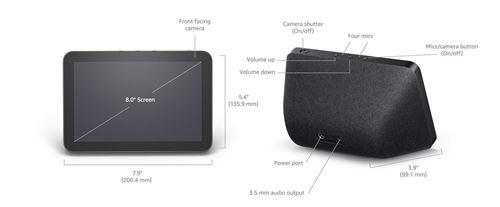
With the new, improved smart screen, it will be easier than ever to scroll through personal pictures. The camera on the Show 8 is a 1MP camera, just like its predecessor the Show 5.
Better Speakers
Some might argue that bass heavy speakers shouldn’t be the norm. But, the new and improved speakers in the Show 8 smart display are able to render much richer audio.
Calling Mobile Phones
One of the most convenient features is the call feature. The Echo Show 8 is able to place phone calls, albeit only in the US and UK. But, you can still call landlines as well as mobile devices.
This is a massive improvement since the first generation Echo Show could only do drop in calls to other Alexa-enabled devices.
In order to do this, just share the contact list with the Alexa app.
A Good Sized Screen
Although the Show 8 doesn’t have the largest screen in the series, it’s by far the best in terms of clarity. The 8” screen boasts a 1280×800 resolution which is more than enough to watch instructional videos, movies, or do your online shopping comfortably.
While anything you can do with the Show 8 can be found in one form or another on any Echo dot or other smart speakers, the fact that you now have a large touchscreen with the ability to playback videos, is very convenient to say the least
Is the Echo Show 8 the New King of Smart Displays?
This probably comes down to personal preference. The Google Nest Hub still seems to have improved responsiveness and better organization of the control panel. But, as far as everything else goes, the Echo Show 8 seems to be slightly more versatile.
Do you think that the large screen, new kitchen assistant feature, and the included camera should bump up the Echo Show 8 to the number one spot on the best smart displays list? Or do you think that there’s still plenty of room for improvement?
















