How to Enable Guest Mode on the Roku

As one of the most popular streaming devices on the market, Roku looks like it’s here to stay. This is especially true when you take into account the fact that it is continually releasing new features and models. Just this spring, they introduced the guest mode option, primarily oriented towards rentals such as Airbnb.
Another great new feature is the Automatic Account Link option. So, let’s dive deeper into these two innovations from Roku that will make your streaming experience (and that of your guests) even smoother than it already is.
The Big OS Update
These two features came as a part of the big Roku OS 9.1 update, rolled out for the Roku Express and Streaming Stick+, as well as for all Roku players going back all the way to 2012. That’s right! Roku is here for customer loyalty and will not abandon those that have been with them for years; until that technology isn’t able to keep up any longer, that is.
This update arrived with the two mentioned new features at its helm and they more than live up to its name.

Guest Mode
Looking up to the services such as Netflix, for instance, Roku is one of the first big players to introduce guest mode on their streaming devices. This is primarily intended for rental situations, such as Airbnb. But what’s the big deal with this service? Well, one of the main benefits is that it gives the user the option to have their own credentials removed from the device on a particular date.
This means that you can rent a stay at someone’s home, use Roku, enter your Netflix credentials, set the checkout date, and not have to worry about someone else using your info to gain access to your Netflix, Hulu, or any other subscription service.
The owners of the Roku device in question can also sign people out at any time, if they decide to do so, for whatever reason.
Roku’s main competitors, Amazon Fire TV and Firestick devices, allow their Prime members to share their Prime accounts with a single adult. This is, in a way, similar to guest mode, but the single-adult limit probably won’t fit your needs.
Roku clearly comes out the winner here, allowing you to use their devices for more than just personal purposes. And, to be honest, “Equipped with Roku streaming” does sound pretty awesome on your Airbnb profile.
Automatic Account Link
The second innovation that came with the OS 9.1 update, the Automatic Account Link option, is also quite a convenient option that not many other streaming devices offer. Essentially, it makes streaming on more than one Roku device (using the same account) possible. For instance, if the user is logged in to a certain subscription service (has to be supported on Roku) they won’t have to bother re-entering their usernames and passwords when trying to start the same channel on another Roku device.
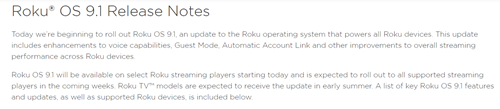
In other words, this feature ties streaming service logins together, for use across multiple Roku devices. If you don’t own a Roku device, this may not sound like much, but if you own multiple devices, it can be a true life-saver. This is also beneficial and very much applicable when renting your apartment and similar situations.
These two services work hand-in-hand to bring you a fantastic and broadened Roku user experience.
New Features, New Possibilities
The OS 9.1 update that has hit most Roku devices is one of those updates that can end up as true game-changers. If you have multiple Roku devices, these features can bring them together perfectly and allow for a seamless cross-device experience. If you deal with rentals such as Airbnb, the two features will significantly boost your apartment’s score.
How do you like guest mode? What about the Automatic Account Link feature? You can discuss this and anything Roku-related in the comments section below.















