Essential PH-1: How To Delete Web History
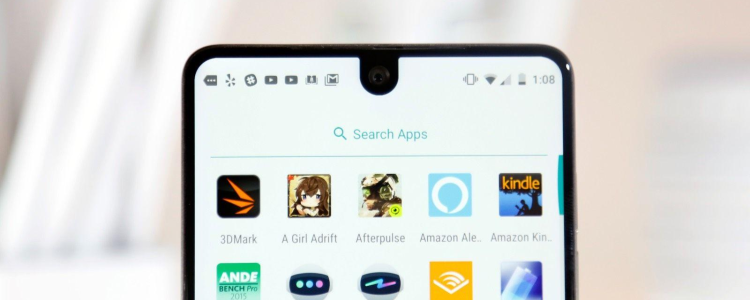
In this article, we will show you the steps on how to delete the web history on your Essential PH-1. There are multiple good reasons why being able to delete your web history is necessary on a smart phone. We’ll explain below the step-by-steps instructions on how to do so on your Essential PH-1.
Deleting Your Web History on Essential PH-1 Android Browser
Before anything else, you need to switch on your Essential PH-1, and access your Android Browser from your applications page. Once opened, tap on the three dot icons on the upper right of your browser to access the menu. When the menu has popped up, select Settings from the list of options.
When done, check out the Privacy option and choose “Delete Personal Data”. This will then list the different options you are able to delete to clear your browser, such as deleting browser history, wiping cache, deleting cookies and site data, and removing password and login information from your auto-fills. After you have selected your desired option, it will take a few milliseconds, depending on how long the browser history has not been cleared. Now, the websites you have accessed are no longer visible on your browser history.
Deleting Browser History on Your Google Chrome on Essential PH-1
Deleting the browser history on your Google Chrome is done be a somewhat similar process with deleting those in the Android browser. A similar three-dot icon is located on Chrome’s upper right hand corner. Select the History option, and choose Clear Browsing Data from the screen’s lower part. Here, you can also select the kind of data you want to be deleted. One feature of Google Chrome is you are allowed to delete specific sites, and not everything, so you can choose which sites to keep in your history for easy access.














