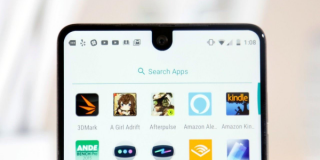Essential PH1: How To Find IMEI Serial Number

For those that own a Essential PH1, it’s vital to know what the Essential PH1 IMEI is. To quickly explain, the IMEI is like a serial number. It will let the smartphone be identified correctly. It’s suggested that you write down the IMEI of your Essential PH1 after you bought it since it’s 15 digits. This will let you to prove that you own the cellphone in case the Essential PH1 gets stolen and you want to get it back.
The IMEI or International Mobile Station Equipment Identity is a unique number for each device to identify it. The IMEI number is used by GSM networks to see if the devices are valid and the Essential PH1 is not stolen or blacklisted. Completing an IMEI number check for Verizon, AT&T, Sprint and T-Mobile will make sure that Essential PH1 is usable. The IMEI number of your Essential PH1 can be found with these three methods:
To look for Essential PH1 IMEI from the phone itself, you need to first switch on the Essential PH1. Then once you have gotten to the home screen, proceed to the phone settings. Then choose on “Device Information”, and tap “Status”. Here you can see various information entries of your Essential PH1. One of them is your “IMEI”. You’re now seeing your IMEI serial number.
Show IMEI via Service Code
The last and final way you can search for your IMEI number on your Essential PH1 is by using a service code. To do this, you have to first switch on the smartphone and go to the phone app. Once you’re there, type in the following code in the dialer keypad: *#06# IMEI on packaging. Another method to find the IMEI number on the Essential PH1 is to grab the original box of the cell phone. Here you can find a sticker on the back of the box that will provide you with the Essential PH1 IMEI number.