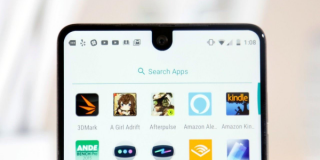Essential PH1 Will Not Charge (Solved)

Do you have an Essential PH1 that is giving you trouble when it comes to charging your smartphone? If yes, then this article is specifically meant for you due to a good number of Essential PH1 users who are facing a similar problem. Most of these folks rush to the conclusion that the USB cable used for charging their Essential PH1 must have some issues and thus they spend in purchasing a new USB cable only for the issue to persist. You ought to know that several issues could be responsible for the charging problem and this is why we offer you some quick solutions that can help fix the problem of an Essential PH1 that won’t charge.
But before you begin the DIY fixes for the charging problem, you must first acquaint yourself with the probable causes of Essential PH1 charging issues. And from our extensive research, we have the following as the possible causes of the charging problem on Essential PH1;
- Pushed in, bent or broken charging connectors on your Essential PH1 will make charging nearly impossible.
- If your Essential PH1 is generally defective charging might be an issue as well. .
- A spoilt or damaged battery cannot store charge.
- A damager charging unit or charging cable will make charging your Essential PH1 nearly impossible.
- A temporary problem on your Essential PH1 may need fixing first before it can start charging.
Change the Charging Cables
The most sensible thing to do when you realize that your Essential PH1 is not charging is to check the USB cable used for charging. This is because if the USB cable is damaged it cannot pass a current to the battery and a simple replacement should help fix the issues. Therefore, save yourself any more hassles and simply check if the USB has any issues by trying out using another cable.
Reset Essential PH1
Resetting any Android device is an amazing fix to a lot of software and bug issues. For this reason it would be logical to try and reset your Essential PH1 and temporarily fix a software that needs rebooting which should also enable your Essential PH1 to start charging when plugged in. From here, you can get the instructions on how to reset your Essential PH1 smartphone.
Clean the USB Charging Port
If your Essential PH1 still won’t charge, then the USB port could be blocked. This is preventing proper connection between the charger and your Essential PH1. Several things can block your USB port including debris, dirt and lint. Use a very small needle or thin wire to carefully push or pull out the debris. Most stubborn issues had the USB blockage as the main issue.
Get Support From Authorized Technician
Having tried every possible solution unsuccessfully, we always encourage our readers to consult an authorized technician for further assistance. The technician will inspect your device and try to find a possible advanced way of fixing the charging issue. However, if the technician cannot fix it, you might be issued a replacement under warranty.