Everydollar vs YNAB – A Comprehensive Comparison

In recent times, we’ve all somehow succumbed to a money-spending frenzy, often purchasing things we don’t really need. We’ve all felt that familiar sensation of money burning a hole in our pockets. Thankfully enough, there are now apps which can help us organize our budgets, allowing us to save our money and spend it much more wisely.
Two of the most popular money management apps out there are EveryDollar and YNAB, which is short for You Need a Budget. In this article, we will compare these two services to determine which one is better.
Read on to find out which of these two apps you should install if you need help planning and managing your home budget.
How We Approached This Comparison
Seeing as you probably haven’t used either of these two apps before, this comparison will cover some key aspects that most newbies would be interested in.
As a newcomer to budget planning apps, you will surely want to know how easy they are to use, which transactions they can perform and how you can use them to balance your budget.
How to Create Your First Budget on an App?
The first thing you would want to do upon installing a money management app is to create your budget. Let’s see how easy it is to do with these two apps.
With EveryDollar you simply need to make an account and sign in. You can then start off by adding your monthly income. After that, you will be prompted to divide that amount over different categories like gym membership, health insurance, and sports and entertainment. The user interface is intuitive, so you shouldn’t have any troubles completing this step.
With YNAB, things are a little less intuitive and slightly more complicated. Once again, you need to make an account and sign in, but you will first be greeted by a short tutorial.
After the tutorial, you will be prompted to add all your bank accounts, including the credit card ones. Once you’re done adding all your accounts, you will be able to distribute your budget across several different categories available on the app.
In a direct comparison, EveryDollar is the clear winner here, as it is much easier to use right out of the box. Unlike YNAB, it doesn’t intimidate the user with numerous different options for handling accounts and credit cards.

How to Add Transactions
One of the main benefits of using a budget planning smartphone app is that you can add transactions while you’re out somewhere, spending money on things. This, in turn, allows you to keep track of your budget in real time, thus avoiding the risk of overspending while on the go.
In this section, we will examine how the mobile versions of these two apps handle transactions.
Adding new transactions with EveryDollar is pretty simple. You just need to choose your budget category, type in the amount of money you’ve spent, and then add the name of the merchant where you made the transaction.
With YNAB, the process is very similar – you type in the amount of money spent, select the budget category, and add the merchant name.
But YNAB also uses GPS to remember all the places where you spend your money. When you come back to a certain store or a restaurant, the app will remember it and enter the merchant data automatically. It will also remember the budget category you’ve filed the transaction under. You will only have to type the amount of money spent.
The YNAB smartphone app wins this round hands down. t is much more convenient and easier to use, especially if you shop at the same few stores on a regular basis.
How to Balance Your Budget
Now we’re getting down to the very reason why you might be interested in apps like these in the first place. Balancing your budget is a process that needs to be done at least once a month Otherwise, you will only be tracking your spending, which defeats the purpose of owning a budgeting app.
But to benefit from using one of these apps, you need to understand what it means to have a balanced budget. This means that at the end of every month you have $0 or more in each of the budget categories in your budget app. If you somehow overspend in one category, you should be able to transfer money from another budget category where you have money left.
You can also make an additional surplus category where you can keep all the money from the other categories that you’ve saved up during the month. Then you can either take money from this category to make up for the overspent money in some of the other categories or simply keep it there and keep saving up.
Ultimately, a well-balanced budget will provide you with the convenience of having all the info on the transactions you’ve made during a selected month.
Now that we’ve cleared that up, let’s see how our rivals fare in the budget balancing act.
Starting off with EveryDollar once again, this is where the app underperforms. That’s because it is almost impossible to move money around from one budget category to another.
For example, you might be $16.27 in the red in the “Groceries” category and you want to make up for that with the leftover funds from the “Restaurant” category.
Your goal is to have $0 or more in both categories rather than only one.
Well, that’s not going to be easy with EveryDollar. Instead, you will need to spend a lot of time with your calculator to get it all done manually.
The EveryDollar app is not equipped to deal with any recurring transactions either. For example, if you want to pay the bills or various subscriptions each month, you will have to add those manually every single time.
All this is too much manual labor for an app that aims to simplify the budgeting process. What’s more, you can’t rely on the app to remember things for you and automatically remind you about recurring transactions every 30 days.
This is where YNAB truly outshines its opponent. First off, if you want to move your money around from one budget category to another, you can do it quite easily, with no major fuss about it.
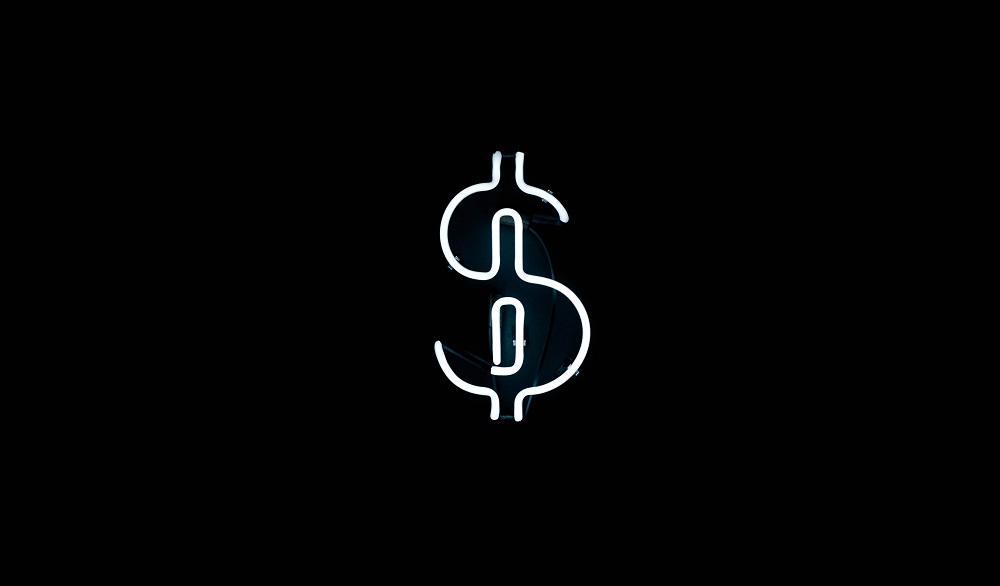
If you want to deal with recurring transactions, you can simply schedule them ahead of time.
YNAB also comes in quite handy when you need to reconcile your budget.
For those of you who have a healthy habit of adding new transactions as soon as they occur, this will be a very simple process consisting only of two short clicks or taps. But what if you sometimes forget to add a transaction or two, so you have to do it later on? Well, you will first need to sift thoroughly through your bank statements and compare what’s in them to what you have in the app.
This is very easy to do with YNAB and only takes about two minutes of your time. With EveryDollar, the process is much more complicated and it takes about ten times as long to complete.
All things considered, YNAB wins this round too – and by a very large margin. The app gives you plenty more options to balance your budget, even if it seems a little more complicated at first. Once you get the hang of it, it will work like a breeze, which unfortunately can’t be said of EveryDollar.
A good budget balancing app should be able to prevent you from spending money you don’t have. While it’s easy to keep track of everything and make all adjustments along the way with YNAB, EveryDollar simply can’t keep up when little more complicated tasks are at hand.
The Financial Side of Things
Neither of these two apps is free, but they are priced differently.
EveryDollar has a free version of the app that allows you to create your budget and manually add new transactions. However, to track your budget and manage your transactions automatically, you will have to subscribe to EveryDollar Pro. This will cost you $9.99 per month, but you can also save money by opting for a yearly payment plan. In that case, you will only pay $99, resulting in savings of about $20 per year.
YNAB lets you try the full service free for 34 days before asking you to switch to the paid plan. This paid plan costs $83.99 per year, which amounts to just $6.99 per month. As with EveryDollar, your credit card will be charged at the start of the annual billing period. But if for any reason you are unhappy with the app, you will receive a full refund with no questions.
Once again, YNAB is the clear winner in this category.
Keep in mind that both services bill your credit card on a recurring basis. If within your first year of using either app you decide that you no longer need it, you will have to cancel your subscription. Otherwise, you will automatically be charged for another year.
Final Verdict
EveryDollar is a fine budget organizing app with a very simple and functional design. But the clear winner of this comparison is YNAB. Not only is it considerably cheaper but it also offers some useful features that the other app doesn’t. Sure, EveryDollar may be simpler to use at first. But as you get to more advanced budgeting and transaction tasks, you will realize that YNAB does the job much better.
















