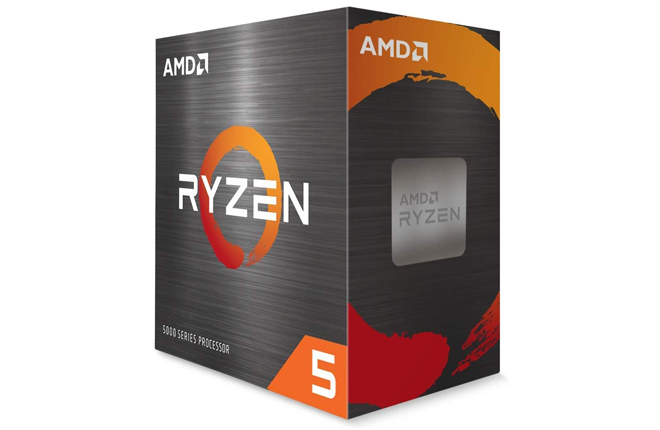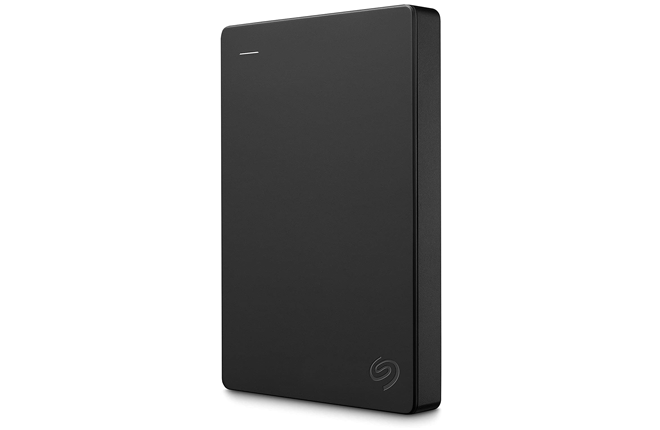Everything You Need for the Ultimate Gaming PC Setup

You can easily buy gaming PCs or laptops that run games at high settings, but they might not have the in-depth customization you want. Years ago, PC parts became available to customers, who gradually learned how to build their own powerful computers. Today, you might not even have to visit the IT store to build a top-tier rig.
Nevertheless, beginners can struggle to understand what they need. There are many numbers and models to choose from, holding some people back. If that sounds like you, you’ll find all the necessary components to build the ultimate gaming PC right here.
What You Need
A gaming PC is composed of many different parts and components. Some of them are electronic, while others are not necessarily so. They are:
- Cases

- Central processing unit

- Memory (RAM)

- Motherboard

- Graphics processing unit

- Data storage

- Power supply unit

- Gaming equipment

- Cooling systems

- Operating systems

- Monitor

Some categories have different types, so we’ll discuss them briefly. We’ll also recommend the ones that tend to perform the best.
PC Cases
PC cases are large plastic towers or boxes that contain all of the parts you need. You should keep your space in mind. Even though a large case tends to accept more premium parts, too big a tower may not fit in your room.
The right case material can depend on your environment and placement, such as glass not suitable for a PC placed near your feet.
You can get three main case sizes, which are:
- Full-tower
- Mid-tower
- Mini-tower
Generally, you choose the size based on motherboard size. We recommend a full-tower for the ultimate gaming PC as smaller cases may not be enough to house the required PSUs, GPUs, and even a liquid cooling system. You won’t have to worry about limited component choices with extra space.

When choosing a PC case, you have to pay attention to build quality, thermal performance, and value. The case is there to keep everything together, so overspending on one can set you back unnecessarily.
Some PC cases are tempered glass, while others are rigid plastic towers. Metal cases or mixed materials are also pretty common.
Central Processing Unit (CPU)
The central processing unit, or CPU, is the part that handles processes and executes any instructions you give it. It’s the heart of your PC and integral to your setup. Gaming PCs almost always have impressive CPUs as the most intensive games also need to have enough computing power behind them.
That’s not about the graphics, as the GPU handles that. Instead, you might want to stream or run multiple apps at once, and a weaker CPU may not have the juice to handle it all. Thus, we recommend getting a monster CPU for your gaming needs.
CPUs have processing speeds and cores listed in their technical descriptions. The higher the speed, the faster you can run processes. Extra cores open up opportunities to multitask, and threads are similar, though virtual.
Single-core CPUs can still run games flawlessly, but you may find them lacking when multitasking.
There are two brands worth buying from, Intel and AMD. The former does have excellent single-core CPUs, but many aren’t fans of the company’s high costs. On the other hand, AMD CPUs are usually multi-core units and much more affordable.
AMD has recently been putting up a fight in the single-core CPU department. Both companies are still well worth the money, so it’s up to you when choosing between brands.
Usually, you want something like an Intel Core i9 or AMD Ryzen Threadripper for maximum performance. If a Threadripper is too much, consider the AMD Ryzen 9 series. These are currently the premium choices, and the higher their model numbers, the faster they are.
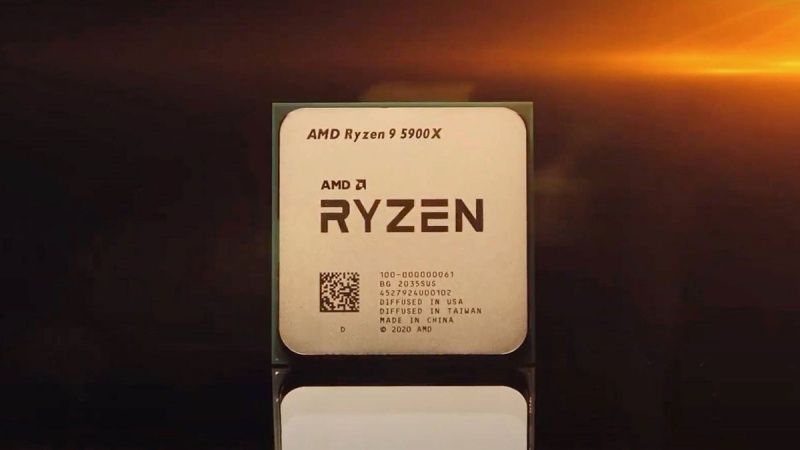
The strongest common Ryzen 9 model, the 5900X, has 12 cores optimized for gaming to keep your demanding games running smoothly. Twelve cores may be excessive for gaming, but it ensures you can run many tasks simultaneously. With a CPU this fast, you can play in 1440p120 or 4K120 since frame rates above 60FPS are becoming the trend.
However, before buying, try to research which provides the results you want. Cores and threads do matter, after all, but it depends on how you plan to use them.
Memory (RAM)
Random-access memory (RAM) is what your PC stores data on, and they appear as small metallic chips. Once slotted into the PC, the system will recognize and add the new amount to the total. Usually, RAM is sold in pieces of 4 GB or multiples of 4 each.
Single-channel and dual-channel memory exist, and the latter is best for gaming. If one channel malfunctions, you can still use the other until you get replacement RAM.
RAM is often marked with terms like DDR. Anything above DDR4 will work for intensive gaming. RAM speed isn’t the most significant factor, but AMD CPUs tend to take advantage of it. While you can change RAM speeds, only do so after some research.
Nowadays, gaming PCs should have at least 16 GB of RAM, as games are getting more demanding. Installing 32 GB is more than what the average gamer needs, but it ensures you never run out of RAM, even when running multiple processes simultaneously.
Motherboard
Sometimes called a MOBO, the motherboard connects all the hardware in your PC build. A high-end motherboard will let you overclock your CPU for faster speeds than usual. Bear in mind that you can’t mix motherboards with CPUs of other brands.
Thus, AMD MOBOs must be connected to AMD CPUs, and the same goes for Intel’s products. Gaming rigs should have larger motherboards, bringing a lot more to the table.

Models with more RAM and PCle slots work the best since you have opportunities for expanding storage and RAM later. Having extra slots is better to help future-proof your investment.
The MOBO brand doesn’t truly matter, but try getting one from a reputable manufacturer. Brands like ASUS and MSI make excellent MOBOs.
Graphics Processing Unit (GPU)
Finally, we reach the GPU section. This part can sometimes spark debates, but in the end, the decision between AMD and NVIDIA is up to you. The GPU is what allows fancy graphics to be shown on a monitor, and it’s usually the costliest component.
The CPU renders objects and more in the resolution and settings you desire. It’s also an essential part of your rig. Some factors to consider when getting a high-end one are:
- Clock speed
- VRAM
- Model number
Clock speed is simply how quickly the GPU can run games. It’s mostly to test between specific cards from different manufacturers. For example, Brand A’s RTX 3060 may be faster than Brand B’s.
VRAM is the GPU’s RAM. In 2022, be on the lookout for GDDR6 RAM. This is what the newest cards have. 8 GB and more will let you run 1440p, 4K, and VR games with higher settings.
For an NVIDIA GPU, the strongest ones are the RTX 3090. AMD’s fastest one is currently the AMD Radeon RX 6800. The former brand has the edge for now, but AMD’s GPUs are starting to catch up.

The RTX 3090 can run NVIDIA DLSS and has 24GB of GDDR6 RAM. With the company’s Ampere architecture, it’s currently the most powerful ray-tracing supported GPU, except for the RTX 3090Ti.
AMD’s RX 6800 may not be as speedy as the RTX 3090, but it also has AMD’s ray tracing. The RX 6800 can run 4K60 games efficiently, and ray-tracing at 1440p yields beautiful results.
You can mix an NVIDIA GPU with an AMD CPU and vice versa. Doing so lets you get the best of both worlds. For example, you can install an AMD Ryzen 9 5900X and an NVIDIA RTX 3080 on your PC and still be okay.
These two are among the most powerful possible hardware you can get, although the RTX 3090s are in short supply occasionally. If you want ray-tracing, go with NVIDIA. AMD’s ray-tracing is inferior, but aside from that, its GPUs can still play 4K games.
Data Storage
You’ll need some hard drives to store games, documents, and apps. Typically, gaming PCs can accept at least two hard drives, and sometimes even more.
There are two types of storage drives available: solid-state drives (SSD) and hard-disk drives (HDD). SSDs are much faster than HDDs, and they’re also smaller in form. Previous generations suffered from durability issues, but those issues have been resolved for the most part. With the current technological advances, they can now last longer than before.
However, HDDs still have a place in gaming computers. These original hard drives were developed decades ago, and they tend to have more storage space. Unfortunately, in terms of speed, they lose.
Today, many gamers run a setup with one of each. The SSD can store all your multiplayer games, and operating system since these processes shouldn’t be slow. You’ll experience incredible loading and boot speeds this way.
Documents, single-player games, and media files can all go to the HDD. These can run slower, and you can store even more without requiring two SSDs.
That being said, with SSDs becoming cheaper and having more storage capacity, some people have elected to run more than one instead of an SSD/HDD combination.
Power Supply Unit (PSU)
When you think of the components above, you might realize that the power consumption is getting somewhere you never expected. The power supply unit, or PSU, ensures all of them get the energy they need to function. Otherwise, you won’t be able to turn the computer on without something malfunctioning.
A good PSU will distribute power efficiently, so we recommend going as premium as your budget allows. PSUs will come with wattages like 500 or 750, but that doesn’t mean they always provide that number. These values represent their limits, not their averages.
It would be best to calculate the total power consumption of every component first. You can use this website or add up the wattage values you find on their packaging. If it reaches 500, your PSU should meet or exceed this requirement.
Proper PSUs will protect your PC from overloading and short circuits, but we also recommend using a surge protector. You don’t want anything to damage your precious motherboard or GPU.
The more efficient your PSU is, the better. You’ll use less power and generate less heat that way. It can get expensive, but it’s a worthwhile investment.
PSUs also come in several sizes, so you can’t get something that doesn’t fit your PC case. Some are designed for mini PC builds like SPX and CFX small form factor PSUs. These will work with all case sizes down to the smallest gaming ones.
Some PSUs also don’t come with cables, so you’ll need to get a few. Don’t mix cables unless allowed, as it can cause problems.
Cooling Systems
There are debates between water cooling and air cooling, but the strongest gaming PCs tend to have water cooling systems. Cooling fans that can keep up with intense sessions sometimes sound like a whirling jet turbine, and that’s not the best environment for playing video games.
Air cooling uses fans to send the heat away from the cooler. The processor’s integrated heat spreader sends heat to the fan, which blows it away in the form of hot air. That’s why gaming PCs with large fans produce a lot of heat.
However, water cooling relies on water mixed with thermal coolant instead of a fan. The coolant moves in an enclosed tube system that leads to a radiator, letting the heat escape into the air. The coolant then returns to the water block to transport more heat from the PC.

Fans tend to be inexpensive but are pretty noisy, even if fan technology improves all the time. However, they excel in size since they don’t need too much space.
Liquid cooling is less noisy but requires more space. It’s still the best option for overclocked PCs or the strongest rigs.
We recommend a reliable liquid cooling system for the ultimate gaming PC since the heat you’re producing might not be viable to be dispersed with fans. In addition, noise is a concern and can diminish the gaming experience.
Gaming Equipment
Once you have the hardware inside the PC case, you’ll need to think about the monitor and other peripherals. They include:
A gaming mouse works better for playing shooting and strategy games as the extra precision reduces the chances of making mistakes. Some mice have additional buttons that work for real-time strategy games. But the choice comes down to your personal preferences.
Keyboards come in various sizes, but all of the larger ones work well for gamers. It’s mostly a question of space and preference.
- Full-sized
- 1800 Compact
- Tenkeyless
- 75%
- 65%
- 60%
- 40%
60% tends to be the minimum for gamers, who can do away with keys like the arrow, function, and home keys. They’re great for smaller gaming rigs.
However, many tend to use a tenkeyless or full-sized keyboard. A tenkeyless still has every primary key except the number pad section, reducing required space. Full-sized keyboards are larger and comfortable to type with, so some people like them.
A 40% keyboard is very barebones and might not be the best idea, but we find it an interesting choice. You can still play games on it, but typing will be lackluster.
If you want to use an Xbox controller or something else, your PC should be able to accept it. These are entirely optional because PC games are mainly designed to be used with a mouse and keyboard, and sometimes just a keyboard will do.
USB hubs are also optional, but they keep your peripherals more organized. Some even accept HDMI cables.
Operating System
Windows remains the best operating system for gaming, as others like Linux might not be supported by developers. We recommend purchasing Windows 10 or Windows 11. Chances are you’re familiar with the Windows interface anyway.
It doesn’t matter too much which version of Windows 10 or 11 you buy since they don’t necessarily increase performance.
Gaming Monitor
Without one, you won’t be able to enjoy those beautiful graphics. The resolution should be 1080p60 and above. You have resolutions like 1400p and 4K being the better options because 8K gaming is not viable today. As for refresh rate, it can range from 60 to 240. Other options include 120, 144, and 165.
The ultimate gaming PC can reach 240 FPS, but the trade-off is a lower than 4K resolution. Therefore, it’s up to you as to which model you want. As long as it’s a reliable option, you won’t regret buying one.
Parts of the Whole
The ultimate gaming PC can run games at 4K60 with Ultra settings on, but only with the most robust hardware available on the market. Fortunately, the gaming PCs of today are now highly customizable, allowing owners to build exactly what they want. So, perhaps your next build can push your games to their limits.