How To Factory Reset the Amazon Echo Dot

Amazon’s Echo Dot platform for its popular Alexa personal assistant and home automation software package dumped the Echo’s bulky and merely so-so Bluetooth speaker and brought the power of Alexa to a much smaller and sleeker device. The Echo Dot has all the features of the original Echo but without the bulky chassis. It’s the same width as the original Echo but much shorter and more compact. The Dot does away with the Echo’s volume ring and instead uses two buttons on the top of the device to control the volume.
There is still a light ring which responds to voice commands so that you can see that your commands are being heard even if Alexa doesn’t always understand them. This article covers the factory reset process for these Amazon Echo variations: the Amazon Echo, the Amazon Echo Dot, and the Amazon Echo Dot Gen 2 and 3.
The Amazon Echo Dot is an accomplished and impressive little piece of technology but of course, it isn’t infallible, and may occasionally have problems. There are many tried and tested fixes for the most common issues but sometimes nothing works, and in those desperate circumstances, you may have no choice but to resort to the dreaded factory reset to flush out the problem and have everything working again. Have no fear, however, the factory reset is in fact quite simple to accomplish. In this tutorial, I will show you how to factory reset your Amazon Echo, your Echo Dot, and your Echo Dot Gen 2.

Factory reset the Amazon Echo Dot (and the Amazon Echo)
The Amazon Echo and the first generation Echo Dot use the same process to reset. It takes a second but will revert the device back to stock and it will act just like it did when it was first unboxed.
- Make sure your Echo Dot is plugged into an electrical outlet.
- Turn the Echo Dot upside down and find the reset switch. It will be a small hole.
- Use a paperclip or a safety pin – anything thin and metal, really – to press into the reset switch and hold until the light ring turns orange and then blue.
- Let go of the reset switch and the Echo Dot will reboot. You should see it flash orange as it enters setup mode.
- Use the Alexa app to connect the Echo Dot to your Wi-Fi and set it up as you did when you first got it.
Factory reset the Amazon Echo Dot Gen 2
The Amazon Echo Dot Gen 2 changed things slightly by doing away with the fiddly recessed reset button. Instead, you use the controls on the top to factory reset.
- Make sure your Amazon Echo Dot Gen 2 is plugged into an electrical outlet
- Press and hold both the microphone off and volume down buttons until the light ring turns orange and then blue
- Let go the buttons so the Echo Dot can reboot. You should see the light turn orange to signify setup mode
- Use the Alexa app to connect the Echo Dot to your Wi-Fi and set it up
Before you get to factory resets, here are a few fixes for the most common Amazon Echo Dot issues.
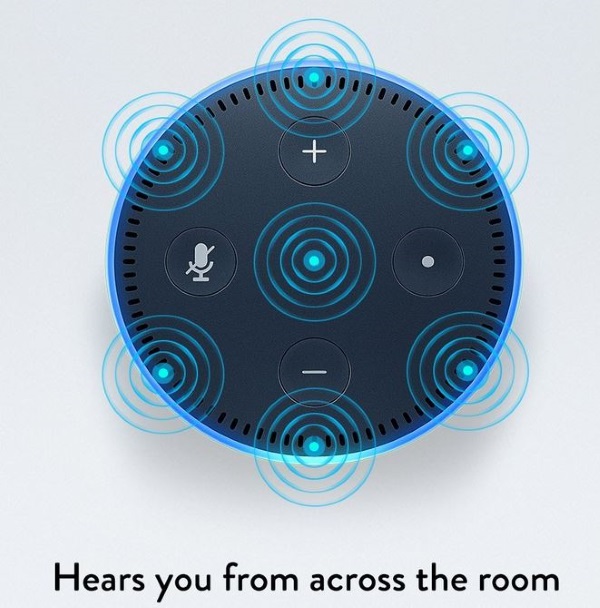
Factory Reset the Amazon Echo Dot Gen 3
The factory reset process is a little bit different for the Amazon Echo Dot Gen 3. Here are the steps to factory reset your Amazon Echo Dot Gen 3:
- Press and hold the Action button for 25 seconds (the light ring will turn orange and then blue)
- Wait for the light ring to turn off and on again, then orange (setup mode)
- Now you can connect to WiFi and register the Amazon Dot Gen 3 to an Amazon account
Alexa just doesn’t understand me
Voice control is clever technology but it isn’t without its frustrations. There are occasions whereas hard as you might try, Alexa just doesn’t get you. All it says is ‘I’m sorry, I don’t understand the question’. This is apparently very common but is also relatively easy to address. You just need to train it again.
Go to the Alexa app, select Settings and Voice Training. Even if you have done this during initial setup if you keep hearing ‘I don’t understand’ go back to training. If there is a word or phrase Alexa keeps getting wrong, go to the app and look at History. If there is a common word, find it there and use a different word for that command.
Alexa drops off the wireless network
Alexa has a habit of falling off the Wi-Fi network, losing connectivity either intermittently or permanently. A quick reboot should bring it back online either of the Dot or your router or repeater.
If it keeps happening, check out the Wi-Fi network setup. Are there too many other devices trying to connect? Other Wi-Fi networks competing for the same or similar channels? Is there complex machinery such as A/C between the router and Alexa? Is it placed next to a thick wall? Look at all of these things and make changes accordingly.
Alexa keeps dropping Bluetooth connections
If your Echo Dot keeps dropping Bluetooth connections to other devices, a reboot should sort it out. If it keeps happening and your paired devices cannot maintain a connection, open the Alexa app. Navigate to Settings and Bluetooth and Clear All Paired Devices. Pair each device again and hopefully, this will hold the connection for a while longer.
Performing a factory reset of the Amazon Echo Dot is the troubleshooting task of last resort. As it resets everything, all apps, settings and configurations you may have figured out, it should only really be done when all else fails. If you get to that point, at least now you know how to do it!
If you found this TechJunkie how-to article useful, you might also find this article useful if you’re having trouble connecting your Amazon Echo to your Wifi Internet: Amazon Echo Won’t Connect to WiFi.

















5 thoughts on “How To Factory Reset the Amazon Echo Dot”
Turning off and on
Using paper clip hole on top to reset
Pressing vol down and micro off buttons at same time
All fail
All just trim it off and it spins in blue
Please help