When Will the FCC Stop Robocalls? What Can you Do For Now

I don’t know anybody who doesn’t get robocalls or unsolicited calls from marketers. Even though the FCC said it will put a stop to the practice, nothing yet has happened. So when exactly will the FCC stop robocalls and what can you do in the meantime?
When Ajit Pai took over the FCC, he declared war on robocalls. He said he wants to ‘stop the scourge of illegal robocalls’ and make it a priority for the FCC. By using enforcement and clear policies, he hopes to reduce and eventually, eliminate robocalls forever. Until that time it’s up to us to handle them.
As part of their efforts, the FCC has drawn up some call blocking rules, call authentication rules and introduced significant fines for those who flout these new rules. You can read about them here.
The enforcement of robocall blocks is already underway but many millions still get through. The FCC has already issued fines and is encouraging the phone companies to initiate blocks on suspicious numbers at the network level before they even get to us. The networks are also being encouraged to come up with ways to block the spoofing of numbers that enable calls to circumvent call blocking.
As you will likely know, these measures are not always effective.
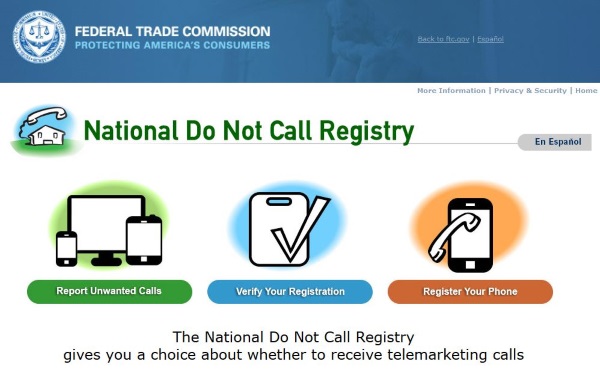
How to stop robocalls
While the FCC and the industry gets its house in order, there are some practical ways you can block robocalls yourself. Here are just a few of them.
Subscribe to the Do Not Call Registry
This should be your first step. The Do Not Call Registry is not foolproof and some robocallers do not take any notice of it at all. It will block legitimate marketing companies from calling you though. As it’s free and easy to do I would suggest registering on the database right away.
Follow this link to the Do Not Call Registry and add your number. Give it a few days for it to percolate through the system and then you should hopefully see a reduction in calls. After being registered for 31 days, you can complain should you receive any further calls.
Use your provider to block robocalls
Some telcos offer robocall blocking services for landlines and some networks block them on mobiles. If your provider offers such a service, it may be worth signing up for it. Some will likely charge you for the pleasure but others offer it free. This should block the calls at the network level which should prevent the worst offenders from even reaching you.
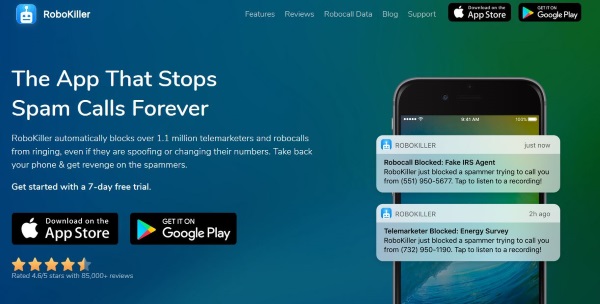
Use an app
If your cell is on fire from robocalls, you may like to know there are a few apps out there that seek to block them. Apps such as RoboKiller, Nomorobo, Truecaller and others like them offer to block robocalls. Ignore the hyperbole about blocking robocalls forever, it isn’t possible. It is possible to avoid the majority of them though.
Some of these apps are free and others are not. Find one you like the look of and is well reviewed and use it.
Don’t answer unknown numbers
A less practical option is to ignore any number you don’t recognize or that comes up without caller ID. That’s fine if you know everyone who calls you but not so great if you’re looking for work, run a business, run a club or organization or regularly take calls from random people.
If you know everyone who calls you, simply ignore the call or reject it. Just bear in mind that you could occasionally miss out on legitimate offers or calls if you do this. Most legit businesses will present their real phone number but not all do.
Use Android or iPhone number blocking
Both Android and iPhone have the ability to block numbers built in. If you have the patience, you can add each number, if one is presented, to the block list and your phone won’t even ring when it calls again. The phone rejects the initial call setup message from the network when it recognizes the number so you won’t be bothered by it.
The downside is that you have to receive a robocall to be able to reject it and that call has to have a legit number presented. Robocallers who don’t present a number or who spoof the number won’t be blocked.
To block a number on Android:
- Navigate to Recent Calls.
- Select the number that called.
- Select Info and then Block Number.
Repeat to unblock it should you block a legitimate number.
To block a number on an iPhone:
- Open the Recents app on your phone.
- Select the blue ‘i’ icon next to the number.
- Select Block This Caller at the bottom of the information screen.
Again, you can repeat this to unblock should you need to.
Those are the ways I know of to block robocalls. Know of any others?
















