How To Find IMEI Number Without Phone (on iOS and Android)

IMEI stands for International Mobile Equipment Identity. This is a fifteen-digit number that serves as your phone’s unique identification code. IMEI numbers are a part of your phone’s hardware, so you can’t change them.
Every phone in the world comes with an IMEI number. Counterfeit phones are the only exception, but you’re very unlikely to run into those in your everyday life.
So what are IMEI numbers for and how do you find out what your phone’s IMEI is?
The Purpose of IMEI Numbers
These identification numbers give you information about the brand or model of your phone. When you contact a repair shop, they’ll probably look for the IMEI number before anything else.
But the main purpose of this identification is to combat phone theft.
If your phone gets stolen, you can contact your provider to get your SIM card blocked. But with a new SIM card, whoever stole your phone can easily use or re-sell it.
You can use your IMEI to prevent that. The idea is to get your stolen phone’s IMEI number blacklisted. Changing the SIM card won’t impact this blacklist, so the phone will become impossible to use.
If your phone goes missing, the first thing you want to do is track down the IMEI number. So how can you do that?
1. Consult the Packaging, Your Contracts, or the Bill of Sales
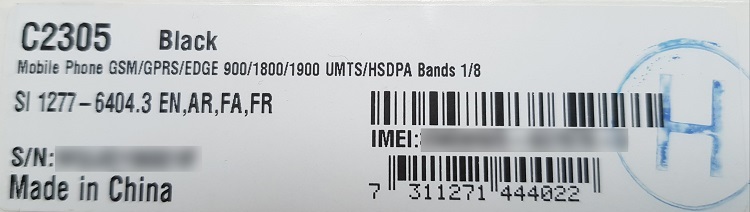
When you purchase a new cell phone, its IMEI number will be printed on the box label.
The number is also included on the bill of sales or other receipts. You can also look through the contracts you signed with your carrier. Any official documentation that references your phone has to contain the IMEI number. You should check whether you have any monthly data bills at hand.
We don’t all keep our paid bills, though, and it can be hard to find the packaging from our gadgets. So what can you do if you have no physical way of checking your IMEI?
2. Call Your Service Provider
Even if you didn’t keep the contracts, your carrier has to have documentation on your phone. So when you contact them, they can find the number for you.
It’s a good idea to call customer support as soon as you realize your phone’s gone. They can tell you your IMEI based on your personal data. Your provider can also suspend service to your number, which is important because it keeps the phone thief from inflating your bills.
The carrier’s website may be useful too. If there’s a way to check your account statement online, you can find the IMEI there as well.
3. Check Your IMEI Online – Android
In the past, Android users could check their IMEI numbers from their Google Dashboard. However, the Dashboard no longer displays your IMEI. You still see a list of all your devices, but the IMEI is hidden from view.
Fortunately, there is an alternative method. You can use Find My Device, which is part of Google’s security services.
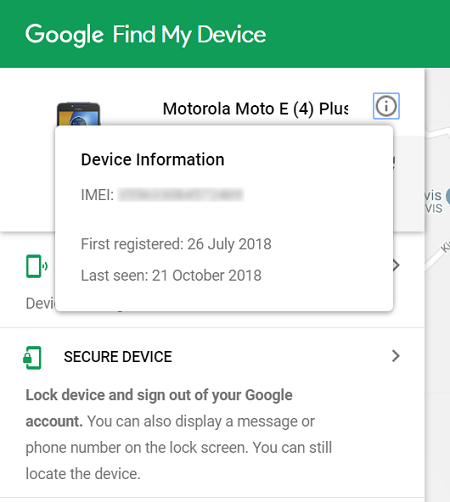
When you sign in to Find My Device, your Android will be listed on the left-hand side of the screen. Click on the information icon next to the device name. The IMEI will be listed there.
Check Your IMEI Online – iOS
iOS users can use their Apple ID account to discover the IMEI number on their iPhone. Here’s a step-by-step guide:
- On Your Computer, Open https://appleid.apple.com
- Sign in with the Apple ID You Use on Your Phone
- Scroll Down to “Devices”
- Click on the Device to See Its IMEI
What Can You Do with Your Phone from a Distance?
The best thing to do when your phone is lost is to contact your provider. They can give you the information you need about getting your phone blocked.
If your phone is synced with your Google account, you have some more options.
- Go to https://myaccount.google.com
- Sign in with the Account You Use on Your Phone
- Click on “Find Your Phone” on the Left-Hand Side of Your Screen
Google will list each device connected to your account. While you can’t see the IMEI from here, you can lock your phone. From your computer, you can set a password and leave a message on your phone screen. Without the password, the phone will be impossible to use.
A Final Word
With your phone in hand, checking your IMEI is a breeze. For example, you can find that information under your phone’s general settings. You can also dial *#06# to receive the number as a text.
The number is also physically present on all phones. When you open the SIM card tray, you’ll find the IMEI printed on the plastic. In the case of iPhones, it’s also engraved on the back cover.
It’s relatively easy to check the IMEI even if your phone’s gone. But if you have your phone with you right now, why not write down the IMEI? If you keep the number at hand, you can quickly access it the moment you realize your phone’s gone missing.


















7 thoughts on “How To Find IMEI Number Without Phone (on iOS and Android)”