How To Find a Lost Phone That is Turned Off

Although smartphones seem to be getting larger with each generation, losing or misplacing a phone is still quite a common occurrence. Pickpockets are also thriving in high-density urban areas, so it’s more than conceivable that getting robbed is always a possibility.
Once your phone is gone, there might be ways to narrow down its location and recover it. Obviously, if the phone remains connected to the internet, this should be easy. But what about when the phone’s turned off or has no battery? Here are a few solutions.
Using Timeline
If your device is connected to your Google account, you can make use of the Timeline feature to track the last known location of your phone. This feature is similar to the Find Your Device tool, but it makes use of Google Maps to display accurate locations.
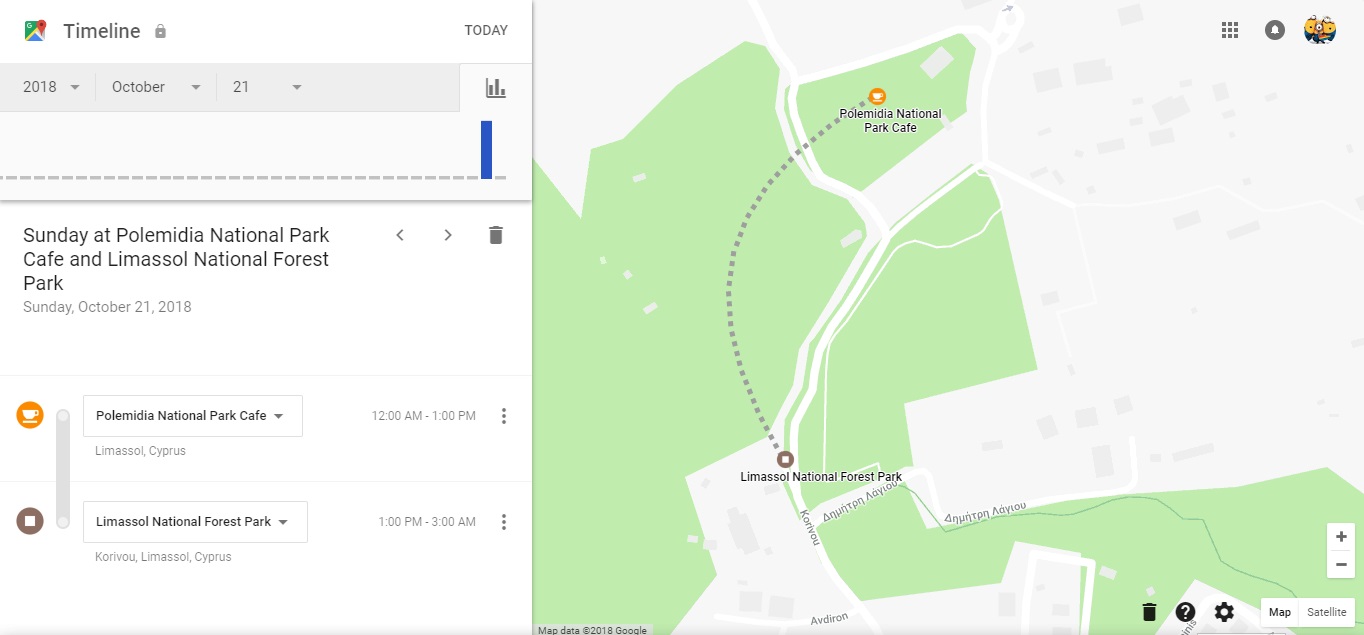
So what exactly does this feature show? It can use location history to map out travel routes. Of course, once your device is lost and turned off or without battery, you can only view the last known location and try to retrace your steps from there.
What’s important is to always keep your internet connection on. The Timeline feature doesn’t work off the GPS feature. You also have to enable Location Reporting and Location History in order for Timeline to keep those records.
Timeline also uses the IDs of cell towers in combination with Wi-Fi information to record the necessary data. The accuracy will vary from time to time depending on those factors. However, it’s still a feature that offers plenty of route information with visual representations.
Although it may not be able to pinpoint the location of your phone when it’s turned off, having the knowledge of past destinations and travel routes still gives you a good head start. You can figure out the most likely spots where someone could’ve stolen your phone or the most likely spot you could’ve forgotten the phone at.
This feature is also often used by law enforcement personnel to track lost gadgets such as phones, tablets, iPads, etc.
Google Photos
Activating this feature allows you to upload any photos you take with your smartphone to your Google Photos account. So how does this help? Every photo you upload is tagged with the location it was uploaded from. Of course, this only helps if you upload as soon as you take the photo, which is exactly what happens when you enable the app.
This has certain advantages even if the phone is turned off. Say someone takes your phone and tests the camera without logging out of your Google Photos account. That will automatically upload the photo to your account and tag the location. You may then access the information from a laptop or tablet. You can also share that information with the police to help them track your phone.
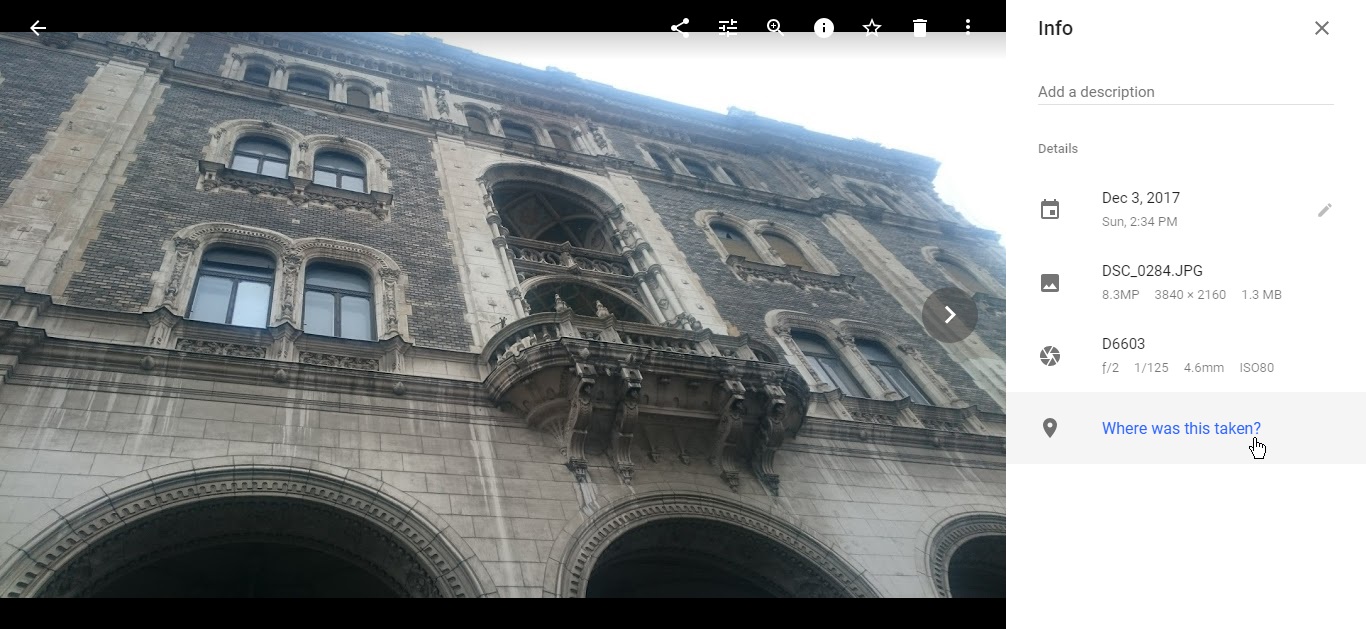
To access this information, first you have to log into your Google Photos account from photos.google.com. Check for the last photos uploaded. After clicking on an image, an info icon should also appear in the top-right corner. Click on that to display a sidebar containing the image information such as size, location, and the device used to take the photo.
Do Third-Party Tools Work?
Many phone manufacturers create their own location tracker apps. They require you to have an account and to enable various remote access and data collection features in order to get the information you need.
However, whether you’re using a manufacturer’s app or a third-party app, none of them work properly without a Wi-Fi connection. If you’re looking for real-time information on the whereabouts of your phone while it’s turned off, you’re out of luck.
Most apps can only provide a last known address or location and not all those apps let you access the information if you’re not on the phone. That’s why using Google Maps Timeline or Google Photos will give you a better chance of finding your phone.
What About GPS Tracking?
There’s a lot of speculation about the new GPS chips used in smartphones. Many people suggest that it makes phones traceable even when they’re not connected to the internet and even when the battery runs out.
However, it’s worth remembering that the GPS tracker can’t send any data if there’s no power. It will be able to send a signal if the phone is merely turned off and the battery still has plenty of juice. If that’s the case, then talking to a representative of the manufacturer or the police should enable you to make use of GPS tracking to find your phone.
Final Thought
These days it’s not as hard to find your lost phone as it used to be. Unless the phone’s battery is depleted or removed, the GPS tracker should allow you to pinpoint its exact location. However, even if that’s not possible, you can still make informed guesses as to where you might have lost it, which is certainly better than nothing.
















