How To Find Out If Someone Else Is Using Your Picture Online

Do you know about catfishing? Simply put, online predators snatch your pictures, usually from social media profiles, and use it to trick other people. Their goal is to obtain financial gain or lure a person into an online relationship.
While this is not the same as getting your identity stolen, it still makes you look responsible for a scam you have nothing to do with, which could get you into a lot of trouble. Also, some bloggers or website owners might just blatantly steal your image and post it on their website without any credit or permission.
One way or the other, you should check if your pictures are being used elsewhere even if there’s no reason for suspicion.
Reverse Image Search
Reverse image search is the first line of defense against online predators and image thieves. There are two ways to do a reverse search – you can either use Google or TinEye, a Canada-based image search engine.
The great thing about Google Image Search is its multi-platform support – you can use it on both your computer and your mobile device. The following sections outline the necessary steps for each option.
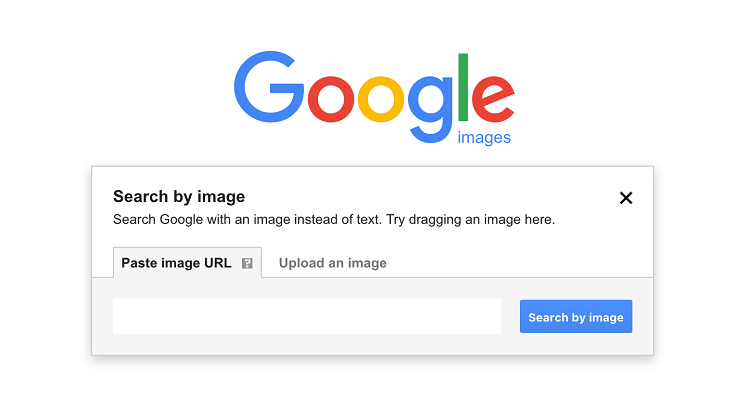
On a Computer
Open Google Chrome or log into your account in any other browser. Select Google Images and hit the small camera icon in the search bar.
Here you can paste the image URL or simply drag and drop an image from your computer. Google provides you with a list of similar images and related websites.
To make sure your image is not being used elsewhere, click on visually similar images and browse the list. Should your image pop up in the search results, it is easy to determine where it ended up by clicking Visit when you select the image.

On a Mobile Device
Google Images search (upload or URL) is still not available on mobile devices. But there is a way to work around this and perform a reverse image search. Use regular search to find the image you want to search and press on it.
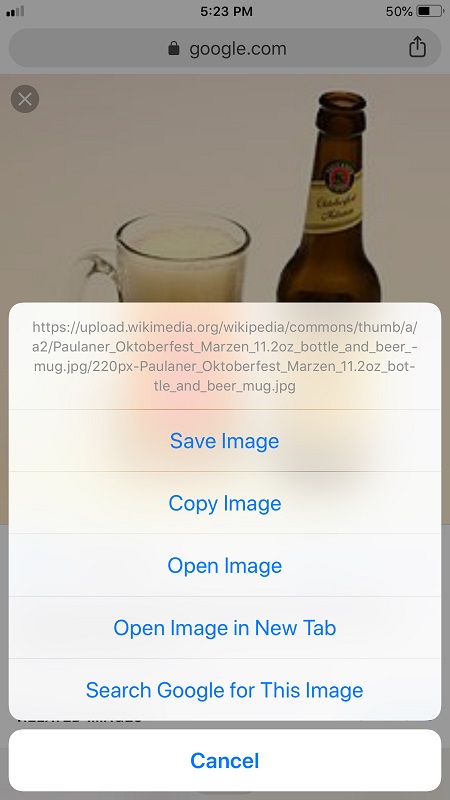
Hit ‘Search Google for This Image’ and you’ll get the same results as on your computer.
Still, you might wonder how to search for personal images that are on your phone. Well, it’s easy. Upload your picture to a website like Imgur, press on it, and do the search.
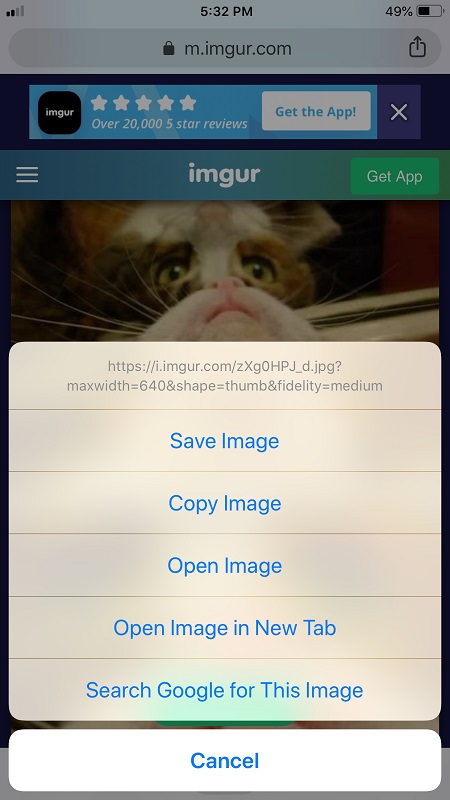
TinEye
Using TinEye for reverse image search is not that different from using Google. Launch their website, upload an image or paste a URL, and you are good to go.
One of the main advantages of TinEye over Google is that they don’t save your image searches. The entire platform is completely private and free of charge. Plus, you get to keep it at hand by installing the TinEye browser extension.
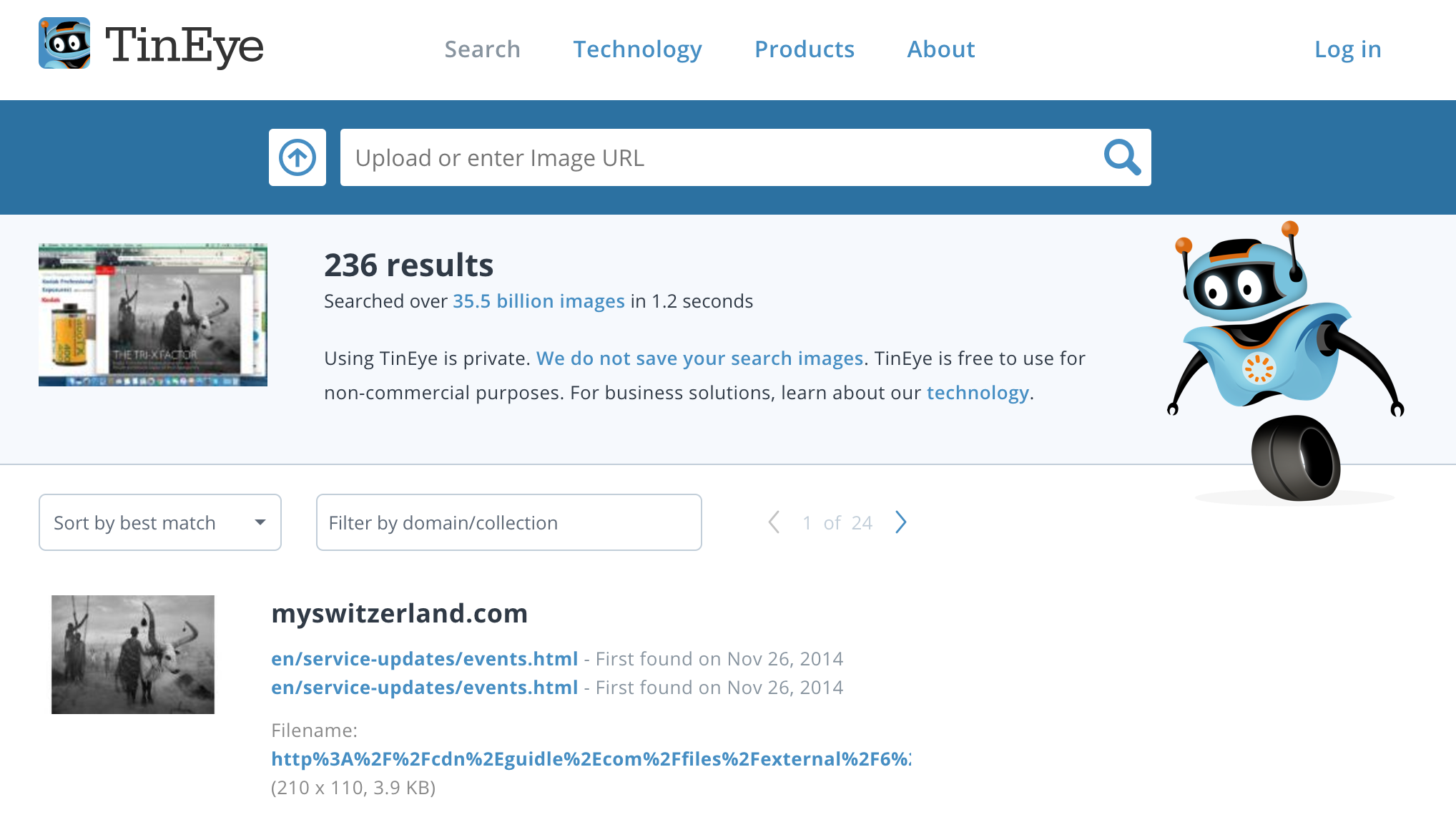
What to Do If Your Picture Is Stolen?
Hopefully, the reverse image search won’t yield any alarming results. But if it does, you need to act immediately. It’s important to persist until the image gets removed. Here are some things you should do:
1. Report to the Social Media Platform
Should an image pop up on a social media account other than your own, you need to proceed and report it right away. Reaching out to the thief might not work, so it’s best to avoid wasting your time.
There is a way to report a post or publication on all major platforms, be it Instagram, Facebook, or Twitter. You can use the option to report a violation of intellectual property or identity theft.
For example, select the More menu (three dots) next to a Facebook post and choose “Give feedback on this post”. Click or tap on the option that describes the violation in question and you are good to go. Facebook might ask you to submit a report based on your feedback.
2. Reach Out to the Website
Some websites inadvertently use private images. Unlike predators, website owners don’t necessarily have bad intentions when they publish your image, but it doesn’t mean you shouldn’t at least be credited for the image.
Go to the website or blog in question and find a way to reach out to the administrator. Even though you might be frustrated, try to be polite and kindly ask them to either remove the image or properly credit you.
If push comes to shove, you can always report the website to Google.
3. Tell the Police
Reporting the situation to the police is the last resort, and you probably won’t need to do it. But if the online predator turns out to run a con operation using your images, especially if your face is on those images, you should go straight to the police.
Better to Be Safe Than Sorry
Protecting your online data and identity is becoming increasingly difficult. You can keep your social media profiles locked for some extra protection and it also helps to add a recognizable watermark to all the photographs you post online. Even with all the precaution, you should still do a reverse image search every now and again to make sure your photos are not being abused.

















2 thoughts on “How To Find Out If Someone Else Is Using Your Picture Online”