How to Find Your Student Code in ClassDojo

ClassDojo is a popular app created back in 2011, meant to facilitate communication between teachers and parents. It should also assist teachers with tutoring children. Essentially, it is a class management tool that has been in use in the United States and other countries around the world, with a reported 3.5 million users within a year of launch.
ClassDojo uses a system of “student codes” that students use to access their virtual classroom created by their teachers. At times, though, it can be confusing, especially for very young children to get their code. This short guide will help both them and struggling parents.
What Are Student Codes?
Student codes are 7-character codes beginning with an S, which serve as a student’s personal “passwords” and PINs. Students use them to log into their student accounts, or even to create new accounts if they’re new to ClassDojo. These codes allow them to log into and customize their profiles and review any changes or new points they receive from participating in classes. Also, they will be able to check and edit their portfolios.
Here’s what the login screen looks like. It shows you a total of three options for signing in.
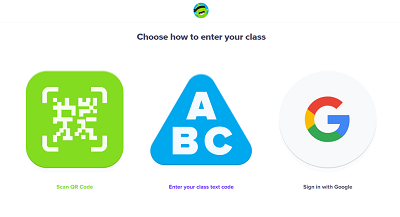
Students will have a different code for every class they enroll in, so if you’re a student attending many classes, it is a good idea to keep them on hand or written down somewhere just in case.
So How Do I Get One?
ClassDojo functions as an “online classroom,” created and maintained by a teacher, regardless of the type of school, subject, or grade. Generally, there are only a few ways for a student to get their code.
Teachers who create classrooms can generate temporary text codes that students can enter upon joining the class for the first time. A student would enter this code when choosing the middle option in the login screen pictured above.
Another option is for them to create a Class QR code, which they can use to join the class. This QR code would usually be printed on paper. When the student wishes to log in, all they must do is scan it with their tablet or phone camera, and voila!
Finally, the most common way for you to get your student code is for your teacher to generate it and print it out for you in class. As mentioned before, they will contain seven characters, the first of which will be an S, along with six randomly generated ones. After you get your code, you can use it to access your account. You can keep all the codes in one place, making your job of re-joining classes easier.
Once the teacher generates the code for you, it is highly suggested you save it. These codes do not expire, and you can use them indefinitely.
To log in, you will need either your class or student QR code that has to be generated by your teacher. Alternatively, you can use the QR code from an account belonging to your parent (as like students, parents can have multiple accounts). Finally, you can get a one-off text code used to access the class created by the teacher.

Welcome to the Dojo, Grasshopper
Ultimately, these are the ways for you to gain access to or receive your unique student codes. Remember to communicate with your teachers and double-check any of the codes they give you.
Have you any experiences to share about ClassDojo? Were you a teacher or a student that used it within the past few years or still does? If you have any hints or tips for any new colleagues, feel free to share them in the comments below!

















14 thoughts on “How to Find Your Student Code in ClassDojo”