How to Fix Leapfrog Globe Stylus
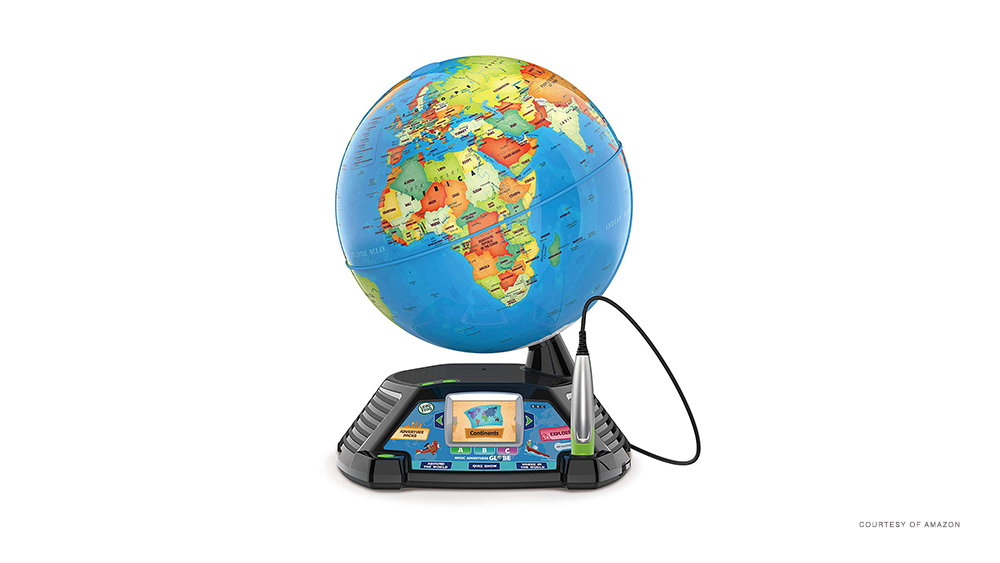
The Leapfrog Explorer Smart Globe, dubbed the smartest globe in the world, is perfect for kids aged 8 and above to learn geography with. With this toy, kids can learn geography in fun and engaging ways, and it can be a source of remarkable knowledge when used properly.
This product features:
- Interactive pen
- World clock
- Rotating globe
- Talking atlas
- Six multi-level games
- Headphone jack
- Volume control
- Automatic shut-off
All of this is very nice, but there are those who have been complaining about the reliability of the interactive stylus pen. Unfortunately, you’re not likely to be able to fix the stylus pen if it breaks or stops working. But here’s the good news. Leapfrog offers a replacement pen free of charge if it’s defective. That means only if the pen stops working suddenly, i.e. the manufacturer’s fault, and not because Fido got ahold of it and used it as a chew toy, or any other physical damage or sign of abuse.
How Do I Fix the Interactive Pen?
First, you’ve got to determine what’s wrong with the pen.
The stylus pen can break in a number of ways. It could have catastrophic physical damage from rough or careless play. The connecting cord between the pen and the globe could be broken. The tiny electrical wires in the cord are known to break easily, which will render the pen useless.
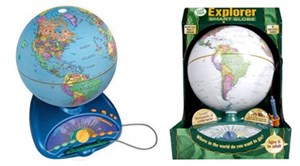
As previously mentioned, if your stylus pen suddenly stopped working without any sign of abuse, Leapfrog will send you a replacement pen for free. This may imply that Leapfrog is aware of potential problems with the pen, maybe.
In any event, if it’s still under warranty, you should be able to get a replacement for free or at a discounted price. Needless to say, like all warranties, this doesn’t cover user abuse. If that’s the case, you may have to pay for the replacement, which costs around $5 each. There’s no need to send the damaged pen back if you’re buying a new one. Simply click Ask a Question on the product webpage and send an email to the manufacturer’s Customer Services team to let them know you’d like to order a new pen.
The Leapfrog Smart Globe can still be used without the pen, but the games will be unplayable. It’s impossible to send electrical signals to the globe without the pen.
Still Determined to Fix the Pen?
There’s a chance that the stylus pen may not be what’s broken. If you’re handy with basic electronic repair, you can try to pinpoint the problem and perhaps fix it. Here’s what you can try.
There are two capacitors inside the globes. As you may know, all capacitors have a limited lifetime and they often expire without warning. What you can do is open up the globe and locate the capacitors. Use a multimeter to determine if the capacitors are shot. If so, you can try to replace them if you’re so inclined.
Opening the globe can be a bit tricky, though. Make sure you know what you are doing or grab hold of someone who does. The base of the globe contains another capacitor, which you may want to test as well. For some people, that’s all it took to solve the problem.
Another notable thing is that the stylus pen is connected to the globe via an RCA jack. This jack can also malfunction some of the times, so you can also test the electrical signal there.
On the Bright Side
With the Leapfrog Explorer Smart Globe, those otherwise boring geography lessons can quickly become something that your child looks forward to. Kids can learn about the capitals of different countries, land areas, populations, currencies, and other interesting facts.
The Leapfrog Globe also features several multi-player games that kids can play with each other or with their parents. The number of players supported is one to four, and there are three levels of difficulty. These can be great for kids to develop a competitive spirit.
It may be silly to suggest this, but the Smart Globe isn’t just for kids. No doubt adults have also used the globe to entertain themselves by playing a fun game of geography! Also, no special maintenance is needed with this globe. Just wipe it with a piece of cloth from time to time.
Here is a complete list of things your child can learn from the Leapfrog Globe:
- Names and locations of countries
- Population between locations
- Distances between locations
- Comparison of land area
- Bodies of water
- Highest point
- Population
- Continents
- Geography
- Time zone
- Capitals
- Currency
Don’t Leap to Conclusions
While it may not be the most durable toy in the world, the benefits of getting a Smart Globe outweigh everything else. This toy makes learning fun and interactive for kids. It can be very informative and useful – a worthy investment for your kids’ geography knowledge!
As usual, make sure to let us know what you think in the comments. Any and all opinions help us create more and higher quality content for our visitors!

















15 thoughts on “How to Fix Leapfrog Globe Stylus”
What abt when the nib part of the stylus is broken?
Where can i get replacements