How To Fix LG G4 Bluetooth Problems
LG G4 is one of those smartphones that squeezes out the value of its price tag. It performs very well for its low price. But since its release, there have been some reports of Bluetooth problems on this device that people hardly find solutions to. This article will guide you through simple steps on how to solve them before you lose all hope.
Bluetooth connectivity has long gone from being just utilized for transferring files to and from different phones. It is now used to transfer data in real-time, such as sounds during calls and music, and can be synched to wireless speakers, headsets, and even cars. Now that Bluetooth comes very handy, it would be a bummer if Bluetooth problems exist on your device.
So, for your LG G4 device, here are the simple troubleshooting techniques to solve your Bluetooth problems.
Fixing the LG G4 Bluetooth Problems
There are a few simple things you can try. These methods are described below in an easy to understand manner.
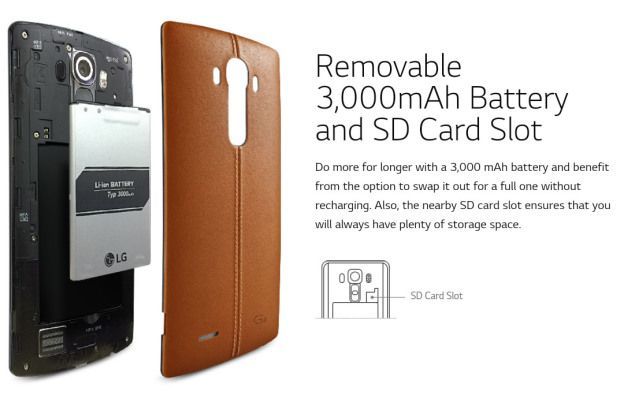
Clear the Bluetooth Cache on LG G4
The cache allows for the temporary data to be stored for better help when switching between apps. This issue is most commonly found when you connect your LG G4 with the car Bluetooth devices. So whenever you face such kind of issue, it’s recommended to clear the Bluetooth cache and data and try reconnecting. Below are the steps on how to do this:// <![CDATA[
(function() {
var ARTICLE_URL = window.location.href;
var CONTENT_ID = 'everything';
document.write(
'’+’x3C/scr’+’ipt>’);
})();
// ]]>
- Tun on the LG G4
- Go to home screen and select the app icon
- Then select the settings icon
- Browse for the Application Manager
- Display All Tabs by swiping either right or left
- Select on Bluetooth
- Select to stop it forcefully
- Now clear the cache
- Select clear the Bluetooth data
- Select Ok
- Finally, restart the LG G4
For a more comprehensive instruction, refer to the clear the cache guide for LG G4.
Wipe Cache Partition on LG G4
If the steps above don’t work, try performing a wipe cache partition on your LG G4. After that, try to connect the LG G4 with another Bluetooth device in range and it should work. These instructions should be able to solve any Bluetooth problems you have on your LG G4.
For those interested in getting the most out of your LG smartphone, then make sure to check out LG’s G4 phone case, wireless charging pad, the Fitbit Charge HR Wireless Activity Wristband, and the LG back cover replacement for the ultimate experience with your LG smartphone.
Related Articles
If you experience other sorts of problems on your LG G4, below are some useful guides on how to fix them.
- LG G4 that keeps restarting itself
- Black screen problem on LG G4
- LG G4 that’s freezing and crashing
- Use Fingerprint sensor on LG G4
- Camera failed problem on LG G4
- LG G4 not charging problem
- LG G4 screen that won’t rotate
- Audio and volume problems on LG G4
- LG G4 WiFi problems
- Reset password when locked out of LG G4
//
















