Fix Multi-Monitor Gaming Issues with Flawless Widescreen

Multi-monitor gaming can provide a fun and engrossing experience for users willing to purchase an array of displays and at least one high performance GPU. But despite a strong marketing push by GPU firms AMD and NVIDIA, many games still do not display properly by default across multiple monitors.
Issues with some games and multi-monitor displays can often be resolved manually by editing the games’ configuration files, and sites such as WidescreenGaming.net exist to guide users through this process. For users who don’t want to dive into the configuration files manually, there’s Flawless Widescreen, a free utility that handles the modifications needed to run unsupported games via AMD’s Eyefinity and NVIDIA’s Surround technologies.
Flawless Widescreen does not support every game, but its current list of supported titles includes many popular options, such as Call of Duty: Black Ops, Diablo III, and StarCraft II. In addition to providing multi-monitor support for older games, the utility also optimizes the user experience for games that already technically support multiple displays. For example, Flawless Widescreen automatically adjusts the menus and HUD for Mass Effect 3 to display better when used with NVIDIA surround.
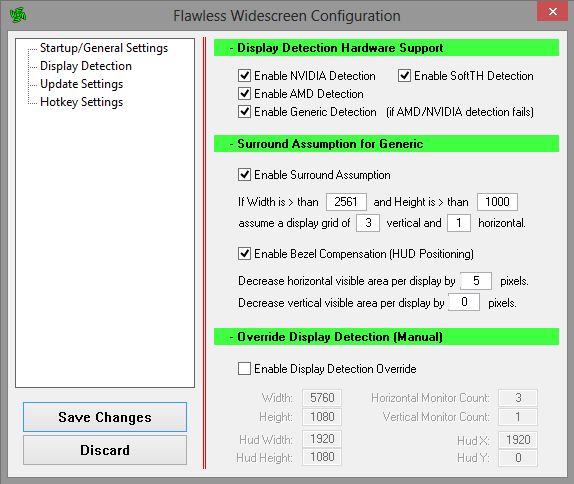
The app itself is fairly straightforward and easy to use and understand. Check-button options help users automatically detect GPU type and driver version, and enable useful features such as bezel correction. Both the app and its game profiles can also be configured to automatically update as new versions become available.
Game profiles are called “plugins” and a user can choose to download only individual ones for each desired game or all of the available plugins at once. Once installed, each plugin features custom artwork from the game, the ability to choose between multiple versions (such as Steam versus Retail), and a full description of the changes that the plugin makes. A tabbed interface allows users to easily browse and switch between games.
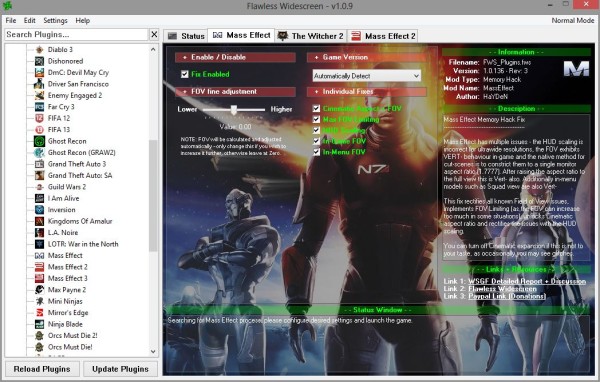
In our testing of the original Mass Effect at 5760×1080, the menus displayed properly, the cinematic cutscenes filled the screen instead of being focused on the center display, and the field of view was improved significantly. All of these fixes could have been accomplished manually by editing configuration files, but launching Flawless Widescreen and activating the Mass Effect plugin was significantly easier and allowed us to focus on saving the galaxy rather than messing with aspect ratio settings.
Flawless Widescreen is available now for free. Check it out if you’re looking for a simple way to make games on your multi-monitor setup look their best.

















One thought on “Fix Multi-Monitor Gaming Issues with Flawless Widescreen”