Fix Signal Problem In Essential PH1
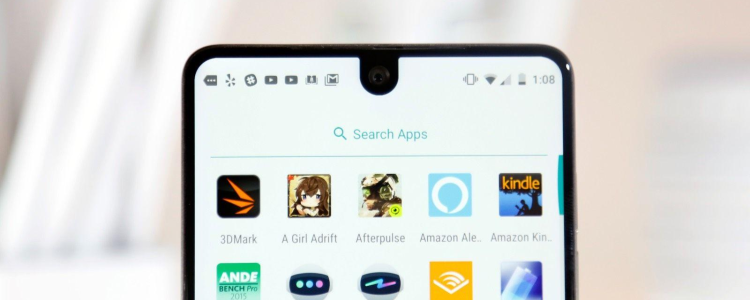
Many of us have wondered at times how we might avoid losing signal on our phones. It’s very inconvenient to run out of bars while navigating on a long trip, or waiting to hear back from someone. Sometimes these nuisances can be more serious than others. If you’re unable to call, text or use the internet, you might be experiencing a service error. Included here are some possible resolutions to that issue.
Please read the article on IMEI numbers before proceeding.
Possible Causes of the Essential PH1 No Service Error
One of the most common possible cause of a No Service error on your Essential PH1 is all signal on the phone being unintentionally turned off. Sometimes, when there are issues with your phone’s GPS or WiFi, its signal turns off randomly.
IMEI Number Fix
Another possible cause why this network error occurs is when the IMEI number on your Essential PH1 device becomes nulled or no longer recognized. If you believe this is your case, please read this article. It contains information on how the users can check for a nulled or corrupted IMEI number.
Essential PH1 No Service Issue Resolution
Please follow the steps below on how to resolve the “No Service” error on your Essential PH1:
- Access your phone’s Phone app and dialer
- Enter the following line without parenthesis: (*#*#4636#*#*) NOTE: Service mode will automatically appear as soon as you’ve typed this code
- You are now in Service Mode
- Choose the “Phone information”
- Press the Run Ping test option
- Select the Turn Radio Off option and your phone will automatically reboot
- Wait for the reboot to finish
Changing your SIM Card
If hardware on your Essential PH1 is not the issue why you are receiving the No Service error, then the problem probably lies on your SIM card. Take out your SIM card and put it back in to make sure it’s installed properly.














