Fixing Samsung Galaxy Note 8 Email not Working Issue
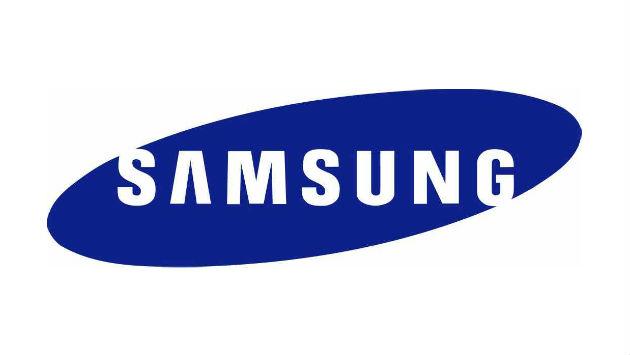
If you are used to accessing your emails on your Samsung Galaxy Note 8 but the app just stopped working suddenly. I’m sure you will like to get it fixed as quick as possible. This issue is very popular with Samsung Galaxy Note 8 users.
Some users have complained that the manual just stopped working suddenly and some have complained of not being able to delete emails that are no more important in their inbox. Some users have also complained of not being able to receive emails at all.
The most common thing to suspect is that there is a problem with the smartphone or with the email app itself. To be certain of what the issue is, you can check out other apps like Gmail, Outlook, Mailbox.
If all those apps work and your email app is still not functioning, there are some things you can check out:
- You can start by removing your email account from the Galaxy Note 8. Reboot your smartphone and log in your accent again.
- If the emails you are not receiving are related to your workplace, you should contact your IT department to know how you can start receiving work emails again.
- You could also try to carry out a wipe cache partition. Switch off your phone, touch and hold the Power, Home, and the Volume Up keys until the Android logo comes up and the Recovery Menu text appears on the screen.
You can now make use of the Volume Down and Power buttons to select and start the Wipe Cache Partition option and then click on the Reboot System Now option.
If the problem persists, you should consider carrying out a factory reset on your smartphone.
















