How to See Folder Sizes in Windows with RidNacs
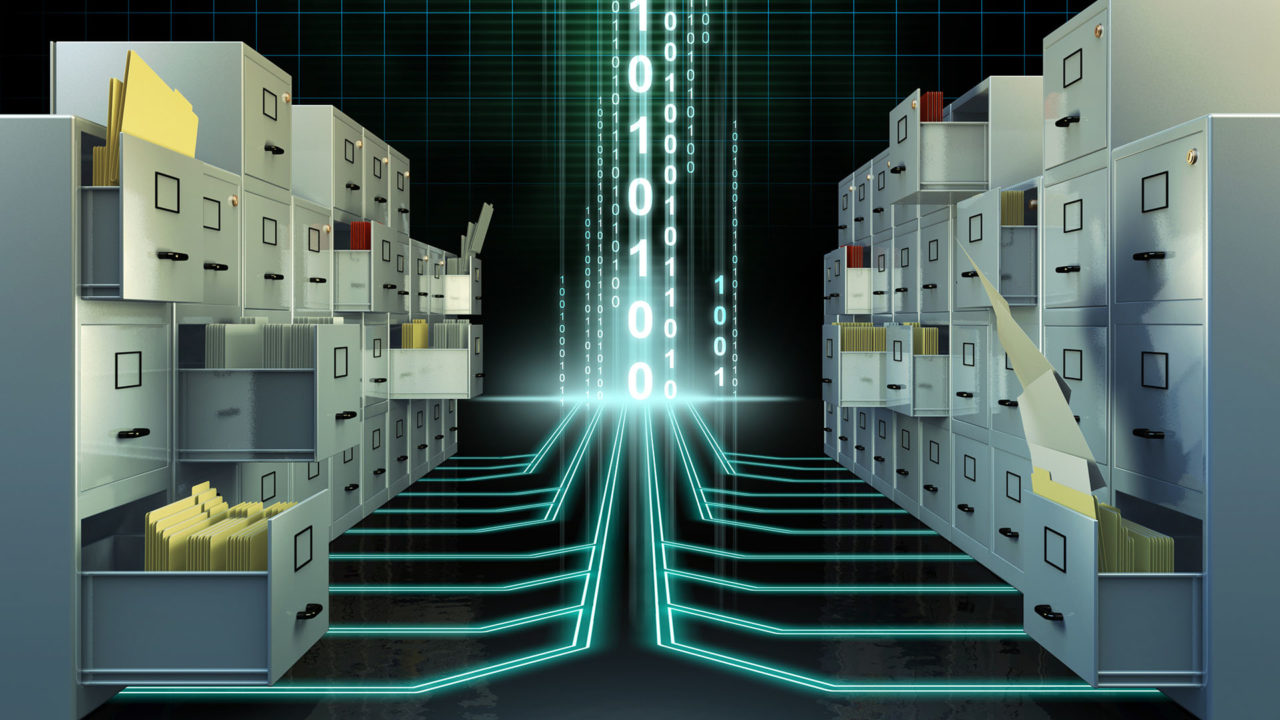
A frustrating omission that persists even in the latest versions of Microsoft Windows is a lack of folder sizes in Windows Explorer. Unlike rival OS X, users can’t see the size of a folder when browsing their data without manually accessing the folder properties window or hovering their cursor to bring up the folder info window for each and every directory.
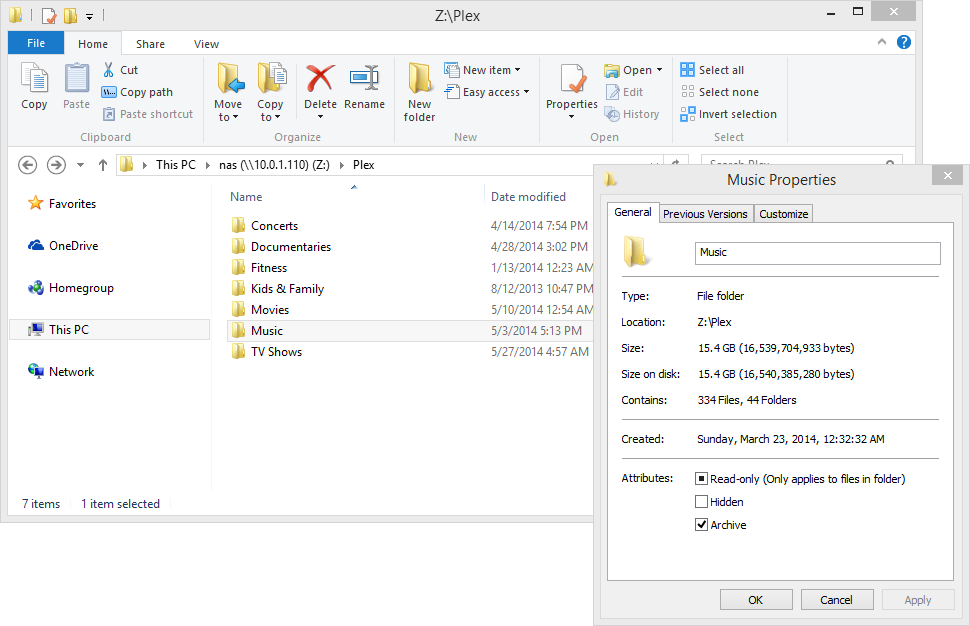
While there’s still no ideal solution that integrates folder sizes directly into Windows Explorer columns (some old hacks no longer work in the latest versions of the operating system), a good compromise is RidNacs, a free utility with the simple purpose of displaying folder and file sizes.
Upon launching RidNacs, simply choose a directory and the app will rapidly calculate the folder and file size of everything within it. You can use the app to quickly identify the relative sizes of subfolders within a specific directory, or point it to your entire C drive to visualize which files and folders take up the most space.
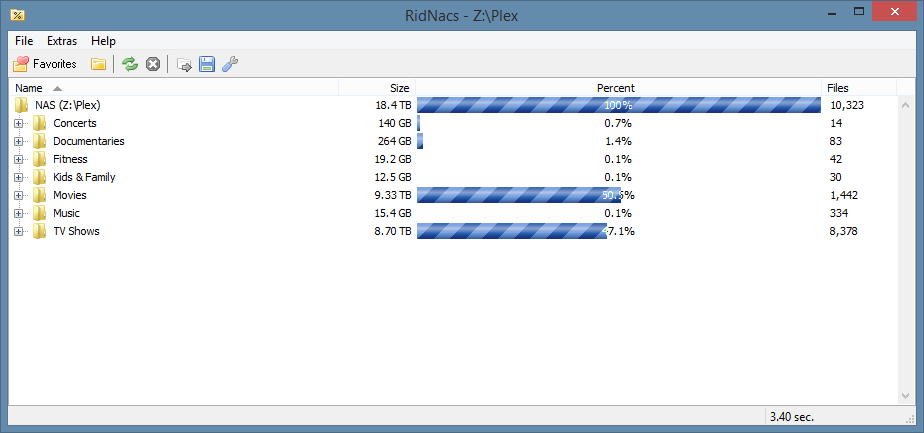
RidNacs also works seamlessly with external and network drives. In our screenshots, we’re comparing the sizes of folders on our NAS, which houses a Plex media database. In addition to seeing the total size of our main subfolders, we can drill down to the file level, with the app providing both the actual size and the percentage of the total primary directory.
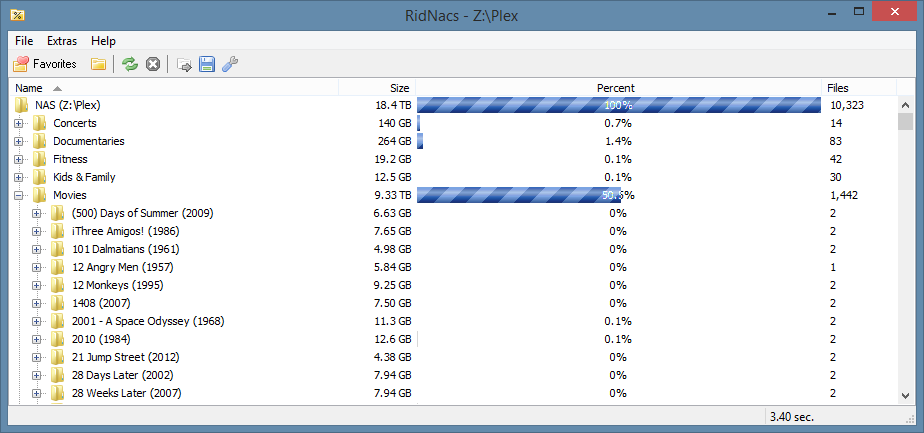
If you’re using RidNacs to help you find large candidates for deletion, you can also delete or open files directly from the app, or open the folder in Windows Explorer.
We’d love to see live folder sizes in Windows Explorer happen eventually, but until then, RidNacs is a simple and fast solution. You can download the app now from the developer’s website, and it works great on all versions of Windows, from XP through the latest build of Windows 8.1.
















