How to Keep Folders on Top When Sorting by Name in macOS Sierra

Of the many tweaks and refinements in macOS Sierra, one will certainly be appreciated by file management junkies: the ability to keep folders at the top of the list when sorting by name. This new feature is a departure from previous versions of the Mac operating system, where all items in a directory, including folders and files, were sorted alphabetically. It also brings Mac file management more in line with how files are organized in the Windows File Explorer, so cross-platform users will gain some consistency in their workflows.
Here’s how it works. In older versions of OS X, and by default in macOS Sierra, when you sort a directory by name in Finder, this is what you’ll see:
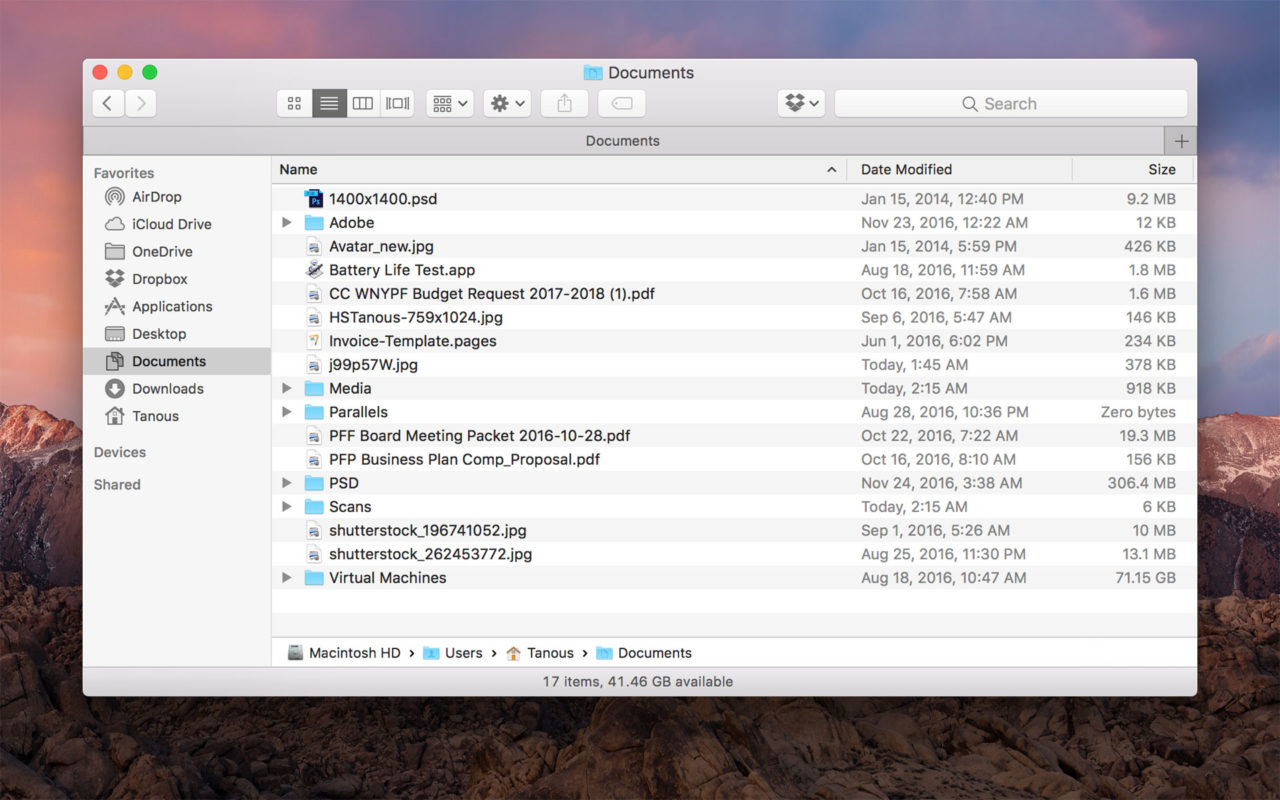
To enable the new option to keep folders on top when sorting by name, first head to the Finder Preferences. To do so, with Finder open and active, and select Finder > Preferences from the Menu Bar. Alternatively, you can access Finder Preferences by using the keyboard shortcut Command-[comma].
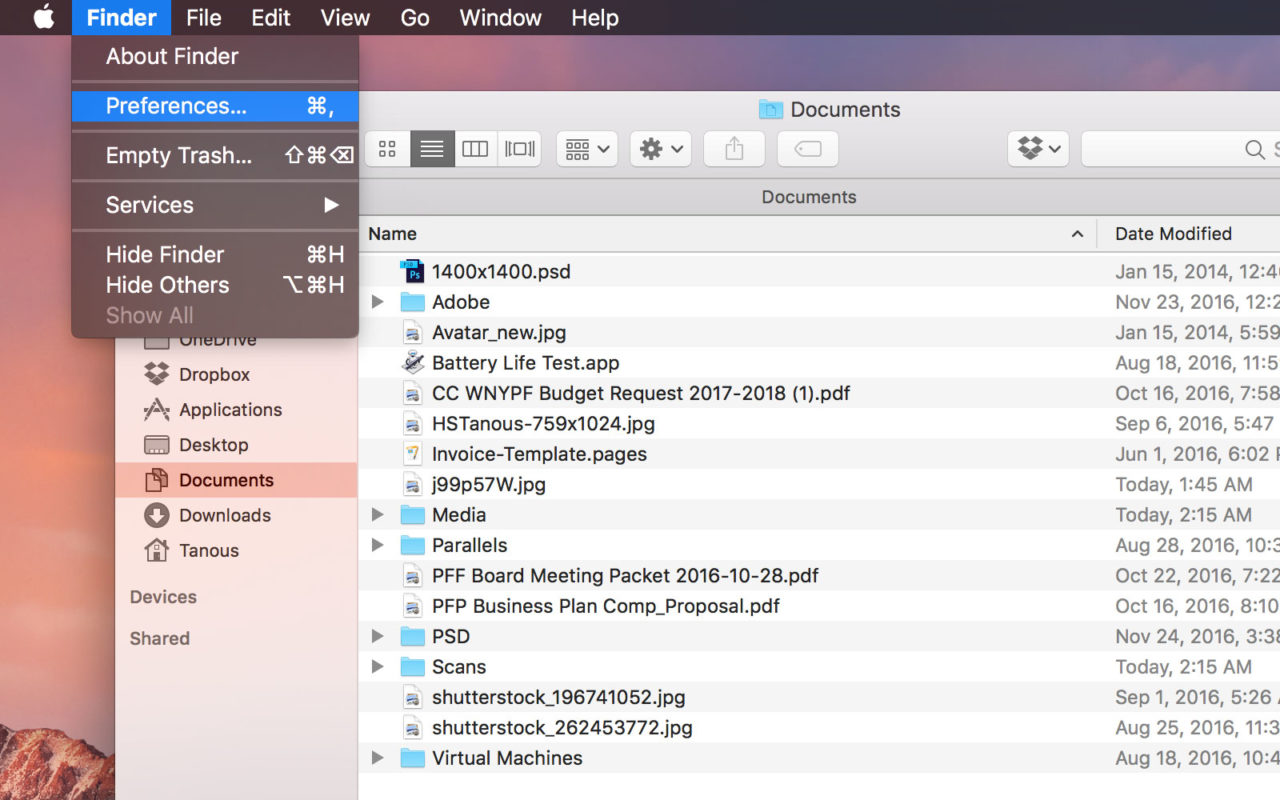
In the Finder Preferences window, click on the Advanced tab. You’ll see a new option labeled Keep folders on top when sorting by name. Check this box and then close the Preferences window.
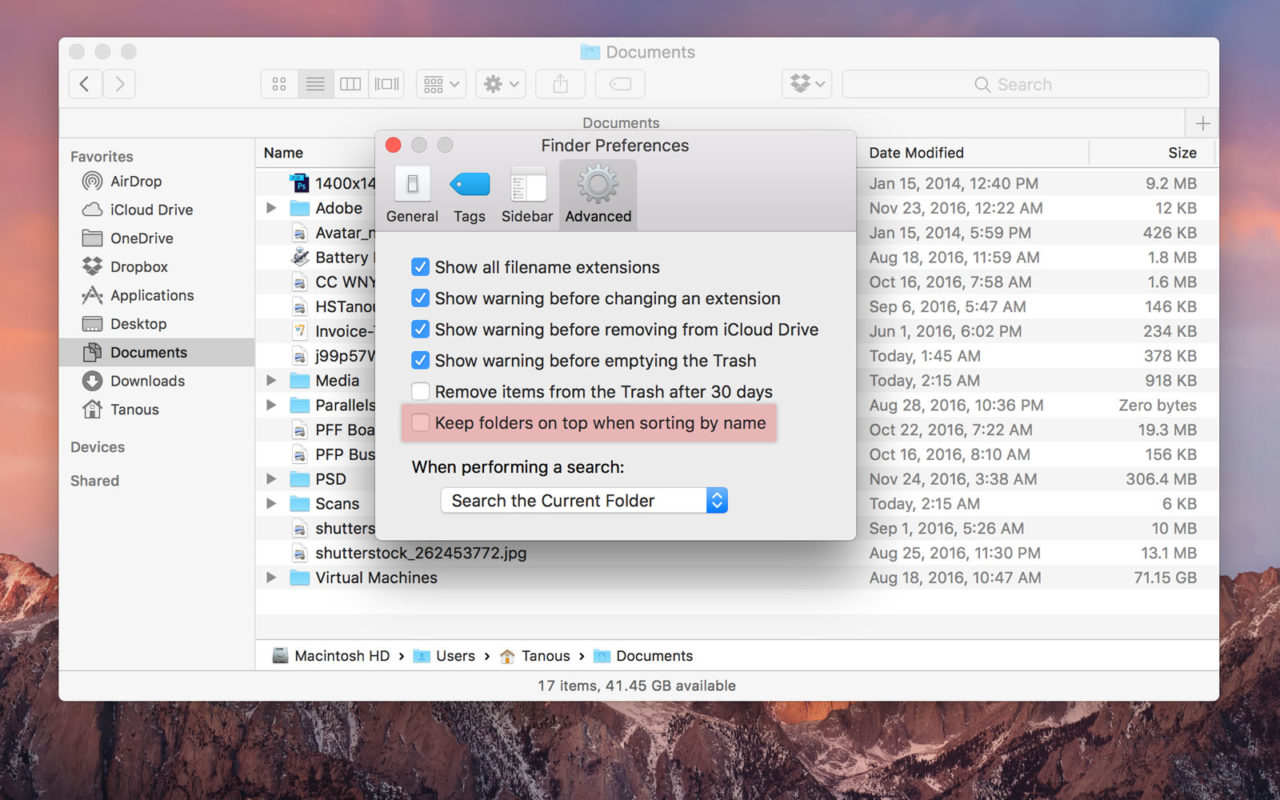
Now head back to Finder and sort a directory by name. All folders will now be sorted alphabetically at the top, followed by an alphabetical list of the remaining items below.
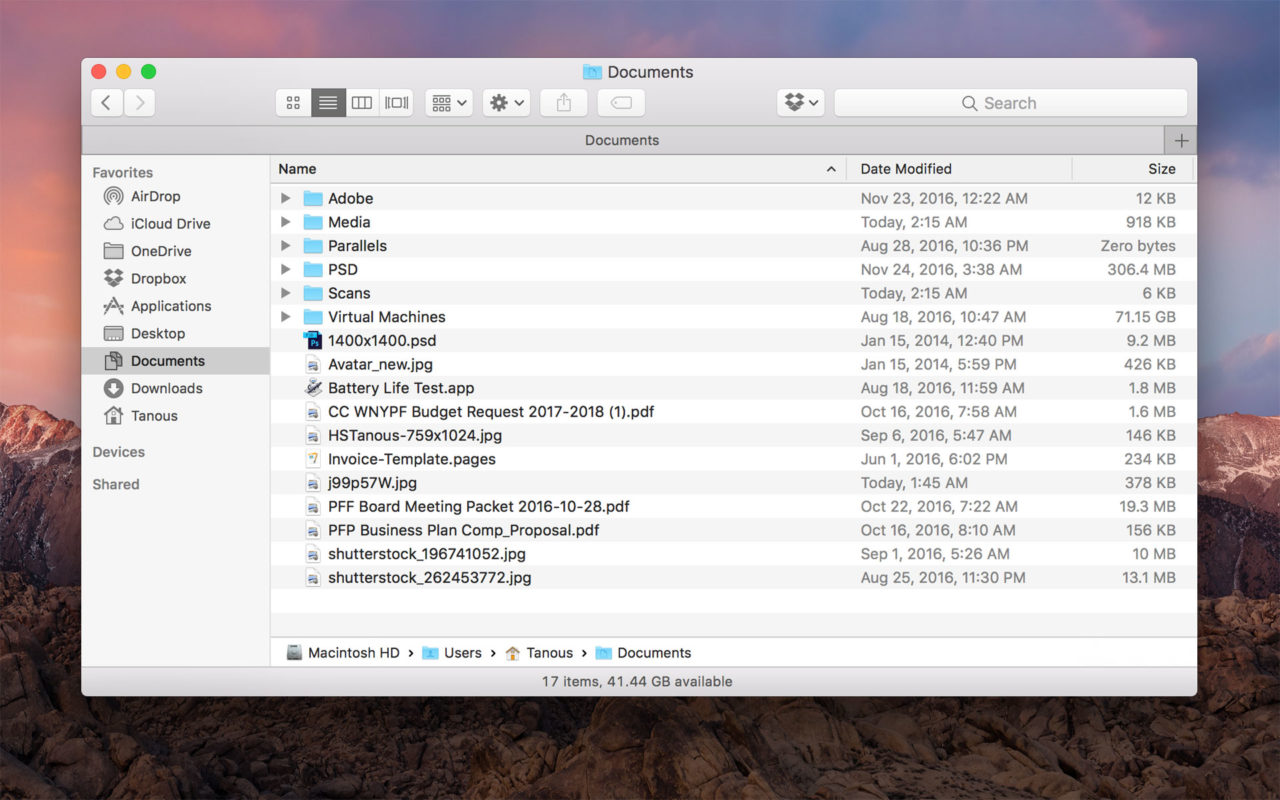
If you’re accustomed to the traditional method of file sorting in macOS, you can always revert back. Just return to Finder’s Preferences and uncheck the aforementioned option.
Keep Folders on Top Without Sierra
What if you’re a Mac user who hasn’t yet upgraded to Sierra? The good news is that there are still ways to achieve this type of file sorting. If you’re comfortable with modifying system files, you can edit Finder’s .plist to enable keeping folders on top. Note, however, that if you’re running OS X El Capitan, you’ll first need to turn off OS X’s System Integrity Protection. Doing so can be tricky and is not recommended for security reasons.
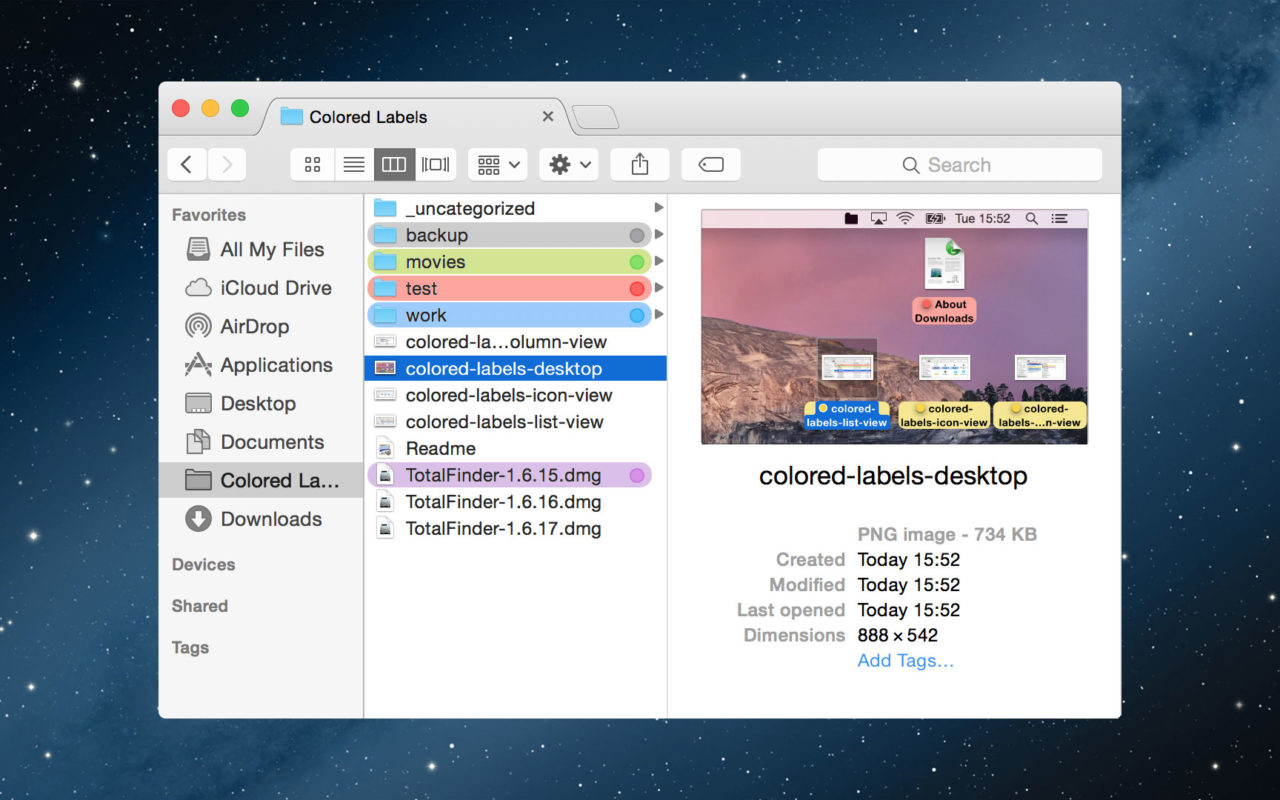
Third party apps like TotalFinder can bring advanced file management features to older versions of OS X.
Another solution for users on older versions of OS X is to look at a third party app. An app like TotalFinder ($11.99) can not only give you the ability to keep folders on top when sorting, but it also includes lots of additional functionality such as tabs, file labeling, and advanced copy and paste options.
















